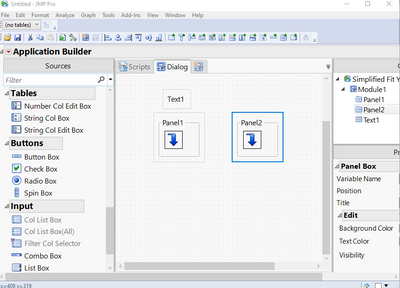- Subscribe to RSS Feed
- Mark Topic as New
- Mark Topic as Read
- Float this Topic for Current User
- Bookmark
- Subscribe
- Mute
- Printer Friendly Page
Discussions
Solve problems, and share tips and tricks with other JMP users.- JMP User Community
- :
- Discussions
- :
- Gentle Introduction to Application Builder
- Mark as New
- Bookmark
- Subscribe
- Mute
- Subscribe to RSS Feed
- Get Direct Link
- Report Inappropriate Content
Gentle Introduction to Application Builder
I wanted to share some materials I presented recently to my local regional JMP User's Group in Phoenix about getting started with Application Builder. The first time I opened Application Builder back in JMP 10, I got frustrated very quickly. It wasn't until I took a course from JMP on the subject that I was able to really do anything with it. Since then, I have developed all my JMP applications using Application Builder.
For me, the largest benefits are organization and efficiency gains in designing the interface. Dragging display boxes out into the workspace is a much faster and more pleasurable experience than scripting them from scratch. There are separate scripts for each module in your application, each with its own namespace. This helps keep things compartmentalized and avoids variable name collisions.
There are just a few things you need to learn to quickly get over the steep initial learning curve. I illustrate those concepts with a toy example in my presentation where we build a simplified front end to Fit Y by X that just does simple linear regression. It is sort of a minimal working example, not particularly useful, but you will learn how to put the pieces of an app together.
If you have shied away from Application Builder in the past, I encourage you to give it another look. Once you get the hang of it, it is a lot of fun.
The document has a couple links to some other materials on the subject. Dan Shikore's materials are really good, and I know they have also been posted to the community.
Anyway, hope this helps some folks.
- Mark as New
- Bookmark
- Subscribe
- Mute
- Subscribe to RSS Feed
- Get Direct Link
- Report Inappropriate Content
Re: Gentle Introduction to Application Builder
One such course that may help you get started with Application Builder: Application Development Using the JMP Scripting Language.
- Mark as New
- Bookmark
- Subscribe
- Mute
- Subscribe to RSS Feed
- Get Direct Link
- Report Inappropriate Content
Re: Gentle Introduction to Application Builder
Sorry, this may sound really ignorant! So, I have (I think) done a deal of JMP online trainings to familiarize with JMP. At some point I naturally came across dashboards (really great) but at no point have I heard about "applications". It is only today I coincidentally learned this. Hence my question: Are applications still a thing and what makes them different from dashboards? (In other words, should I learn about them?)
- Mark as New
- Bookmark
- Subscribe
- Mute
- Subscribe to RSS Feed
- Get Direct Link
- Report Inappropriate Content
Re: Gentle Introduction to Application Builder
Think of dashboards as bringing together JMP platform output together in a custom way. They are like a special, simpler case of an application that involves little to no code. Think of applications as a more general tool for creating custom functionality in JMP using a combination of JMP Scripting Language and graphical drag-and-drop to create the layouts out of all your custom windows.
- Mark as New
- Bookmark
- Subscribe
- Mute
- Subscribe to RSS Feed
- Get Direct Link
- Report Inappropriate Content
Re: Gentle Introduction to Application Builder
Just started to follow this primer, and I get to the "First Module - Dialog Window" section. Step 2C instructs me to pull out a "Col List Box (All)", but this choice is greyed out along with several others. I'm stuck and can't move on.
Thanks for any help you can provide.
- Mark as New
- Bookmark
- Subscribe
- Mute
- Subscribe to RSS Feed
- Get Direct Link
- Report Inappropriate Content
Re: Gentle Introduction to Application Builder
It looks like as of more recent versions of JMP, you cannot add col boxes unless you have an open data table to populate those boxes with values. That didn't used to be the case with JMP 13 (version used to make this guide). Just open up a blank table and those boxes won't be greyed out anymore.
Recommended Articles
- © 2026 JMP Statistical Discovery LLC. All Rights Reserved.
- Terms of Use
- Privacy Statement
- Contact Us