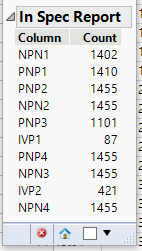- Subscribe to RSS Feed
- Mark Topic as New
- Mark Topic as Read
- Float this Topic for Current User
- Bookmark
- Subscribe
- Mute
- Printer Friendly Page
Discussions
Solve problems, and share tips and tricks with other JMP users.- JMP User Community
- :
- Discussions
- :
- Function to Count Rows Within Spec
- Mark as New
- Bookmark
- Subscribe
- Mute
- Subscribe to RSS Feed
- Get Direct Link
- Report Inappropriate Content
Function to Count Rows Within Spec
I want to create a function that reads in a column, checks the number in each row on whether it is within spec, and output the passing count/total count/percentages.
This is what I have:
count_in_spec = Function( { col, lsl, usl },
a=0; //pass count
b=0; //all count
for( i = 1, i <= N Rows(col), i++,
if( col[i] >= lsl & col[i] <= usl, a++ );
if( not(ismissing(col[i])), b++ );
);
pctpass = 100*a/b;
pctfail = 100 - pctpass;
evallist({a, b, pctpass, pctfail});
);
dt0 = current data table();
colp = dt0:name("param") << get as matrix;
results = count_in_spec(colp, 0.15, 0.30 );
countpass = results[1];
countall = results[2];
pctpass = results[3];
pctfail = results[4];While this works, I don't like the fact that I need to use "get as matrix". It's a bit clunky.
I would like a function that works simply by writing:
results = count_in_spec( "param name", lsl, usl);
How would I modify my function so it can work this way?
Accepted Solutions
- Mark as New
- Bookmark
- Subscribe
- Mute
- Subscribe to RSS Feed
- Get Direct Link
- Report Inappropriate Content
Re: Function to Count Rows Within Spec
EDIT: I can no longer recommend this solution--use MS's: it shows a way to do this using a column formula; not only should it run faster, but column formulas also have the benefit of supporting grouping variables.
-Brady
Hi,
You can use the built-in matrix functions for this. I use <<get as matrix within the function, but I'm not sure how you'd avoid that without making the script more cumbersome.
Cheers,
Brady
Names Default To Here(1);
dt = astable(J(1000, 1, randomnormal(0,3)), <<column names ({x}));
count_in_spec = function({col, lsl, usl},
{default local},
vals = column(dt, col) << get as matrix;
vals = vals[loc(!is missing (vals))]; //remove missing rows
nr = nrow(vals); //get number of rows
nPass = sum(lsl <= vals <= usl);
evallist({nPass, nr, 100*nPass/nr, 100*(nr-nPass)/nr}) //be sure to EVAL the list!
);
//test it out...
{countpass, countall, pctpass, pctfail} = count_in_spec("x", -3, 4);
- Mark as New
- Bookmark
- Subscribe
- Mute
- Subscribe to RSS Feed
- Get Direct Link
- Report Inappropriate Content
Re: Function to Count Rows Within Spec
Using the Get Rows Where() function should get you want you want
Names Default To Here( 1 );
dt = Open( "$SAMPLE_DATA/semiconductor capability.jmp" );
count_in_spec = Function( {col, lsl, usl},
result = N Rows( dt << get rows where( lsl <= As Column( dt, col ) <= usl ) )
);
colNames = dt << get column names(string, continuous);
resultColList = {};
resultCountList = {};
For(i=1,i<= 10 /*Nitems(colNames)*/,i++,
specs = column(dt,colNames[i]) << get property("spec limits");
If(isMissing(try(specs["LSL"],.))==0 & isMissing(try(specs["USL"],.))==0,
result = count_in_spec(colNames[i],specs["LSL"],specs["USL"]);
insert into(resultColList,colNames[i]);
insert into(resultCountList,result)
)
);
new window("Results",
outline box("In Spec Report",
Table Box(
string col box("Column", resultColList),
number col box("Count", resultCountList)
)
)
);
- Mark as New
- Bookmark
- Subscribe
- Mute
- Subscribe to RSS Feed
- Get Direct Link
- Report Inappropriate Content
Re: Function to Count Rows Within Spec
The Col Stat() functions are often efficient for directly summarizing table data, also with conditionals involved. Here's an example without the need for a matrix step.
dt = Open( "$SAMPLE_DATA/Big Class.jmp" );
count_in_spec = Function( {col, lsl, usl},
{default local},
a = Col Sum( lsl < As Column( col ) < usl );
b = Col Number( col );
pctpass = 100 * a / b;
pctfail = 100 - pctpass;
Eval List( {a, b, pctpass, pctfail} );
);
results = count_in_spec( Column( dt, "height" ), 55, 70 );
countpass = results[1];
countall = results[2];
pctpass = results[3];
pctfail = results[4];
- Mark as New
- Bookmark
- Subscribe
- Mute
- Subscribe to RSS Feed
- Get Direct Link
- Report Inappropriate Content
Re: Function to Count Rows Within Spec
EDIT: I can no longer recommend this solution--use MS's: it shows a way to do this using a column formula; not only should it run faster, but column formulas also have the benefit of supporting grouping variables.
-Brady
Hi,
You can use the built-in matrix functions for this. I use <<get as matrix within the function, but I'm not sure how you'd avoid that without making the script more cumbersome.
Cheers,
Brady
Names Default To Here(1);
dt = astable(J(1000, 1, randomnormal(0,3)), <<column names ({x}));
count_in_spec = function({col, lsl, usl},
{default local},
vals = column(dt, col) << get as matrix;
vals = vals[loc(!is missing (vals))]; //remove missing rows
nr = nrow(vals); //get number of rows
nPass = sum(lsl <= vals <= usl);
evallist({nPass, nr, 100*nPass/nr, 100*(nr-nPass)/nr}) //be sure to EVAL the list!
);
//test it out...
{countpass, countall, pctpass, pctfail} = count_in_spec("x", -3, 4);
- Mark as New
- Bookmark
- Subscribe
- Mute
- Subscribe to RSS Feed
- Get Direct Link
- Report Inappropriate Content
Re: Function to Count Rows Within Spec
Using the Get Rows Where() function should get you want you want
Names Default To Here( 1 );
dt = Open( "$SAMPLE_DATA/semiconductor capability.jmp" );
count_in_spec = Function( {col, lsl, usl},
result = N Rows( dt << get rows where( lsl <= As Column( dt, col ) <= usl ) )
);
colNames = dt << get column names(string, continuous);
resultColList = {};
resultCountList = {};
For(i=1,i<= 10 /*Nitems(colNames)*/,i++,
specs = column(dt,colNames[i]) << get property("spec limits");
If(isMissing(try(specs["LSL"],.))==0 & isMissing(try(specs["USL"],.))==0,
result = count_in_spec(colNames[i],specs["LSL"],specs["USL"]);
insert into(resultColList,colNames[i]);
insert into(resultCountList,result)
)
);
new window("Results",
outline box("In Spec Report",
Table Box(
string col box("Column", resultColList),
number col box("Count", resultCountList)
)
)
);
- Mark as New
- Bookmark
- Subscribe
- Mute
- Subscribe to RSS Feed
- Get Direct Link
- Report Inappropriate Content
Re: Function to Count Rows Within Spec
The Col Stat() functions are often efficient for directly summarizing table data, also with conditionals involved. Here's an example without the need for a matrix step.
dt = Open( "$SAMPLE_DATA/Big Class.jmp" );
count_in_spec = Function( {col, lsl, usl},
{default local},
a = Col Sum( lsl < As Column( col ) < usl );
b = Col Number( col );
pctpass = 100 * a / b;
pctfail = 100 - pctpass;
Eval List( {a, b, pctpass, pctfail} );
);
results = count_in_spec( Column( dt, "height" ), 55, 70 );
countpass = results[1];
countall = results[2];
pctpass = results[3];
pctfail = results[4];
- Mark as New
- Bookmark
- Subscribe
- Mute
- Subscribe to RSS Feed
- Get Direct Link
- Report Inappropriate Content
Re: Function to Count Rows Within Spec
Thank you everyone. I have explored all three categories of methods. I then realized I could have made things a bit easier for myself by using something like this:
dt0 = current data table();
dt0 << clear row states;
count_in_spec = Function( { col, lsl, usl },
a=0; //pass count
b=0; //all count
cola = dt0:col << get as matrix;
for( i = 1, i <= N Rows( cola ), i++,
if( cola[i] >= lsl & cola[i] <= usl, a++ );
if( not(ismissing( cola[i] )), b++ );
);
pctpass = 100*a/b;
pctfail = 100 - pctpass;
evallist({a, b, pctpass, pctfail});
);
colp = "param1";
results = count_in_spec(colp, 0.15, 0.30 );
countpass = results[1];
countall = results[2];
pctpass = results[3];
pctfail = results[4];
show(countpass);
show(countall);
show(pctpass);
show(pctfail);
colp = "param2";
results = count_in_spec(colp, 0.15, 0.30);
countpass = results[1];
countall = results[2];
pctpass = results[3];
pctfail = results[4];
show(countpass);
show(countall);
show(pctpass);
show(pctfail);The syntax for extracting LSL and USL properties from a column will be useful.
- Mark as New
- Bookmark
- Subscribe
- Mute
- Subscribe to RSS Feed
- Get Direct Link
- Report Inappropriate Content
Re: Function to Count Rows Within Spec
Just imagine how useful :folded_hands: is in spec (value) will be.
With the new functionality any user can do the calculation in Graph Builder !
Recommended Articles
- © 2026 JMP Statistical Discovery LLC. All Rights Reserved.
- Terms of Use
- Privacy Statement
- Contact Us