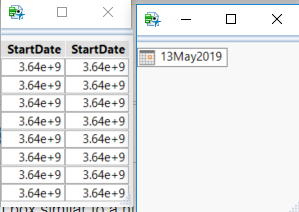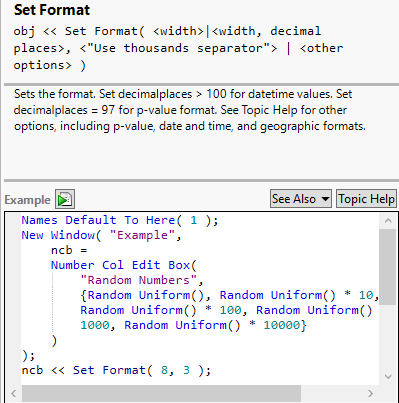- Subscribe to RSS Feed
- Mark Topic as New
- Mark Topic as Read
- Float this Topic for Current User
- Bookmark
- Subscribe
- Mute
- Printer Friendly Page
Discussions
Solve problems, and share tips and tricks with other JMP users.- JMP User Community
- :
- Discussions
- :
- Format a Number Col Edit Box
- Mark as New
- Bookmark
- Subscribe
- Mute
- Subscribe to RSS Feed
- Get Direct Link
- Report Inappropriate Content
Format a Number Col Edit Box
All,
I would like to use a number col edit box similar to a number edit box in that, I would like to format it to display a date. However, as shown in the following example the format doesn't seem to be accepted the same way ? Can someone point out whats wrong in the following approach ?
// Using Number Col Edit Box
nR = 7;
NEB1 = Number Col Edit Box("StartDate",Repeat(Today() - 30 * 24 * 60 * 60,nR));
NEB1 << set format(format("ddMonyyyy"));
NEB2 = Number Col Edit Box("StartDate",Repeat(Today(), nR ));
NEB2 << set format(format("ddMonyyyy"));
TB1 = Table Box(NEB1,NEB2);
NW = New Window("test",TB1);
// Using number edit box
numbox = Number Edit Box( 0 ,<< set format(format("ddMonyyyy")), << set(Today()));
NW1 = New Window( "Example", numbox );
Uday
Accepted Solutions
- Mark as New
- Bookmark
- Subscribe
- Mute
- Subscribe to RSS Feed
- Get Direct Link
- Report Inappropriate Content
Re: Format a Number Col Edit Box
Here is an example of how this message works:
Names Default to Here( 1 );
now = Today();
then = now - In Days( 3 ) - In Hours( 5 );
before = then - In Days( 2 ) + In Hours( 3 );
New Window( "Format Number Col Edit Box",
Outline Box( "Dates",
Table Box(
String Col Box( "Event", { "First", "Second", "Third" } ),
nceb = Number Col Edit Box( "Date", { now, then, before } )
)
)
);
nceb << Set Format( 30, 100 );
I don't know what kind of date format you want, so you might have to try different integers to get the one that you want.
- Mark as New
- Bookmark
- Subscribe
- Mute
- Subscribe to RSS Feed
- Get Direct Link
- Report Inappropriate Content
Re: Format a Number Col Edit Box
Right, the protocol for the Number Edit Box and the Number Col Edit Box are not the same. In particular, the << Set Format() message is different for these two objects. Per the Scripting Guide, this message uses a number (code) for the format specification of the object that you want to use:
- Mark as New
- Bookmark
- Subscribe
- Mute
- Subscribe to RSS Feed
- Get Direct Link
- Report Inappropriate Content
Re: Format a Number Col Edit Box
Here is an example of how this message works:
Names Default to Here( 1 );
now = Today();
then = now - In Days( 3 ) - In Hours( 5 );
before = then - In Days( 2 ) + In Hours( 3 );
New Window( "Format Number Col Edit Box",
Outline Box( "Dates",
Table Box(
String Col Box( "Event", { "First", "Second", "Third" } ),
nceb = Number Col Edit Box( "Date", { now, then, before } )
)
)
);
nceb << Set Format( 30, 100 );
I don't know what kind of date format you want, so you might have to try different integers to get the one that you want.
- Mark as New
- Bookmark
- Subscribe
- Mute
- Subscribe to RSS Feed
- Get Direct Link
- Report Inappropriate Content
Re: Format a Number Col Edit Box
Thank you . While that works, it is not intuitive that a number will implement some kind of formatting on the number col edit box, rather than the more intuitive format that the number edit box allows. I will be adding this to the wish list.
Uday
- Mark as New
- Bookmark
- Subscribe
- Mute
- Subscribe to RSS Feed
- Get Direct Link
- Report Inappropriate Content
Re: Format a Number Col Edit Box
This method of specifying the format is the original way. It is the way that we used to set the format for the Number Col Box object. I was surprised to see that the newer Number Col Edit Box object still used it.
Recommended Articles
- © 2026 JMP Statistical Discovery LLC. All Rights Reserved.
- Terms of Use
- Privacy Statement
- Contact Us