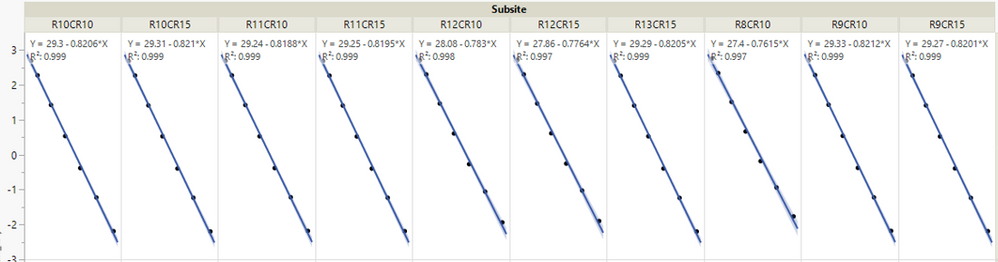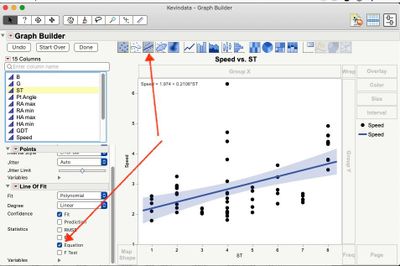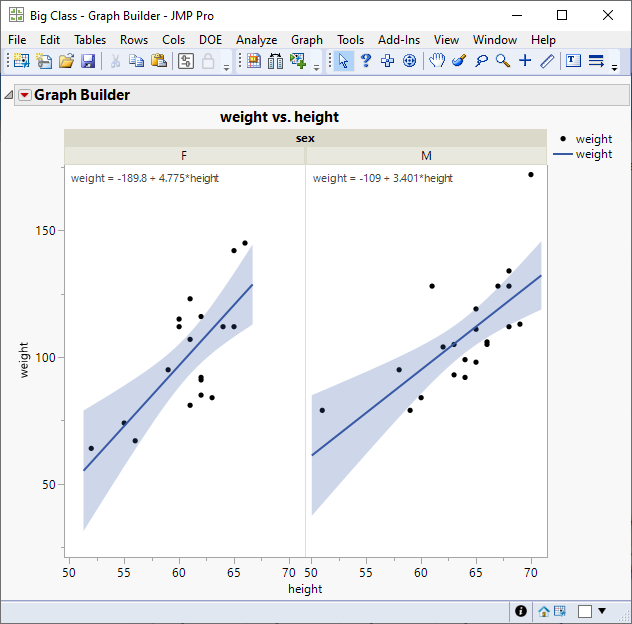- Subscribe to RSS Feed
- Mark Topic as New
- Mark Topic as Read
- Float this Topic for Current User
- Bookmark
- Subscribe
- Mute
- Printer Friendly Page
Discussions
Solve problems, and share tips and tricks with other JMP users.- JMP User Community
- :
- Discussions
- :
- Fit straight lines to multiple plotted charts and display equation
- Mark as New
- Bookmark
- Subscribe
- Mute
- Subscribe to RSS Feed
- Get Direct Link
- Report Inappropriate Content
Fit straight lines to multiple plotted charts and display equation
I need to do a linear fit on my data plotted as multiple graphs similar to shown in the attached example. I am still learning JMP so do not know how to do linear fit on each plotted graph and display the equation on it. Any help is appreciated.
Accepted Solutions
- Mark as New
- Bookmark
- Subscribe
- Mute
- Subscribe to RSS Feed
- Get Direct Link
- Report Inappropriate Content
Re: Fit straight lines to multiple plotted charts and display equation
There should be a set of "icons" across the top (see red arrow). If you select the 3rd icon, that puts a best fit line through the data. Then it opens up options. Check the box next to equation (other red arrow)
- Mark as New
- Bookmark
- Subscribe
- Mute
- Subscribe to RSS Feed
- Get Direct Link
- Report Inappropriate Content
Re: Fit straight lines to multiple plotted charts and display equation
Select Graph > Graph Builder.
Drag data column with response to the Y drop zone.
Drag data column with factor to the X drop zone.
Drag data column with Subsite to Group X drop zone.
Shift-click the regression element along the top.
- Mark as New
- Bookmark
- Subscribe
- Mute
- Subscribe to RSS Feed
- Get Direct Link
- Report Inappropriate Content
Re: Fit straight lines to multiple plotted charts and display equation
@Mark_Bailey . Thanks, but I did not get the "Shift-click the regression element along the top". Where to find this option?
- Mark as New
- Bookmark
- Subscribe
- Mute
- Subscribe to RSS Feed
- Get Direct Link
- Report Inappropriate Content
Re: Fit straight lines to multiple plotted charts and display equation
There should be a set of "icons" across the top (see red arrow). If you select the 3rd icon, that puts a best fit line through the data. Then it opens up options. Check the box next to equation (other red arrow)
Recommended Articles
- © 2026 JMP Statistical Discovery LLC. All Rights Reserved.
- Terms of Use
- Privacy Statement
- Contact Us