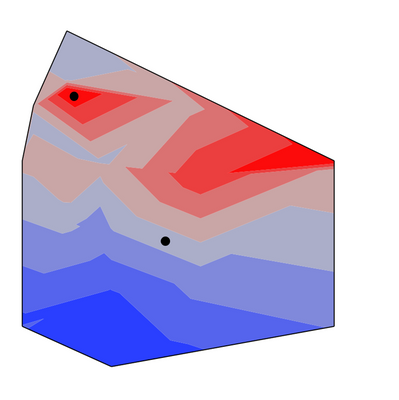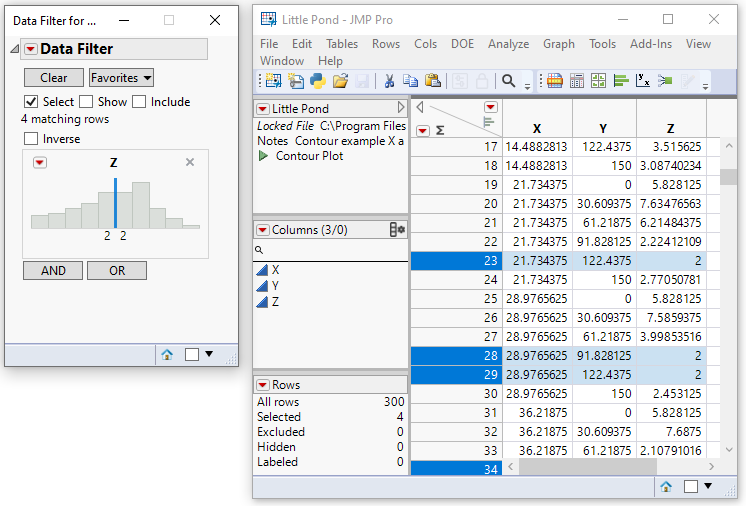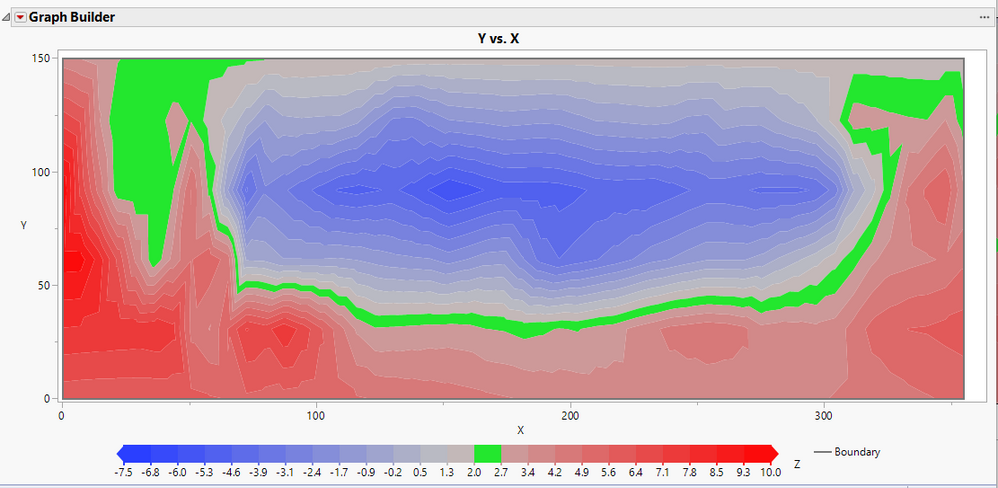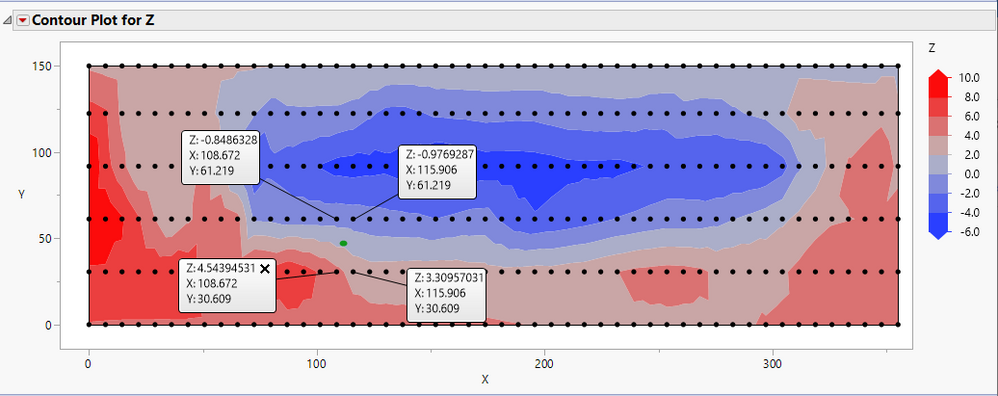- Subscribe to RSS Feed
- Mark Topic as New
- Mark Topic as Read
- Float this Topic for Current User
- Bookmark
- Subscribe
- Mute
- Printer Friendly Page
Discussions
Solve problems, and share tips and tricks with other JMP users.- JMP User Community
- :
- Discussions
- :
- Re: Finding values on contour plot
- Mark as New
- Bookmark
- Subscribe
- Mute
- Subscribe to RSS Feed
- Get Direct Link
- Report Inappropriate Content
Finding values on contour plot
Hi,
I have a contour plot built from raw data (not prediction). Is it possible to find a value on the specific location on contour plot (built from raw data).
For instance, I arbitrarily put two points on the contour plot. How can I find the exact values corresponding to those dots?
Another question is, does JMP17 Pro have GUI for adding dots on the specific location on contour plot or it has to be through the scripting?
Thanks!
Accepted Solutions
- Mark as New
- Bookmark
- Subscribe
- Mute
- Subscribe to RSS Feed
- Get Direct Link
- Report Inappropriate Content
Re: Finding values on contour plot
Thanks for clarifying what you are looking for.
I had already created an internal wish for what I understood would be helpful, but I'm happy to have this additional input.
An external wish created by you at https://community.jmp.com/t5/JMP-Wish-List/idb-p/jmp-wish-list would allow us to collect other users' needs and ideas on the proposed functionality and measure the interest level of others.
I have a couple of ideas for your very last statement that might be helpful. I'd like to rephrase it as "Show me all X,Y coordinates where the Z value is some particular Z value (or range of values) of interest."
If you are looking for a particular Z that exists in the data table, you can use a Data Filter to select rows where the Z value or range of Z values are found:
You can type in the range values in the Data Filter to change the value or range of Z values to select in the data table.
If you want to show All X, Y coordinates with a given range of Z values, even if they are not in the data table, you could use Graph Builder's contour element and customize the color legend representing Z to show where the interpolated Z value is between 2.0 and 2.7, for example:
You customize the color by right clicking on the gradient legend and selecting 'Fill Color'.
You can increase the number of levels in the gradient to display a smaller range of Z values by right clicking on the gradient legend and selecting 'Contour Levels'.
Thanks,
~John
- Mark as New
- Bookmark
- Subscribe
- Mute
- Subscribe to RSS Feed
- Get Direct Link
- Report Inappropriate Content
Re: Finding values on contour plot
Select Tools > Crosshairs. You can then hover over or click the points with this tool to get coordinates in any plot. Works nicely with the Tools > Magnifier. See documentation for details.
- Mark as New
- Bookmark
- Subscribe
- Mute
- Subscribe to RSS Feed
- Get Direct Link
- Report Inappropriate Content
Re: Finding values on contour plot
Fantastic!
What about adding dots at the specific location on the map? Is there any way to do this without having to manually do it?
- Mark as New
- Bookmark
- Subscribe
- Mute
- Subscribe to RSS Feed
- Get Direct Link
- Report Inappropriate Content
Re: Finding values on contour plot
I don't think JMP has this capability, but it sounds like an interesting capability worth adding to JMP's Wish List (https://community.jmp.com/t5/JMP-Wish-List/idb-p/jmp-wish-list).
If you would like to add such a wish, it would be helpful to be clear about what you would like and provide an example of how it would be used. Here's a question that would help me understand.
When you say you would like to "find the exact values corresponding to those dots" are you looking for the contour level / range at that point in addition to the X, Y coordinates or an interpolation of the 'z' values of the nearest data points to that location?
To illustrate what I'm asking, please refer to the following contour plot with data points displayed:
The green dot's contour level (z) is between 0 and 2 according to the legend. The four closest points have Z values varying from -0.9 to 4.5. I added the green point using the Simple Shape annotation.
Would you like the range or the interpolated value?
How would you like the information displayed? Is a pin-able hover label of the placed point adequate? I displayed pinned hover labels for four surrounding data points.
Would you like positions of these user added dots saved in the data table or would saving them in a JSL script to reproduce the graph be sufficient?
You wouldn't have to answered all these question for a JMP Wish List item, but your input would be appreciated.
Thanks,
~John
- Mark as New
- Bookmark
- Subscribe
- Mute
- Subscribe to RSS Feed
- Get Direct Link
- Report Inappropriate Content
Re: Finding values on contour plot
Hi @John_Powell_JMP John,
I did not know you replied to this post. Sorry for the late response.
The purpose of having dot on the contour plot is for illustrating the selection of specific condition that has condition x and y. Assuming contour plot you have represents yield (z) as a function of temperature (x) and humidity (y). If I am to discuss with my colleagues on this reaction condition, I would like to be able to add dots and show what are the conditions are (x,y) and what are the corresponding yield (z) in this design space.
I personally like to have information saved them on data table as it is more neat. But I do see some people like to have these values presented on the map as you did.
Another option I would like to see is to add dots at specific condition or defined (x,y) on contour map and get corresponding z value on the table. We could also think about doing opposite where we define z value then have software add dots on corresponding (x,y) coordinates.
I think this would be very helpful for data visualization purposes.
Let me know if I need to clarify more.
- Mark as New
- Bookmark
- Subscribe
- Mute
- Subscribe to RSS Feed
- Get Direct Link
- Report Inappropriate Content
Re: Finding values on contour plot
Thanks for clarifying what you are looking for.
I had already created an internal wish for what I understood would be helpful, but I'm happy to have this additional input.
An external wish created by you at https://community.jmp.com/t5/JMP-Wish-List/idb-p/jmp-wish-list would allow us to collect other users' needs and ideas on the proposed functionality and measure the interest level of others.
I have a couple of ideas for your very last statement that might be helpful. I'd like to rephrase it as "Show me all X,Y coordinates where the Z value is some particular Z value (or range of values) of interest."
If you are looking for a particular Z that exists in the data table, you can use a Data Filter to select rows where the Z value or range of Z values are found:
You can type in the range values in the Data Filter to change the value or range of Z values to select in the data table.
If you want to show All X, Y coordinates with a given range of Z values, even if they are not in the data table, you could use Graph Builder's contour element and customize the color legend representing Z to show where the interpolated Z value is between 2.0 and 2.7, for example:
You customize the color by right clicking on the gradient legend and selecting 'Fill Color'.
You can increase the number of levels in the gradient to display a smaller range of Z values by right clicking on the gradient legend and selecting 'Contour Levels'.
Thanks,
~John
- Mark as New
- Bookmark
- Subscribe
- Mute
- Subscribe to RSS Feed
- Get Direct Link
- Report Inappropriate Content
Re: Finding values on contour plot
Thank you John for providing ways to visualize the data in other ways.
I appreciate it.
Bumjun
Recommended Articles
- © 2026 JMP Statistical Discovery LLC. All Rights Reserved.
- Terms of Use
- Privacy Statement
- Contact Us