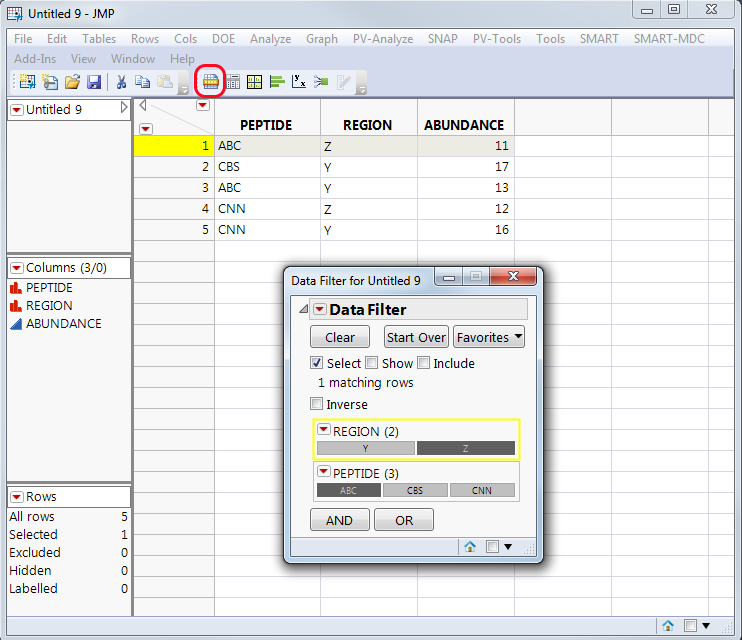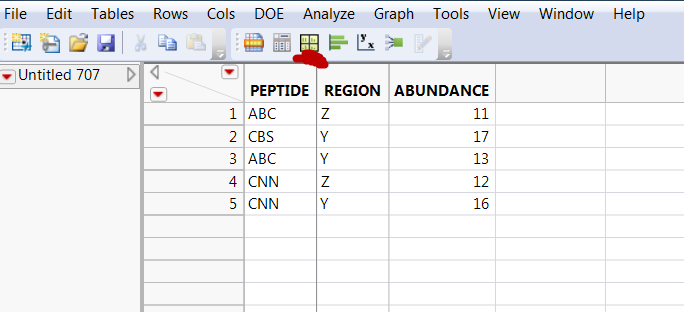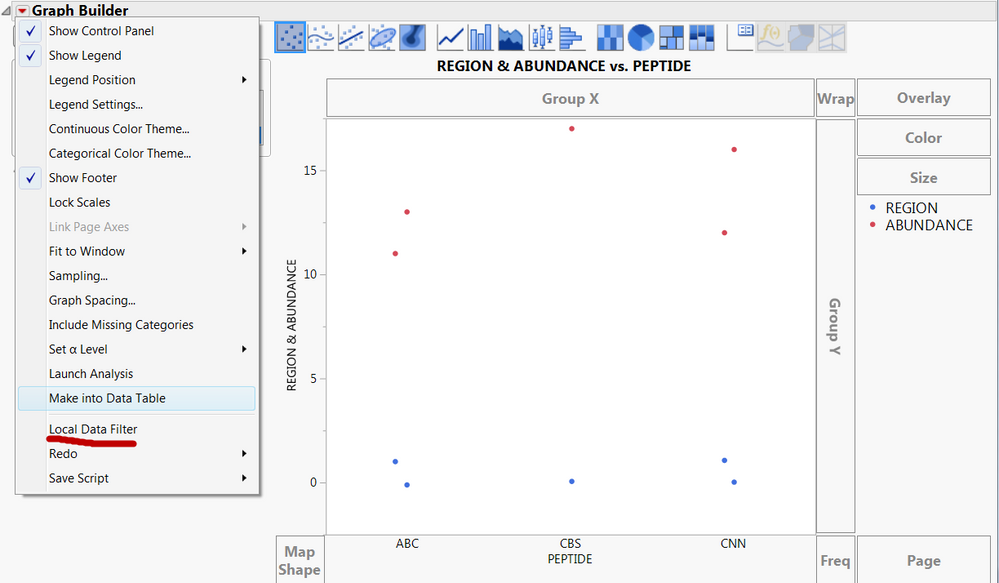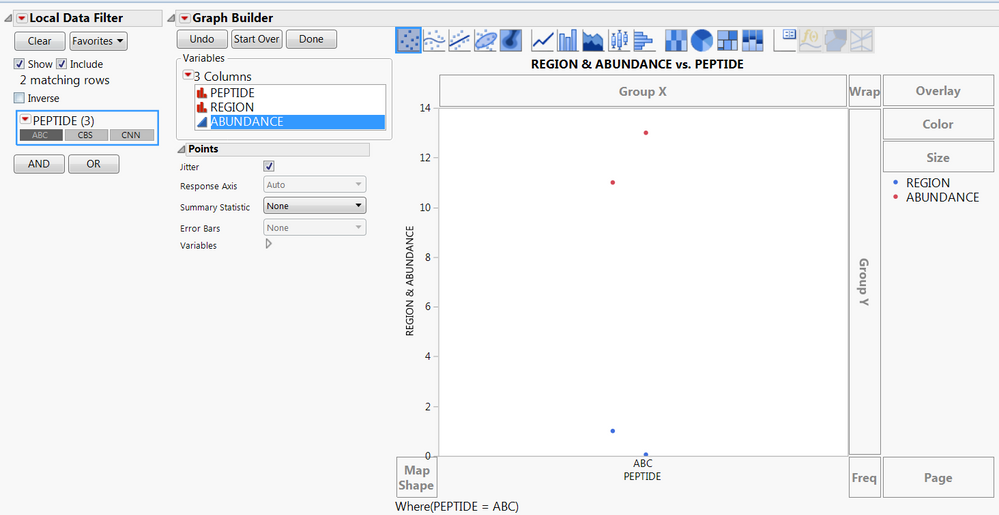- Subscribe to RSS Feed
- Mark Topic as New
- Mark Topic as Read
- Float this Topic for Current User
- Bookmark
- Subscribe
- Mute
- Printer Friendly Page
Discussions
Solve problems, and share tips and tricks with other JMP users.- JMP User Community
- :
- Discussions
- :
- Filtering by col variable by other col variable
- Mark as New
- Bookmark
- Subscribe
- Mute
- Subscribe to RSS Feed
- Get Direct Link
- Report Inappropriate Content
Filtering by col variable by other col variable
Hello,
I'm quite rusty on JMP and haven't had luck finding a relatively specific issue.
I have a dataset with 7 columns and ~600,000 rows. I was hoping to filter the dataset by 2 of the variables. Specifically I only want to include the specific rows which have column variable "Peptide" represented in both of my other column variable "REGION" which has two categoric inputs (say Z and Y). For example in vastly simplified table below, the second row would not be in filtered table since Z is not represented for that peptide.
| PEPTIDE | REGION | ABUNDANCE |
| ABC | Z | 11 |
| CBS | Y | 17 |
| ABC | Y | 13 |
| CNN | Z | 12 |
| CNN | Y | 16 |
Thanks for any direction you can provide.
Accepted Solutions
- Mark as New
- Bookmark
- Subscribe
- Mute
- Subscribe to RSS Feed
- Get Direct Link
- Report Inappropriate Content
Re: Filtering by col variable by other col variable
To explain a little further with Jim's solution:
1. With your data table as the current window, click on the data filter icon.
2. Click on Region and then Add
3. If you want to filter by a second column, click And, click on Peptide, then click on Add
You'll get something like the picture below. I clicked on the Z region, and then Shift-clicked on ABC.
- Mark as New
- Bookmark
- Subscribe
- Mute
- Subscribe to RSS Feed
- Get Direct Link
- Report Inappropriate Content
Re: Filtering by col variable by other col variable
Go to the pull down menu
Rows==>Data Filter
and you will be able to select multiple columns for filtering, and multiple values per filter column
- Mark as New
- Bookmark
- Subscribe
- Mute
- Subscribe to RSS Feed
- Get Direct Link
- Report Inappropriate Content
Re: Filtering by col variable by other col variable
I had looked at that but when I clicked my 2 variables in the region variable and all the peptides it doesn't select only the rows which have peptides with both region variables, it just selected every row in my dataset. Is there a way for me to achieve greater granularity with that tool?
Thank you for your input.
- Mark as New
- Bookmark
- Subscribe
- Mute
- Subscribe to RSS Feed
- Get Direct Link
- Report Inappropriate Content
Re: Filtering by col variable by other col variable
Adding to @txnelson : an implementation in JSL would be of the form :
dt = Open( "$SAMPLE_DATA/Time Series/Raleigh Temps.jmp" ); // Traditional Slider View dt << Graph Builder( Size( 814, 714 ), Variables( X( :Name( "Month/Year" ) ), Y( :Temperature ), Y( :Predicted Temperature, Position( 1 ) ) ), Elements( Line( X, Y( 1 ), Y( 2 ), Legend( 23 ) ) ), Local Data Filter( Conditional, Add Filter( columns( :Month Number ), Display( :Container, Size( 160, 225 ), List Display )) ) );
Uday
- Mark as New
- Bookmark
- Subscribe
- Mute
- Subscribe to RSS Feed
- Get Direct Link
- Report Inappropriate Content
Re: Filtering by col variable by other col variable
Thanks for the suggestion! Alas, I'm not that familiar with jmp script. Would you be able to break that down further? Understand if that would take too long though.
- Mark as New
- Bookmark
- Subscribe
- Mute
- Subscribe to RSS Feed
- Get Direct Link
- Report Inappropriate Content
Re: Filtering by col variable by other col variable
There is a graph builder option in JMP .
Once , you open the Graph builder, use the local Data Filter that is provided as highlighted below .
Now , what you want to do is , select columns on the basis of which you want to filter under Data Filter and you can achieve what you are after .
The same can also be achieved through the Tabulate platform where the result is a table and not a graph .
Uday
- Mark as New
- Bookmark
- Subscribe
- Mute
- Subscribe to RSS Feed
- Get Direct Link
- Report Inappropriate Content
Re: Filtering by col variable by other col variable
To explain a little further with Jim's solution:
1. With your data table as the current window, click on the data filter icon.
2. Click on Region and then Add
3. If you want to filter by a second column, click And, click on Peptide, then click on Add
You'll get something like the picture below. I clicked on the Z region, and then Shift-clicked on ABC.
Recommended Articles
- © 2026 JMP Statistical Discovery LLC. All Rights Reserved.
- Terms of Use
- Privacy Statement
- Contact Us