- Subscribe to RSS Feed
- Mark Topic as New
- Mark Topic as Read
- Float this Topic for Current User
- Bookmark
- Subscribe
- Mute
- Printer Friendly Page
Discussions
Solve problems, and share tips and tricks with other JMP users.- JMP User Community
- :
- Discussions
- :
- Re: Files on network
- Mark as New
- Bookmark
- Subscribe
- Mute
- Subscribe to RSS Feed
- Get Direct Link
- Report Inappropriate Content
Files on network
Hello, I have a script which opens a certain file on a network address. When the computer is connected to that network, everything is ok. But when the computer is offline, I'd like the script to halt gently, instead of waiting and waiting before it understands the address is not available. Is there a function to check quickly the remote file availability or even better the network connection availability?
thanks
Matteo
Accepted Solutions
- Mark as New
- Bookmark
- Subscribe
- Mute
- Subscribe to RSS Feed
- Get Direct Link
- Report Inappropriate Content
Re: Files on network
Thanks, I will explore this possibility. Actually my resource is a file on a network disk, so ping is not exactly the command I need to use, but the concept of calling a OS command is clear.
Matteo
- Mark as New
- Bookmark
- Subscribe
- Mute
- Subscribe to RSS Feed
- Get Direct Link
- Report Inappropriate Content
Re: Files on network
Hi Matteo,
have you tried the TRY and/or the THORW function. They can catch if you cannot find the file and jump out. Not sure if this solves the issue you described as it probably will search for the path as well. However, worth a try if you haven't checked that so far.
Martin
- Mark as New
- Bookmark
- Subscribe
- Mute
- Subscribe to RSS Feed
- Get Direct Link
- Report Inappropriate Content
Re: Files on network
e.g. similar to the following command, this will throw an exception message or number if it fails. Then you can do something else (message, alternative file, ...). You may also find other tips in this thread: Can-JMP-call-a-DOS-Exe
a = Try( Open( networkpath ),0 )
- Mark as New
- Bookmark
- Subscribe
- Mute
- Subscribe to RSS Feed
- Get Direct Link
- Report Inappropriate Content
Re: Files on network
thanks Martin. Yes I'm using "try", but when I'm not connected to the network it takes about 10seconds before exiting.
Matteo
- Mark as New
- Bookmark
- Subscribe
- Mute
- Subscribe to RSS Feed
- Get Direct Link
- Report Inappropriate Content
Re: Files on network
ok, then you might want to use a system command to check if the network connection is available and call it before you execute the rest of the script. Not sure if that would last less time though. Some ideas are written in the post I mentioned before.
- Mark as New
- Bookmark
- Subscribe
- Mute
- Subscribe to RSS Feed
- Get Direct Link
- Report Inappropriate Content
Re: Files on network
Perhaps try checking the presence of the file using File Exists before trying to open it?
- Mark as New
- Bookmark
- Subscribe
- Mute
- Subscribe to RSS Feed
- Get Direct Link
- Report Inappropriate Content
Re: Files on network
Hi Dave, I tried it but it still takes many seconds if resource is not available.
thanks
Matteo
- Mark as New
- Bookmark
- Subscribe
- Mute
- Subscribe to RSS Feed
- Get Direct Link
- Report Inappropriate Content
Re: Files on network
this script uses ping to get an echo back from a server; the text from ping might be a little different on various OS flavors and the test for "Received = 1" might need adjusting. n=1 means only ping once, w=100 means don't wait more than 100ms. The mac version will be different, this is (barely) tested on windows.
Ping is named after the sound submarine sonars make...then listen for the echo. But unlike a real echo, other delays are possible with busy computers. Your ping might easily pass through five or more computers, and the echo will be similar. You can play with ping in a "dos box" like this:
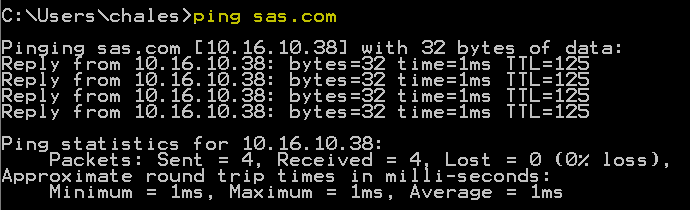
isAvailable = Function( {resource},
{default local},
Contains( RunProgram( executable( "ping" ), options( {"-n 1 -w 100", resource} ), readfunction( "text" ) ), "Received = 1" ) != 0
);
// this succeeds in < .1 second
start = Tick Seconds();
jmp = isAvailable( "jmp.com" );
stop = Tick Seconds();
Show( jmp, stop - start );
// this fails in about 3 seconds
start = Tick Seconds();
fileserver = isAvailable( "jmpsserver" ); // leave out the back slashes and use the first name
stop = Tick Seconds();
Show( fileserver, stop - start );
// this fails in about .2 seconds
start = Tick Seconds();
nonesuch = isAvailable( "x" || Char( Random Integer( 1e15, 9e15 ) ) || ".com" );
stop = Tick Seconds();
Show( nonesuch, stop - start );
jmp = 1; -- jmp.com works
stop - start = 0.0333333333255723;
fileserver = 0; -- that isn't our file server name
stop - start = 2.26666666672099;
nonesuch = 0; -- that isn't likely to be a real web name
stop - start = 0.0500000000465661;
- Mark as New
- Bookmark
- Subscribe
- Mute
- Subscribe to RSS Feed
- Get Direct Link
- Report Inappropriate Content
Re: Files on network
Thanks, I will explore this possibility. Actually my resource is a file on a network disk, so ping is not exactly the command I need to use, but the concept of calling a OS command is clear.
Matteo
- Mark as New
- Bookmark
- Subscribe
- Mute
- Subscribe to RSS Feed
- Get Direct Link
- Report Inappropriate Content
Re: Files on network
try ping with the network disk; that is the middle example. I can't test it completely without asking someone to turn a drive off...
Recommended Articles
- © 2026 JMP Statistical Discovery LLC. All Rights Reserved.
- Terms of Use
- Privacy Statement
- Contact Us



