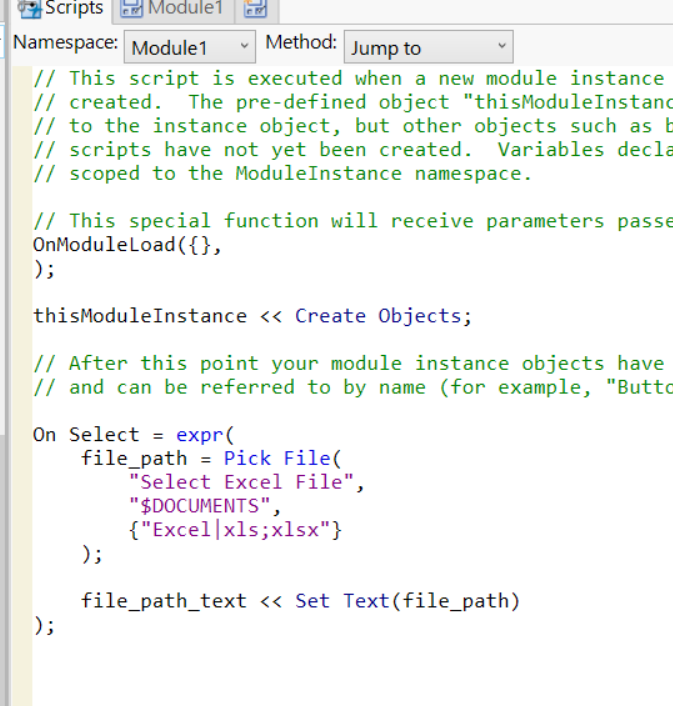- Subscribe to RSS Feed
- Mark Topic as New
- Mark Topic as Read
- Float this Topic for Current User
- Bookmark
- Subscribe
- Mute
- Printer Friendly Page
Discussions
Solve problems, and share tips and tricks with other JMP users.- JMP User Community
- :
- Discussions
- :
- File selection input box in JMP Application builder
- Mark as New
- Bookmark
- Subscribe
- Mute
- Subscribe to RSS Feed
- Get Direct Link
- Report Inappropriate Content
File selection input box in JMP Application builder
Hi,
I am creating a JMP application which would open a xlsx workbook, load individual sheets into datatables in background and link the datatables to Graph building JSL script buttons in JMP app.
Is there a way to create a file selection input box in JMP Application builder, where in user can browse and select the xlsx workbook from the app?
Accepted Solutions
- Mark as New
- Bookmark
- Subscribe
- Mute
- Subscribe to RSS Feed
- Get Direct Link
- Report Inappropriate Content
Re: File selection input box in JMP Application builder
Definitely. Just create a button box and give it a script that does a pick file. Here, I just have a button box and an empty text box named "file_path_text". For the button box script, I just type in "On Select".
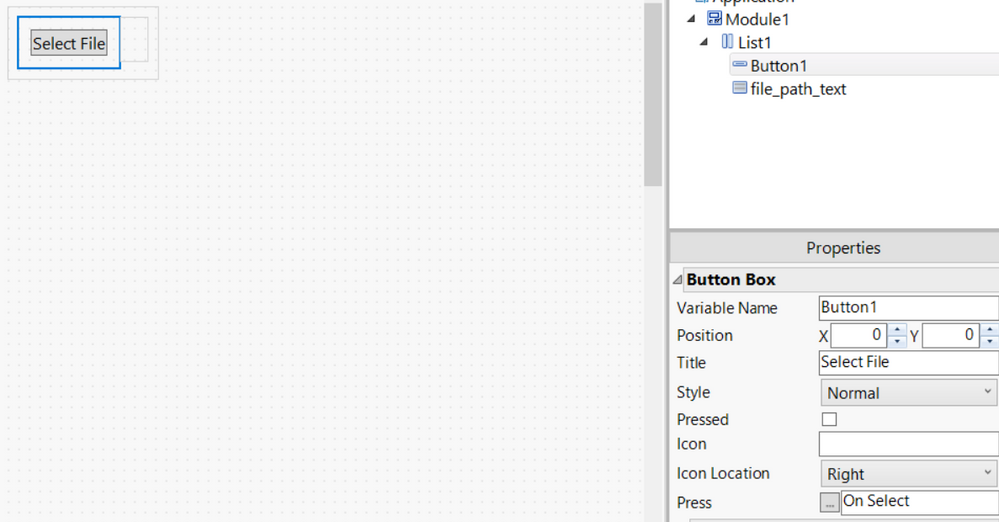
On Select = expr(
file_path = Pick File(
"Select Excel File",
"$DOCUMENTS",
{"Excel|xls;xlsx"}
);
file_path_text << Set Text(file_path)
);When you run it, you should see your selected file printed in the previously empty text box showing the path of your previously selected file. Use "dt = open(file_path)" to open the selected file when you're script is ready to start working with the selected file.
- Mark as New
- Bookmark
- Subscribe
- Mute
- Subscribe to RSS Feed
- Get Direct Link
- Report Inappropriate Content
Re: File selection input box in JMP Application builder
Definitely. Just create a button box and give it a script that does a pick file. Here, I just have a button box and an empty text box named "file_path_text". For the button box script, I just type in "On Select".
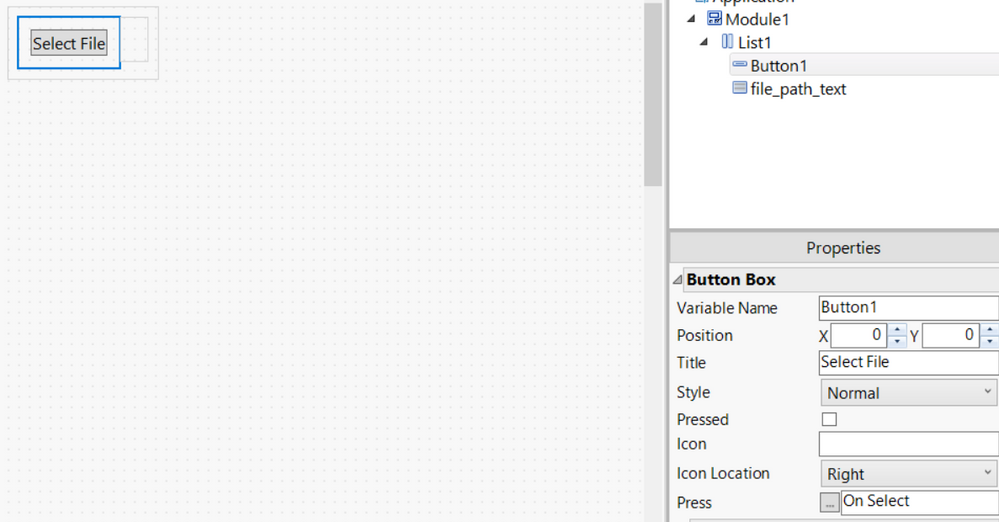
On Select = expr(
file_path = Pick File(
"Select Excel File",
"$DOCUMENTS",
{"Excel|xls;xlsx"}
);
file_path_text << Set Text(file_path)
);When you run it, you should see your selected file printed in the previously empty text box showing the path of your previously selected file. Use "dt = open(file_path)" to open the selected file when you're script is ready to start working with the selected file.
- Mark as New
- Bookmark
- Subscribe
- Mute
- Subscribe to RSS Feed
- Get Direct Link
- Report Inappropriate Content
Re: File selection input box in JMP Application builder
Recommended Articles
- © 2026 JMP Statistical Discovery LLC. All Rights Reserved.
- Terms of Use
- Privacy Statement
- Contact Us