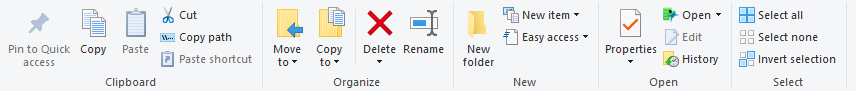- Subscribe to RSS Feed
- Mark Topic as New
- Mark Topic as Read
- Float this Topic for Current User
- Bookmark
- Subscribe
- Mute
- Printer Friendly Page
Discussions
Solve problems, and share tips and tricks with other JMP users.- JMP User Community
- :
- Discussions
- :
- File crashing upon opening
- Mark as New
- Bookmark
- Subscribe
- Mute
- Subscribe to RSS Feed
- Get Direct Link
- Report Inappropriate Content
File crashing upon opening
Hello - I have a JMP project with many files in it. However, its run very smoothly (except for a cycle upon startup, which I just click out of). A few minutes ago, however, I was looking at a graph builder plot, kinda wildly click-and-dragged the tab somewhere, and dropped it in the wrong place. Then the tab took over the screen, a few taskbar button borders glitched out, and I instinctively clicked save project and exited. The last part was a dumb move, because now the project crashes upon startup. I checked with other files which worked fine, and given the glitch immediately beforehand, I think its the file.Is there a way to troubleshoot this myself when I can't successfully open the file?
Thanks!
- Tags:
- windows
Accepted Solutions
- Mark as New
- Bookmark
- Subscribe
- Mute
- Subscribe to RSS Feed
- Get Direct Link
- Report Inappropriate Content
Re: File crashing upon opening
Hi,
It is a native function on Windows 10 Pro, but I believe that you need to activate it. If you go to your File Explorer window, select the file, go to Home > History is there any information about backups for your file? If you are on a Mac, I think that there is a built-in feature called "Time Capsule".
It is worth a try.
Best,
TS
- Mark as New
- Bookmark
- Subscribe
- Mute
- Subscribe to RSS Feed
- Get Direct Link
- Report Inappropriate Content
Re: File crashing upon opening
Ok, a little update. I remembered that a .jmpprj file is formatted as a zip file. So I used 7zip to go in and edit the project.jsl file. It seems to just run how everything is opened and organized on startup. I deleted a bunch of statements in the script that all referenced "graph builder". I also deleted the statement having to do with the scripting index window, including some long series of letters and numbers that seemed to be a unique identifier for an instance of what I thought was the scripting index window. However, it may have been for the whole project, because when I opened the project, nothing opened *except* graph builder. However, this time, I could x-out of it. Then to test it, I just opened every file in the project, and now it's running smoothly.
I'll mark this as the solution for now, but once the customer service crew gets back to me, I'll probably add whatever they say as a solution as well.
Addendum: I also deleted a lot of temporary files that autosaved from script testing from the project using 7zip before opening it. I opened it after deleting, but before doing the above solution, and it still crapped out, so I don't think that did anything, but just for completeness for anyone in the future with the same issue.
- Mark as New
- Bookmark
- Subscribe
- Mute
- Subscribe to RSS Feed
- Get Direct Link
- Report Inappropriate Content
Re: File crashing upon opening
Hi,
I am sorry to hear that you are facing a major problem with your project. By chance, would you happen to have a backup system on your machine from which you could retrieve the last working version of your project?
Best,
TS
- Mark as New
- Bookmark
- Subscribe
- Mute
- Subscribe to RSS Feed
- Get Direct Link
- Report Inappropriate Content
Re: File crashing upon opening
- Mark as New
- Bookmark
- Subscribe
- Mute
- Subscribe to RSS Feed
- Get Direct Link
- Report Inappropriate Content
Re: File crashing upon opening
Hi,
It is a native function on Windows 10 Pro, but I believe that you need to activate it. If you go to your File Explorer window, select the file, go to Home > History is there any information about backups for your file? If you are on a Mac, I think that there is a built-in feature called "Time Capsule".
It is worth a try.
Best,
TS
- Mark as New
- Bookmark
- Subscribe
- Mute
- Subscribe to RSS Feed
- Get Direct Link
- Report Inappropriate Content
Re: File crashing upon opening
Gah. Unfortunately it says it was turned off. oh well. I guess I'll send it to the JMP help email and see if they can figure out what's wrong with it.
Thanks for your advice though. Glad to now know about the backup feature!
- Mark as New
- Bookmark
- Subscribe
- Mute
- Subscribe to RSS Feed
- Get Direct Link
- Report Inappropriate Content
Re: File crashing upon opening
Ok, a little update. I remembered that a .jmpprj file is formatted as a zip file. So I used 7zip to go in and edit the project.jsl file. It seems to just run how everything is opened and organized on startup. I deleted a bunch of statements in the script that all referenced "graph builder". I also deleted the statement having to do with the scripting index window, including some long series of letters and numbers that seemed to be a unique identifier for an instance of what I thought was the scripting index window. However, it may have been for the whole project, because when I opened the project, nothing opened *except* graph builder. However, this time, I could x-out of it. Then to test it, I just opened every file in the project, and now it's running smoothly.
I'll mark this as the solution for now, but once the customer service crew gets back to me, I'll probably add whatever they say as a solution as well.
Addendum: I also deleted a lot of temporary files that autosaved from script testing from the project using 7zip before opening it. I opened it after deleting, but before doing the above solution, and it still crapped out, so I don't think that did anything, but just for completeness for anyone in the future with the same issue.
Recommended Articles
- © 2026 JMP Statistical Discovery LLC. All Rights Reserved.
- Terms of Use
- Privacy Statement
- Contact Us