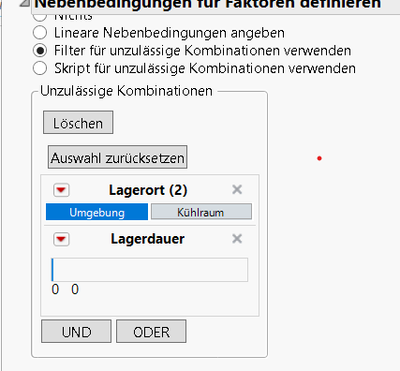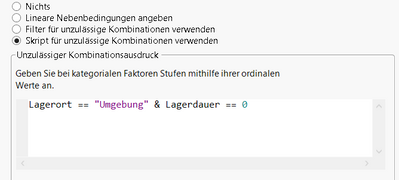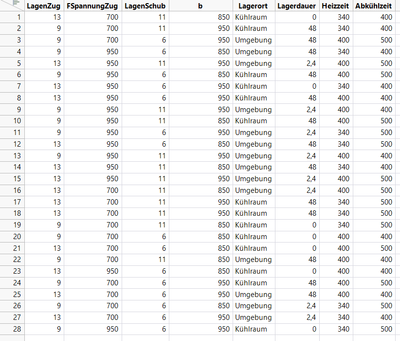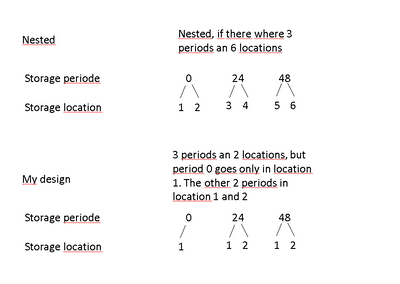- Subscribe to RSS Feed
- Mark Topic as New
- Mark Topic as Read
- Float this Topic for Current User
- Bookmark
- Subscribe
- Mute
- Printer Friendly Page
Discussions
Solve problems, and share tips and tricks with other JMP users.- JMP User Community
- :
- Discussions
- :
- Factor Constraints disappears center points and some other strange behavior
- Mark as New
- Bookmark
- Subscribe
- Mute
- Subscribe to RSS Feed
- Get Direct Link
- Report Inappropriate Content
Factor Constraints disappears center points and some other strange behavior
Hello.
I tried to create a custom design with 5 continous, 2 discrete numeric and 1 categorial factor (all 2 levels). I wanted 4 center points and 3 replicates. This works fine, until I try to define a factor constraint. I have a continues factor "storage period" with the level 0 hours and 48 hours and 2 storage places (categorial), 1 in the production environment, 1 in a controlled climate room. At the storage period 0 hours, the parts have no choice, the have to be stored all in the climate room. If I now try to constrain the factor storage period 0 with the storage place "climate room" (also cannot be stored in the environment) and make the same design as before, all center points disappear.
Why? I cannot understand why this happens. I cannot see any reason, why with this constraint it would be not possible to set center points.
Another strange behavior, if I set the factor constrains as mentioned:
The design in the column "Lagerdauer" (storage period) shows values 2,4. Why, I never defined something like a storage period of 2,4 hours? Should it be 24, in the center of "Lagerdauer", or what it the reason of this 2,4?
I am really confused on these things. I hope somebody can help me.
Regards
Klaus
Accepted Solutions
- Mark as New
- Bookmark
- Subscribe
- Mute
- Subscribe to RSS Feed
- Get Direct Link
- Report Inappropriate Content
Re: Factor Constraints disappears center points and some other strange behavior
I understand you. What I am saying is that while you can imagine how it is possible to do it, Custom Design currently cannot do it. So you might have to find a way to manually add such runs. Perhaps fully manually, perhaps getting JMP to enter something as a useful starting point, and so on.
- Mark as New
- Bookmark
- Subscribe
- Mute
- Subscribe to RSS Feed
- Get Direct Link
- Report Inappropriate Content
Re: Factor Constraints disappears center points and some other strange behavior
Just a couple of quick thoughts.
1. Center points require all of the factors be continuous (or at least some scale where there is an actual center point), so if you have a categorical factor there is no possibility to get a true center point. You can add three levels to some of the continuous variables if you'd like which will allow for estimation of a quadratic effect.
2. The way you describe the storage place, this appears to be nested in storage period, as all combinations are not permissible.
3. For the storage period where the value 2,4 occurs, this sounds like a software bug. I could not reproduce the problem (I get values of 24 when I try it). What version of JMP are you using? What operating system? You might report the issue to jmp support.
- Mark as New
- Bookmark
- Subscribe
- Mute
- Subscribe to RSS Feed
- Get Direct Link
- Report Inappropriate Content
Re: Factor Constraints disappears center points and some other strange behavior
Hello,
thanks for your reply, Let me tell you my ideas to the problem and your replay:
I tried both, continous and categorial factors. In both cases JMP constructed center points for all the continous factors, not for the categorial ones. That was o.k. for me. Now, if in the same design I introduced the factor constraint, the column for center points disappears. That's what I do not understand. By the way, it is no problem to implement the center points manually.
I did not think, that there are nested factors (storage location, storage period). In my opinion nested would be the first picture, my design looks like the secon picture. May be I am wrong.
Regards
Klaus
- Mark as New
- Bookmark
- Subscribe
- Mute
- Subscribe to RSS Feed
- Get Direct Link
- Report Inappropriate Content
Re: Factor Constraints disappears center points and some other strange behavior
It turns out that the Custom Design user interface appears to allow some combination of experimental features when, in fact, they are not allowed. Categorical factors introduce the problem of optimally constructing runs with continuous factors set to their mid-point but what of the categorical levels? Similarly, Discrete Numeric factors may get into a conflict with the given levels. Space Filling designs and hard-to-change factors generally do not work with center points.
Custom Design is mature and can handle many real world cases, but not all of them yet.
- Mark as New
- Bookmark
- Subscribe
- Mute
- Subscribe to RSS Feed
- Get Direct Link
- Report Inappropriate Content
Re: Factor Constraints disappears center points and some other strange behavior
Thanks for your answer. But what I still do not understand is, that something is allowed/possible (the center points for the continous factors and only for them) if there are no factor constraints, and is disallowed if the only change is the implementation of a factor constraint, which has, in my opinion, nothing to do with the center points allowed without the constraint.
- Mark as New
- Bookmark
- Subscribe
- Mute
- Subscribe to RSS Feed
- Get Direct Link
- Report Inappropriate Content
Re: Factor Constraints disappears center points and some other strange behavior
I understand you. What I am saying is that while you can imagine how it is possible to do it, Custom Design currently cannot do it. So you might have to find a way to manually add such runs. Perhaps fully manually, perhaps getting JMP to enter something as a useful starting point, and so on.
- Mark as New
- Bookmark
- Subscribe
- Mute
- Subscribe to RSS Feed
- Get Direct Link
- Report Inappropriate Content
Re: Factor Constraints disappears center points and some other strange behavior
Hello,
yes, that is what finally works.
Regards
Klaus
Recommended Articles
- © 2026 JMP Statistical Discovery LLC. All Rights Reserved.
- Terms of Use
- Privacy Statement
- Contact Us