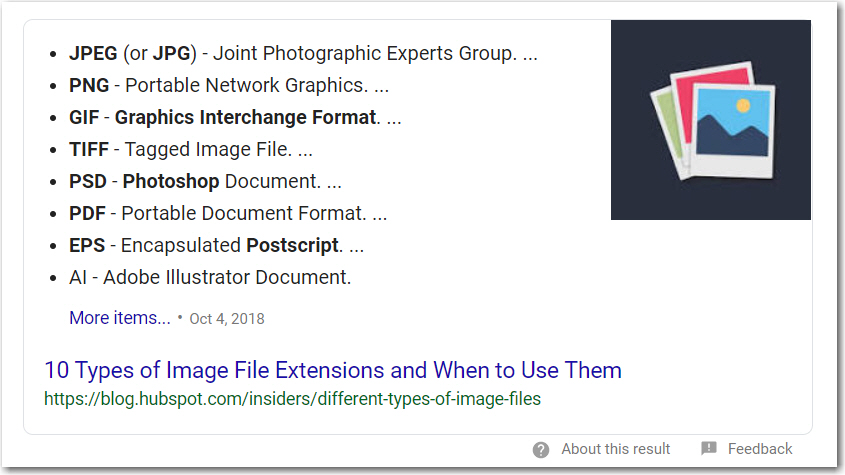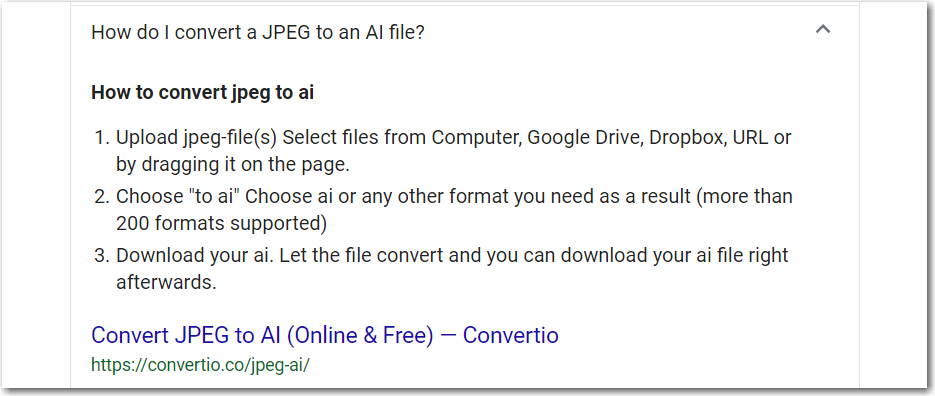- Subscribe to RSS Feed
- Mark Topic as New
- Mark Topic as Read
- Float this Topic for Current User
- Bookmark
- Subscribe
- Mute
- Printer Friendly Page
Discussions
Solve problems, and share tips and tricks with other JMP users.- JMP User Community
- :
- Discussions
- :
- Re: Exporting Graphs to Adobe Illustrator
- Mark as New
- Bookmark
- Subscribe
- Mute
- Subscribe to RSS Feed
- Get Direct Link
- Report Inappropriate Content
Exporting Graphs to Adobe Illustrator
Hi there - does anyone else export their JMP graphs to Adobe Illustrator? It seems like there are always minor formatting issues whenever I try to copy the graphs directly (either misaligned text or strange colors in some of the text boxes) and I am not able to open SVG files generated from JMP. Am I doing something wrong here? Thank you!
- Mark as New
- Bookmark
- Subscribe
- Mute
- Subscribe to RSS Feed
- Get Direct Link
- Report Inappropriate Content
Re: Exporting Graphs to Adobe Illustrator
I searched for "best image format for illustrator"
and
Several links do not recommend SVG formatted graphics.
- Mark as New
- Bookmark
- Subscribe
- Mute
- Subscribe to RSS Feed
- Get Direct Link
- Report Inappropriate Content
Re: Exporting Graphs to Adobe Illustrator
I frequently clean up and improve JMP graphs in AI. My preferred method is to create a journal containing 1 graph, save it as PDF, and open the PDF in AI. You will most likely encounter issues with font matching (i.e. the fonts used in JMP will not match those available in AI) but the font replacement tool in AI is relatively easy to use.
Of note, the EPS format does not work well for me: too many small vector objects and poor text export.
I hope that helps
TS
- Mark as New
- Bookmark
- Subscribe
- Mute
- Subscribe to RSS Feed
- Get Direct Link
- Report Inappropriate Content
Re: Exporting Graphs to Adobe Illustrator
Thank you for the suggestion. I just tried saving the graph as a PDF and then opening in AI. It definitely looks much better but I still see an issue where all text boxes have pink backgrounds. Do you have any tricks to avoidi this issue?
- Mark as New
- Bookmark
- Subscribe
- Mute
- Subscribe to RSS Feed
- Get Direct Link
- Report Inappropriate Content
Re: Exporting Graphs to Adobe Illustrator
Hi,
Sorry for not getting back to you sooner.
The pink boxes signify that AI does not have the specific fonts for the highlighted text. I usually take the time to replace the offending fonts using the Font Replace tool in AI.
One other possibility would be to set the default font in JMP to something that AI recognizes but I have never tried this workaround.
Best,
TS
- Mark as New
- Bookmark
- Subscribe
- Mute
- Subscribe to RSS Feed
- Get Direct Link
- Report Inappropriate Content
Re: Exporting Graphs to Adobe Illustrator
Thank you - this seems to address the issue with the pink boxes. Have you also seen the issue where the label for the Y-axis (which is aligned vertically) does not port as text but as a series of shapes? I typically will have to delete the entire axis label and remake it but I am not sure if there is a better solution.
- Mark as New
- Bookmark
- Subscribe
- Mute
- Subscribe to RSS Feed
- Get Direct Link
- Report Inappropriate Content
Re: Exporting Graphs to Adobe Illustrator
Recommended Articles
- © 2026 JMP Statistical Discovery LLC. All Rights Reserved.
- Terms of Use
- Privacy Statement
- Contact Us