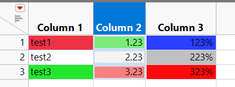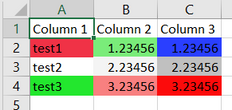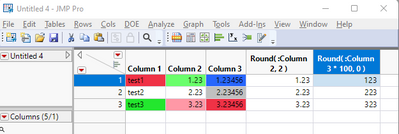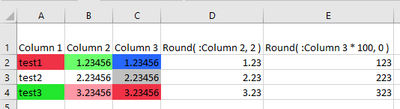- Subscribe to RSS Feed
- Mark Topic as New
- Mark Topic as Read
- Float this Topic for Current User
- Bookmark
- Subscribe
- Mute
- Printer Friendly Page
Discussions
Solve problems, and share tips and tricks with other JMP users.- JMP User Community
- :
- Discussions
- :
- Re: Export to Excel : keeping the number format
- Mark as New
- Bookmark
- Subscribe
- Mute
- Subscribe to RSS Feed
- Get Direct Link
- Report Inappropriate Content
Export to Excel : keeping the number format
When exporting datatables to Excel workbooks, the format of the numbers get lost but the color information is retained.
In this table, column 2 is set with 2 fixed decimal points, and column 3 is set with Percent format
numbers in Excel are converted back to the true values.
Is there a way to maintain the formats of numbers in the exporting process?
Accepted Solutions
- Mark as New
- Bookmark
- Subscribe
- Mute
- Subscribe to RSS Feed
- Get Direct Link
- Report Inappropriate Content
Re: Export to Excel : keeping the number format
You can create a separate formula column using the round() formula to round up to the number of decimals you like. For the percentages, instead of adjusting the column format use a x 100 formula column (within Round() if you want to manage the number of decimals for this column). That way your percentage values copy correctly as well. You can do your color cells on these columns to export to Excel.
See the screen paste (formulas are in the column headers).
- Mark as New
- Bookmark
- Subscribe
- Mute
- Subscribe to RSS Feed
- Get Direct Link
- Report Inappropriate Content
Re: Export to Excel : keeping the number format
You can create a separate formula column using the round() formula to round up to the number of decimals you like. For the percentages, instead of adjusting the column format use a x 100 formula column (within Round() if you want to manage the number of decimals for this column). That way your percentage values copy correctly as well. You can do your color cells on these columns to export to Excel.
See the screen paste (formulas are in the column headers).
Recommended Articles
- © 2026 JMP Statistical Discovery LLC. All Rights Reserved.
- Terms of Use
- Privacy Statement
- Contact Us