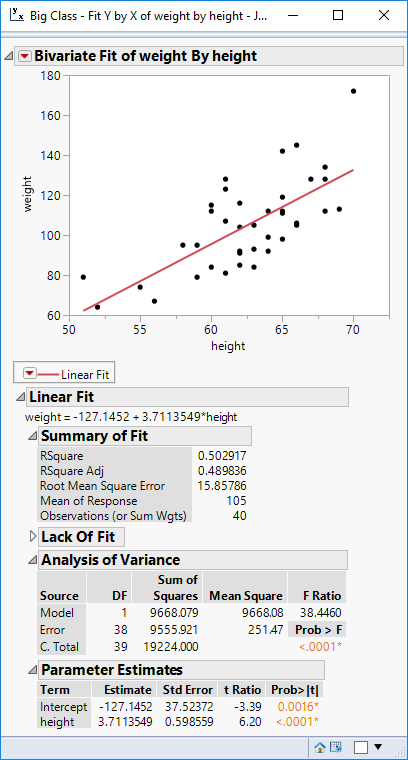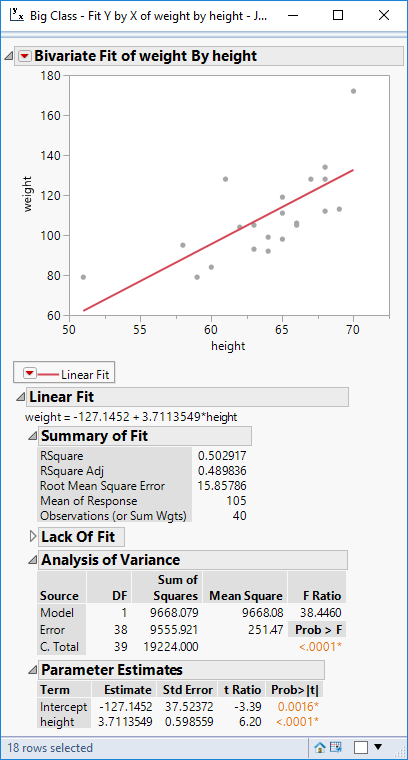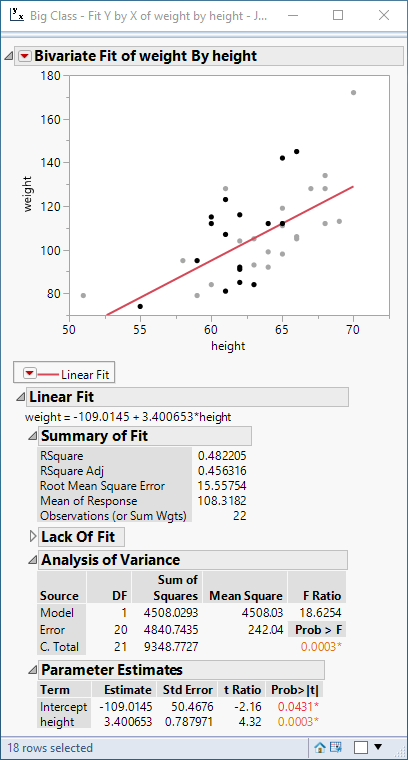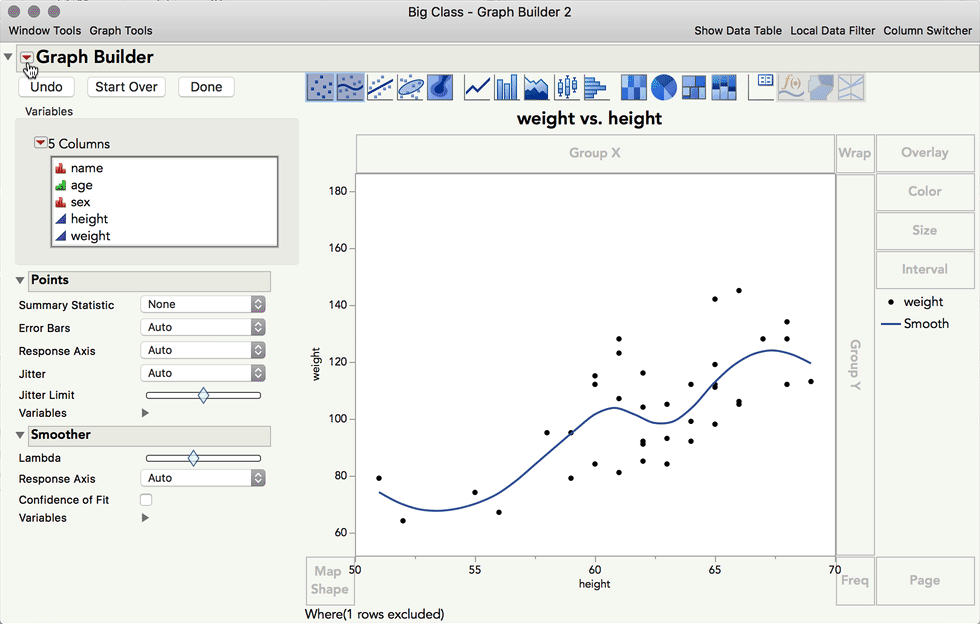- Subscribe to RSS Feed
- Mark Topic as New
- Mark Topic as Read
- Float this Topic for Current User
- Bookmark
- Subscribe
- Mute
- Printer Friendly Page
Discussions
Solve problems, and share tips and tricks with other JMP users.- JMP User Community
- :
- Discussions
- :
- Re: Exclude and Show Data in Fit Y by X and Graph Builder
- Mark as New
- Bookmark
- Subscribe
- Mute
- Subscribe to RSS Feed
- Get Direct Link
- Report Inappropriate Content
Exclude and Show Data in Fit Y by X and Graph Builder
I am doing some analysis with data that is in error. However, when I exclude it, I still want it to show on the graph for some different reasons. I know this should be very simple, but I am having a hard time finding any pointers on how to do this. Any help would be greatly appreciated.
- Mark as New
- Bookmark
- Subscribe
- Mute
- Subscribe to RSS Feed
- Get Direct Link
- Report Inappropriate Content
Re: Exclude and Show Data in Fit Y by X and Graph Builder
If you have Automated Recalc enabled for Oneway and exclude rows,then they also disappear from the plot, without any calculation such as ANOVA.
- Mark as New
- Bookmark
- Subscribe
- Mute
- Subscribe to RSS Feed
- Get Direct Link
- Report Inappropriate Content
Re: Exclude and Show Data in Fit Y by X and Graph Builder
- Mark as New
- Bookmark
- Subscribe
- Mute
- Subscribe to RSS Feed
- Get Direct Link
- Report Inappropriate Content
Re: Exclude and Show Data in Fit Y by X and Graph Builder
I am using the Big Class example for my demonstration. I clear row states so that all rows have their default row state. I launch Bivariate with weight (Y) versus height (X) through Analyze > Fit Y by X. This platform does not respond to Exclude row state changes by default so click the red triangle and select Redo > Automatic Recalc. I click the red triangle and select Fit Line. The results use and show all the observations (rows).
I select and hide the observations for females.
The hidden rows disappear from the scatter plot but the regression remains unchanged.
I unhide the selected rows and then exclude them.
All of the data is shown but the regression uses only the 22 observations for males.
Is this kind of control not what you want?
- Mark as New
- Bookmark
- Subscribe
- Mute
- Subscribe to RSS Feed
- Get Direct Link
- Report Inappropriate Content
Re: Exclude and Show Data in Fit Y by X and Graph Builder
Hi @dkraeuter_sunne,
As others mentioned, Row Hide and Row Exclude are independent for most platforms other than Graph Builder. But, there is a hidden option to show excluded rows in Graph Builder: while holding shift, click the Red Triangle > Show Excluded Rows. The excluded rows will now show on your plot as slightly transparent.
I hope this helps!
- Mark as New
- Bookmark
- Subscribe
- Mute
- Subscribe to RSS Feed
- Get Direct Link
- Report Inappropriate Content
Re: Exclude and Show Data in Fit Y by X and Graph Builder
One way to get the effect of show+exclude in Graph Builder is to use the Frequency role.
Select the points you want to keep.
Right-click > Rows > Name Selection in Column...
This will create a new column with 1s for the selected rows and 0s for the other rows.
Use that column in the Freq role (lower right corner). You might also use it in the Overlay or Color roles to give those values a different appearance.
- « Previous
-
- 1
- 2
- Next »
Recommended Articles
- © 2026 JMP Statistical Discovery LLC. All Rights Reserved.
- Terms of Use
- Privacy Statement
- Contact Us