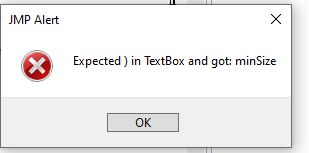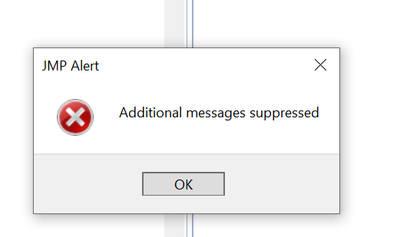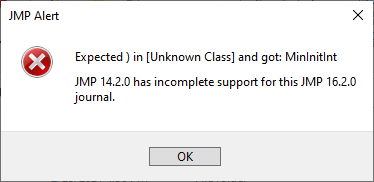- Subscribe to RSS Feed
- Mark Topic as New
- Mark Topic as Read
- Float this Topic for Current User
- Bookmark
- Subscribe
- Mute
- Printer Friendly Page
Discussions
Solve problems, and share tips and tricks with other JMP users.- JMP User Community
- :
- Discussions
- :
- Error Opening a JMP16 Journal with JMP14
- Mark as New
- Bookmark
- Subscribe
- Mute
- Subscribe to RSS Feed
- Get Direct Link
- Report Inappropriate Content
Error Opening a JMP16 Journal with JMP14
Hi,
I wrote a script in JMP 14 that automatically saves a journal of results to a location.
I now have JMP16 so I run the script using JMP. The script seems to execute ok and saves the journal of results (Eg file name: Results16).
However, when open Results16 using JMP14 I get the below pop-ups.
Any idea how I might correct?
- Mark as New
- Bookmark
- Subscribe
- Mute
- Subscribe to RSS Feed
- Get Direct Link
- Report Inappropriate Content
Re: Error Opening a JMP16 Journal with JMP14
Have you been able to reproduce this error? You tried again to save the journal using your script running with JMP 16 and then tried to open the journal with JMP 14. Did you exit JMP and then restart it?
- Mark as New
- Bookmark
- Subscribe
- Mute
- Subscribe to RSS Feed
- Get Direct Link
- Report Inappropriate Content
Re: Error Opening a JMP16 Journal with JMP14
Yes, the error can be replicated. I've even tried restarting the PC and still getting the same error. The content of the Journal seems to be the same, but just get the error message on opening.
- Mark as New
- Bookmark
- Subscribe
- Mute
- Subscribe to RSS Feed
- Get Direct Link
- Report Inappropriate Content
Re: Error Opening a JMP16 Journal with JMP14
I also replicated the problem, though the journal opened after I dismissed the alerts.
I am unsure if anything can be done for the JMP 14 user. The journal is just a script, though it uses special functions and display boxes. A knowledgeable scripter might be able to edit the journal file as a script and work around the issue, but that will be a lot of work.
This behavior is not a bug. It is, unfortunately, the result of enhancing and improving new versions of software. More recent versions can be backward compatible, but there is no way to make older versions completely forward compatible.
- Mark as New
- Bookmark
- Subscribe
- Mute
- Subscribe to RSS Feed
- Get Direct Link
- Report Inappropriate Content
Re: Error Opening a JMP16 Journal with JMP14
That makes sense, thanks for following up.
- Mark as New
- Bookmark
- Subscribe
- Mute
- Subscribe to RSS Feed
- Get Direct Link
- Report Inappropriate Content
Re: Error Opening a JMP16 Journal with JMP14
If the journal does open and looks good enough after dismissing the dialogs, you can probably re-save the journal from JMP 14 to get a cleaned up version without the JMP 16 additions.
Many versions ago, JMP N-1 could crash when reading JMP N journals. The dialogs are from the part of JMP that reads journals and notices something in the journal file that was invented for JMP N; the reader code in JMP N-1 is clever enough to skip past it without understanding it. I don't know what "MinInitInt" represents; maybe some sort of formatting or some minimum value for a control. JMP 14 won't miss it since JMP 14 doesn't know about it, but it is possible the journal will be missing some behavior you'd expect in JMP 16. The dialogs are letting you know. Sometimes a big chunk of the journal can be left out when this happens.
As @Mark_Bailey says, the journal is a text file that can be opened in an editor and looks a little bit like a JSL script. JMP does not support users editing or writing their own journals. The journal's language is not documented and intended only for saving/loading journals. Occasionally it is useful to peer into a journal, maybe to repair something. Never a fun thing to be doing.
Recommended Articles
- © 2026 JMP Statistical Discovery LLC. All Rights Reserved.
- Terms of Use
- Privacy Statement
- Contact Us