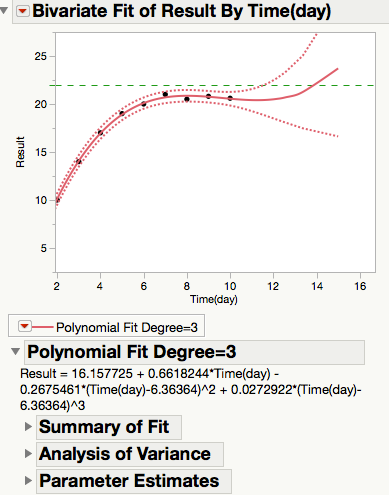- Subscribe to RSS Feed
- Mark Topic as New
- Mark Topic as Read
- Float this Topic for Current User
- Bookmark
- Subscribe
- Mute
- Printer Friendly Page
Discussions
Solve problems, and share tips and tricks with other JMP users.- JMP User Community
- :
- Discussions
- :
- Re: Equation prediction
- Mark as New
- Bookmark
- Subscribe
- Mute
- Subscribe to RSS Feed
- Get Direct Link
- Report Inappropriate Content
Equation prediction
Dear All, I need a help about prediction from polynomial degree equations. I have a jmp file at the attachment. ı am interesting result change with time(day). Additionally ı want to predict what time Result is equal to 22. For that purpose ı use
Analyse ---> Fit Y by X
Y, Response: Result
X, Factor: Time(day)
Then
from red triangle I select Fit,polynomial --> 3,cubic.
The below equation is obtained;
Result = 13,063024 + 1,1850185*Time(day) - 0,3382576*(Time(day)-5,5)^2 + 0,0272922*(Time(day)-5,5)^3
I want to predict what time(day) result will be equal to 22.
How can I use the above equation.
Is there anyone can help for this.
You can see at the attached jmp file.
Accepted Solutions
- Mark as New
- Bookmark
- Subscribe
- Mute
- Subscribe to RSS Feed
- Get Direct Link
- Report Inappropriate Content
Re: Equation prediction
Ian is correct and I missed that point. The desirability function in the Prediction Profiler can help. Click the red triangle next to Prediction Profiler and select Optimization and Desirability > Desirability Functions. The default mapping of desirability to the response is maximize. Ctrl-click (Windows) or Cmd-click (Macintosh) the desirability function plot and change the goal from Maximize to Match Target. Now update the Low, Middle, and High values to represent your goal. (Don't change the Desirability values!) For example, let's say that I want 22 +/- 0.1 for my response. Enter 21.9 for Low, 22 for Middle, and 22.1 for High. Click OK. Now click the red triangle again and select Optimization and Desirability > Maximize Desirability.
- Mark as New
- Bookmark
- Subscribe
- Mute
- Subscribe to RSS Feed
- Get Direct Link
- Report Inappropriate Content
Re: Equation prediction
This picture tells a story:
As you know, when building empirical models, extrapolation is always dangerous. To really answer your question, you need more data.
- Mark as New
- Bookmark
- Subscribe
- Mute
- Subscribe to RSS Feed
- Get Direct Link
- Report Inappropriate Content
Re: Equation prediction
Ian's picture leads me to ask the question: is there an asymptote at aboout 22? So I would be asking someone with the subject matter knowledge about the data as I would consider fitting a model such as a logistic model to the data. But as Ian pointed out you don't know what happens beyond time 10 for sure without more data.
Analyze>Specialized Modeling>Nonlinear
Result = Y
Time = X
Click ok
Red triangle>Sigmod curves>logistic curves > Fit Logistic 3P
or copy and run this script:
Fit Curve( Y( :Result ), X( :Name( "Time(day)" ) ), Fit Logistic 3P )
- Mark as New
- Bookmark
- Subscribe
- Mute
- Subscribe to RSS Feed
- Get Direct Link
- Report Inappropriate Content
Re: Equation prediction
You can save the fitted model as a column formula. Click the red triangle next to Polynomial Fit Degree=3 under the plot but above the rest of the outline and select Save Predicted. Now select Graph > Profiler, select your new prediction column, click Y, Prediction Formula, and then click OK. You can now change the predictor value to 22 or any other value by clicking, dragging, or typing. The prediction appears on the response axis.
Ian's warning about extrapolation stands, however.
- Mark as New
- Bookmark
- Subscribe
- Mute
- Subscribe to RSS Feed
- Get Direct Link
- Report Inappropriate Content
Re: Equation prediction
Unless I'm mistaken, it's a predicted value of 22 that is of interest (hence my dotted green line).
- Mark as New
- Bookmark
- Subscribe
- Mute
- Subscribe to RSS Feed
- Get Direct Link
- Report Inappropriate Content
Re: Equation prediction
Ian is correct and I missed that point. The desirability function in the Prediction Profiler can help. Click the red triangle next to Prediction Profiler and select Optimization and Desirability > Desirability Functions. The default mapping of desirability to the response is maximize. Ctrl-click (Windows) or Cmd-click (Macintosh) the desirability function plot and change the goal from Maximize to Match Target. Now update the Low, Middle, and High values to represent your goal. (Don't change the Desirability values!) For example, let's say that I want 22 +/- 0.1 for my response. Enter 21.9 for Low, 22 for Middle, and 22.1 for High. Click OK. Now click the red triangle again and select Optimization and Desirability > Maximize Desirability.
Recommended Articles
- © 2026 JMP Statistical Discovery LLC. All Rights Reserved.
- Terms of Use
- Privacy Statement
- Contact Us