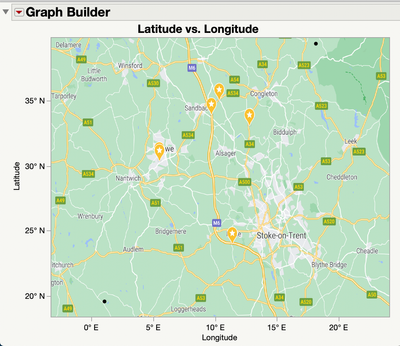Turn on suggestions
Auto-suggest helps you quickly narrow down your search results by suggesting possible matches as you type.
Options
- Subscribe to RSS Feed
- Mark Topic as New
- Mark Topic as Read
- Float this Topic for Current User
- Bookmark
- Subscribe
- Mute
- Printer Friendly Page
Discussions
Solve problems, and share tips and tricks with other JMP users.- JMP User Community
- :
- Discussions
- :
- Re: Does anyone know if it is possible to add images to the imagesmaps folder an...
- Mark as New
- Bookmark
- Subscribe
- Mute
- Subscribe to RSS Feed
- Get Direct Link
- Report Inappropriate Content
Does anyone know if it is possible to add images to the imagesmaps folder and select them in backgroud map?
Created:
Mar 25, 2021 08:18 AM
| Last Modified: Jun 11, 2023 4:12 AM
(2948 views)
It would be very useful for making our own maps work.
Any suggestions?
Thanks
4 REPLIES 4
- Mark as New
- Bookmark
- Subscribe
- Mute
- Subscribe to RSS Feed
- Get Direct Link
- Report Inappropriate Content
Re: Does anyone know if it is possible to add images to the imagesmaps folder and select them in backgroud map?
Created:
Mar 25, 2021 08:58 AM
| Last Modified: Mar 25, 2021 6:03 AM
(2936 views)
| Posted in reply to message from gallardet 03-25-2021
Apparently, it is not possible to add custom images locally. Read the documentation about background maps. You can use the two built-in types of background maps or pull them from a Web service.
You can create custom shape files (a pair of files) that are used for boundaries, though. They can be stored with the data table or in the default folder for built-in shapes.
- Mark as New
- Bookmark
- Subscribe
- Mute
- Subscribe to RSS Feed
- Get Direct Link
- Report Inappropriate Content
Re: Does anyone know if it is possible to add images to the imagesmaps folder and select them in backgroud map?
Thank you for your response. Nothing new otherwise. I hope someone knows how to do it.
- Mark as New
- Bookmark
- Subscribe
- Mute
- Subscribe to RSS Feed
- Get Direct Link
- Report Inappropriate Content
Re: Does anyone know if it is possible to add images to the imagesmaps folder and select them in backgroud map?
@Mark_Bailey is quite right. But you 'can' add any image as a watermark to a graph. This may or may not be what you are after, and if you do this you have the responsibility to take care of the correct registration of the map with the axes. I didn't do this in the example below.
- Mark as New
- Bookmark
- Subscribe
- Mute
- Subscribe to RSS Feed
- Get Direct Link
- Report Inappropriate Content
Re: Does anyone know if it is possible to add images to the imagesmaps folder and select them in backgroud map?
I just want JMP to get their act together and make it possible for users to select their geolocated images on the background map.
Recommended Articles
- © 2026 JMP Statistical Discovery LLC. All Rights Reserved.
- Terms of Use
- Privacy Statement
- Contact Us