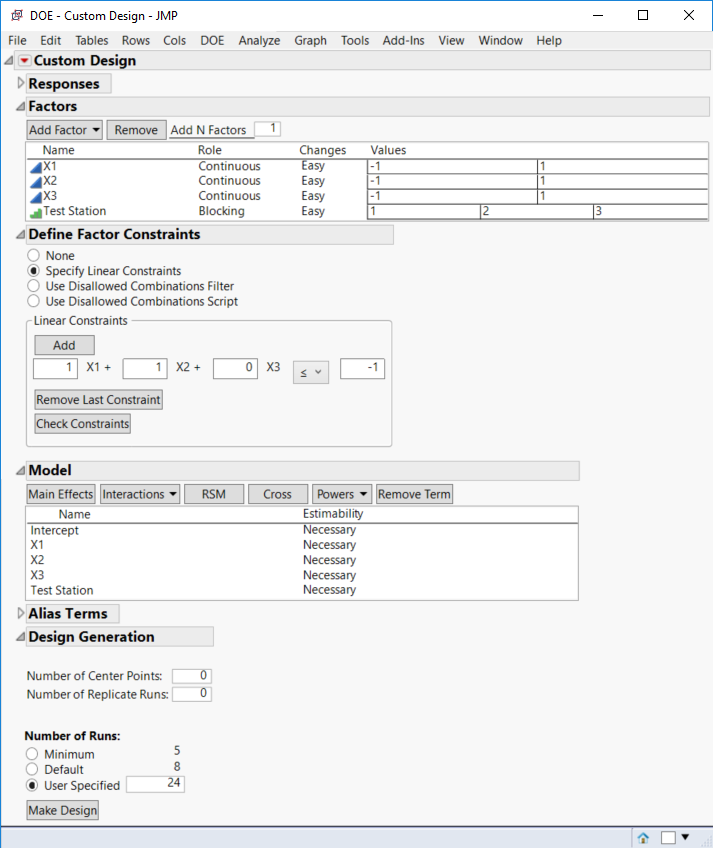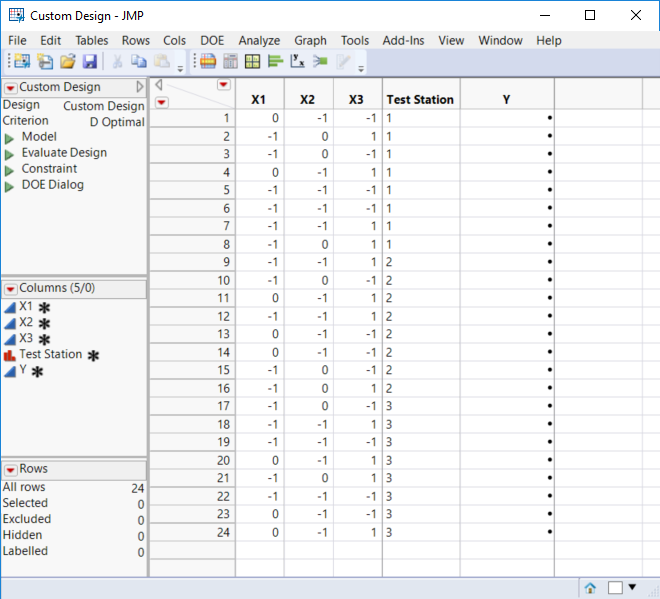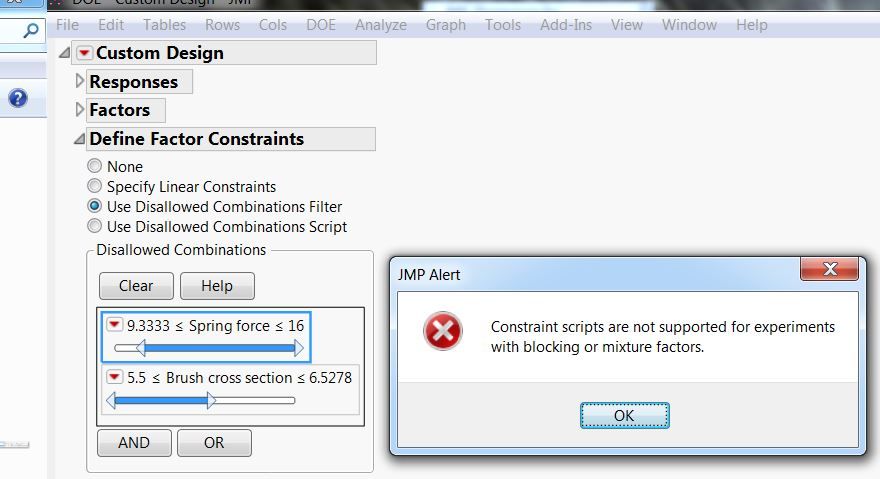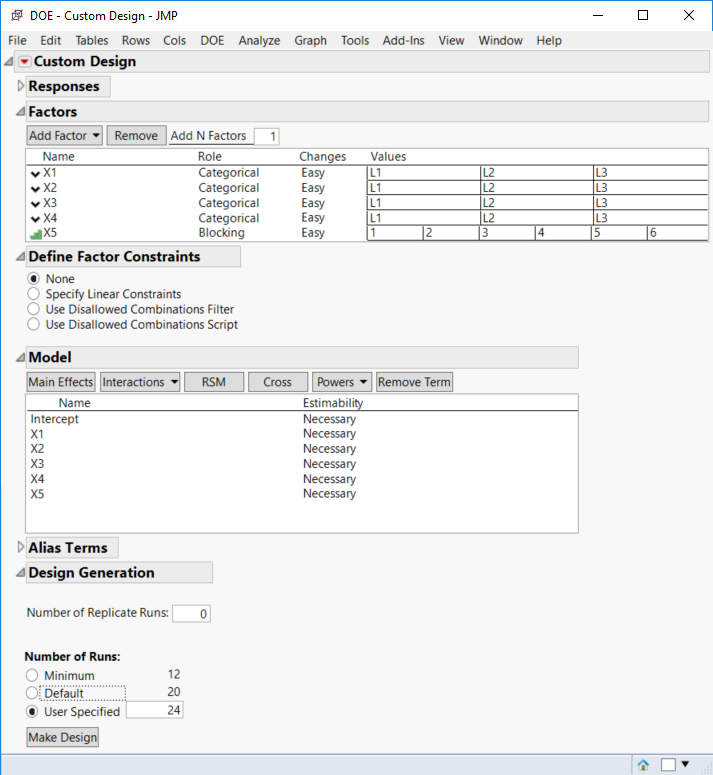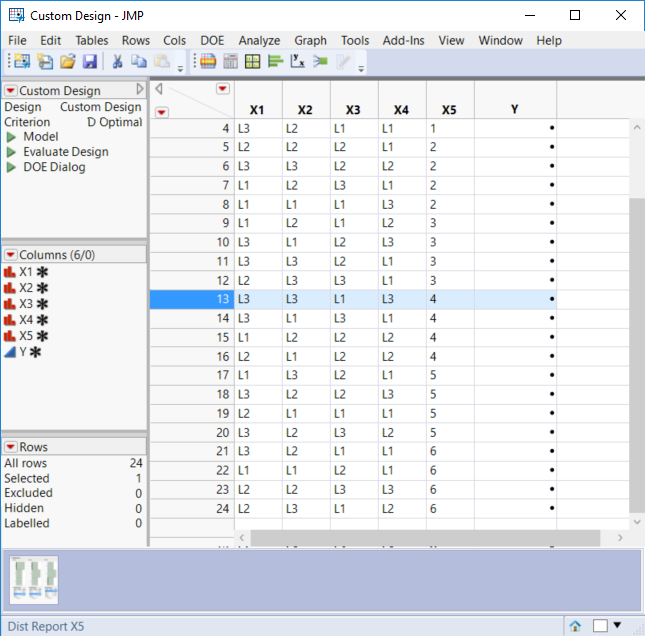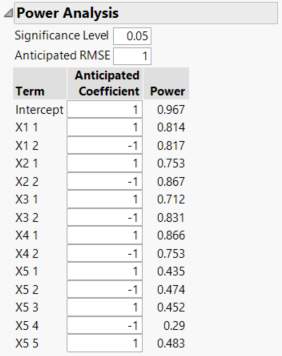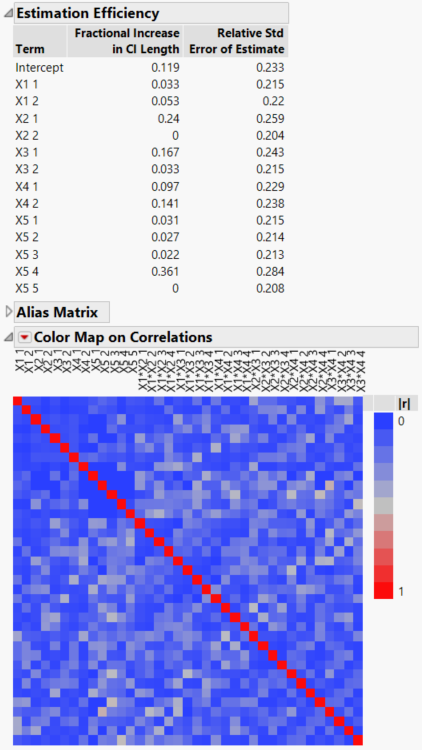- Subscribe to RSS Feed
- Mark Topic as New
- Mark Topic as Read
- Float this Topic for Current User
- Bookmark
- Subscribe
- Mute
- Printer Friendly Page
Discussions
Solve problems, and share tips and tricks with other JMP users.- JMP User Community
- :
- Discussions
- :
- Re: DoE with Blocking and Constraints
- Mark as New
- Bookmark
- Subscribe
- Mute
- Subscribe to RSS Feed
- Get Direct Link
- Report Inappropriate Content
DoE with Blocking and Constraints
I have to set up a DoE with blocking and Constraints. JMP pops up with "Constraint scripts are not supported for experiments with Blocking or mixture factors".
Does anyone of you have an Idea how I can solve my problem anyhow.
Just some background: I have Discrete Numeric and Categorial Factors in the experiment. Blocking is needed because I have 16 Teststations involved. I have a low end level combination of two Discrete Numeric 3Level Factors, that will not function- "Use disallowed combination Filter" works fine if I do it without blocking.
Many thanks for every help Peter
I prefer a interactive solution, but JSL would work also, but please with comments I'm just starter.
Accepted Solutions
- Mark as New
- Bookmark
- Subscribe
- Mute
- Subscribe to RSS Feed
- Get Direct Link
- Report Inappropriate Content
Re: DoE with Blocking and Constraints
The purpose of a categorical factor is to model its fixed effects (estimate and test). The purpose of a blocking factor is to provide a homogeneous group of runs based on the inclusion of an external variable (e.g., tester) in the design. The homogeneity provides for estimation or comparison without the additional variation from changing the blocks. Full randomization of the runs across blocks would not necessarily provide the best set of treatments in each block. Full randomization occurs with a categorical factor.
You would not include this variable if you only needed one level, but you have 16 levels out of convenience or necessity. You are not interested in the effect of the blocks but you want the groups to be homogeneous and you want to be able to account for their variance.
- Mark as New
- Bookmark
- Subscribe
- Mute
- Subscribe to RSS Feed
- Get Direct Link
- Report Inappropriate Content
Re: DoE with Blocking and Constraints
Perhaps someone else will have a better idea but I think that for this case you will have to cheat. I would make a larger design with the desired blocking but without constraints. Add enough extra runs to account for their elimination. For example, if you want 20 runs and find 3 runs that should be eliminated, ask for 23 runs first.
This approach might require some iteration...
- Mark as New
- Bookmark
- Subscribe
- Mute
- Subscribe to RSS Feed
- Get Direct Link
- Report Inappropriate Content
Re: DoE with Blocking and Constraints
Hi Mark, thanks. I tried. I struggled. I thought. Blocking is nothing else than adding a Factor with just a main effect. I added a Factor 16 levels and added the main effect of this factor to the model. JMP works fine with a Categorial factor on 16 Levels and cope with all the constarints I had. Now i doubt myself, that I did it right. Why is Blocking as software setting not able to combine blocking with constraints and manually adding a Factor doing the same works fine to my imagination. Is there a trap I was falling in? Is blocking in JMP more than a Factor with just a main effect?
Thanks Peter
- Mark as New
- Bookmark
- Subscribe
- Mute
- Subscribe to RSS Feed
- Get Direct Link
- Report Inappropriate Content
Re: DoE with Blocking and Constraints
It is a common misconception that a blocking factor (blocks have fixed effects on the response) is just another categorical factor but they are much more than that. They represent a constraint on the experimental unit (part of the experimental run but generally not explicitly part of the design except for blocking). Let me look into it more because you are still struggling.
- Mark as New
- Bookmark
- Subscribe
- Mute
- Subscribe to RSS Feed
- Get Direct Link
- Report Inappropriate Content
Re: DoE with Blocking and Constraints
To illustrate my idea (not necessary validate it), I created a simple example with three continuous factors but you could have more factors and of different types. There is a linear constraint involving X1 and X2. The model is simple first order but could be any linear combination. I am going to perform eight runs at each of three test stations for a total of twenty-four runs. The specifications in the Custom Design look like this:
Then I click Make Design and finally Make Table. The resulting design is:
Hopefully you can adapt the approach to the specific details of your experiment.
- Mark as New
- Bookmark
- Subscribe
- Mute
- Subscribe to RSS Feed
- Get Direct Link
- Report Inappropriate Content
Re: DoE with Blocking and Constraints
Hi Mark,
I followed your instruction and it worked. But with me, it does not work to run with "Use Disallowed Combination Filter" See underneath.
could you please check wether your system is doing it with "Use Disallowed Combination Filter" .
Do you use PC or Mac?
Thanks
Cheers Peter
- Mark as New
- Bookmark
- Subscribe
- Mute
- Subscribe to RSS Feed
- Get Direct Link
- Report Inappropriate Content
Re: DoE with Blocking and Constraints
First of all, Custom Design does not depend on the OS that you are using.
OK, then let's go back to my original approach: design the experiment with all of the necessary features except for the disallowed combinations. Make sure to add extra runs (that is, the number you request before clicking Make Design should be greater than the number that you actually intend to run). After you make the table, find the combinations you can't/won't run and delete these rows from the data table.
That way is the only approach that I can think of to get everything that you want.
- Mark as New
- Bookmark
- Subscribe
- Mute
- Subscribe to RSS Feed
- Get Direct Link
- Report Inappropriate Content
Re: DoE with Blocking and Constraints
Here is another example to illustrate the idea I suggested. I created a custom design for 4 categorical factors, each with 3 levels. I add a blocking factor with block size of 4 runs, the maximum number of runs per tester. I do not specify any constraints on the factor combinations. I am only using the first order model for this example. I want 20 runs in the final design but there are 4 combinations that I want to avoid, any or all of which might appear. I specify a total of 20 + 4 = 24 runs. Here is the specification so far:
I click Make Design and Make Table and then examine the results to identify the disallowed combinations. Perhaps X1, X2, and X4 cannot all be at level 3, so I select it before deleting it:
I can now evaluate the results by selecting DOE > Design Diagnostics > Evaluate Design. Assuming that this design is the initial study, the emphasis is on estimating and testing model parameters so the Power Analysis, Estimation Efficiency, and Correlations would be of informative:
Separately, would you please explain the disallowed combination that you defined above as [ (9.3333 <= Spring force <= 16) AND (5.5 <= Brush CS <= 6.5278) ]? Perhaps it could be specified as a linear constraint.
- Mark as New
- Bookmark
- Subscribe
- Mute
- Subscribe to RSS Feed
- Get Direct Link
- Report Inappropriate Content
Re: DoE with Blocking and Constraints
Towards my last question, what is the factor range for Spring force and Brush cross section?
- Mark as New
- Bookmark
- Subscribe
- Mute
- Subscribe to RSS Feed
- Get Direct Link
- Report Inappropriate Content
Re: DoE with Blocking and Constraints
Hi Mark,
here in this screen dump, I have added senseless constraints, just to show: as soon as I add a constraint I will get the failure message shown.
Did you get a failure message as well after changing from "specify linear constraints" to "Use dissallowed combination Filter" and click make table?
Peter
Recommended Articles
- © 2026 JMP Statistical Discovery LLC. All Rights Reserved.
- Terms of Use
- Privacy Statement
- Contact Us