- Subscribe to RSS Feed
- Mark Topic as New
- Mark Topic as Read
- Float this Topic for Current User
- Bookmark
- Subscribe
- Mute
- Printer Friendly Page
Discussions
Solve problems, and share tips and tricks with other JMP users.- JMP User Community
- :
- Discussions
- :
- Re: Do Not Open CSV File after 'Save As'
- Mark as New
- Bookmark
- Subscribe
- Mute
- Subscribe to RSS Feed
- Get Direct Link
- Report Inappropriate Content
Do Not Open CSV File after 'Save As'
Within JMP, after I save a JMP table as type CSV using 'Save As', the CSV file will automatically open in MS Excel (my default CSV program). Is there a way to stop this behavior? I would simply like to save the CSV file, and not open it afterwards. I searched the JMP preferences menu, and found no obvious options.
JMP 14.3.0
Windows 10 Pro, Version 1909
Microsoft 365 Apps for enterprise
Thanks!
Accepted Solutions
- Mark as New
- Bookmark
- Subscribe
- Mute
- Subscribe to RSS Feed
- Get Direct Link
- Report Inappropriate Content
Re: Do Not Open CSV File after 'Save As'
- Mark as New
- Bookmark
- Subscribe
- Mute
- Subscribe to RSS Feed
- Get Direct Link
- Report Inappropriate Content
Re: Do Not Open CSV File after 'Save As'
Hi @robot ,
I don't know about anything in preferences, but the using dt << Save() in a JSL script with a .csv file extension does not open the saved filed. I'm not sure if that can be suppressed for point-and-click saves.
- Mark as New
- Bookmark
- Subscribe
- Mute
- Subscribe to RSS Feed
- Get Direct Link
- Report Inappropriate Content
Re: Do Not Open CSV File after 'Save As'
Just curious if this is a JMP "issue" or is it that your Excel program automatically opens it? Perhaps look at preferences in the Microsoft product?
- Mark as New
- Bookmark
- Subscribe
- Mute
- Subscribe to RSS Feed
- Get Direct Link
- Report Inappropriate Content
Re: Do Not Open CSV File after 'Save As'
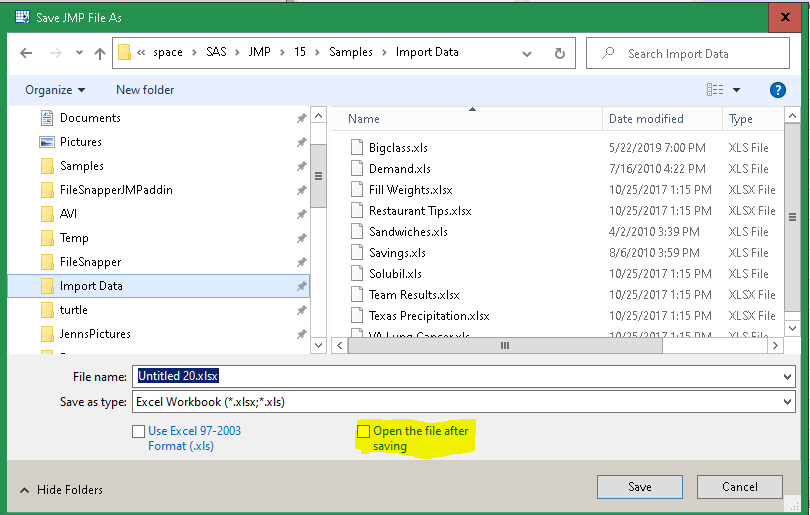
- Mark as New
- Bookmark
- Subscribe
- Mute
- Subscribe to RSS Feed
- Get Direct Link
- Report Inappropriate Content
Re: Do Not Open CSV File after 'Save As'
@Craige_Hales Brilliant! Thank you!
- Mark as New
- Bookmark
- Subscribe
- Mute
- Subscribe to RSS Feed
- Get Direct Link
- Report Inappropriate Content
Re: Do Not Open CSV File after 'Save As'
In JMP18, the box "Open the file..." seems to be ticked as default. As JMP user for more than 10 years, it annoys me to death that suddenly, I have to untick this box now every time I save a file as. Is there a way to change this default in the preferences? I couldn't find it
- Mark as New
- Bookmark
- Subscribe
- Mute
- Subscribe to RSS Feed
- Get Direct Link
- Report Inappropriate Content
Re: Do Not Open CSV File after 'Save As'
Pretty sure the setting used to be sticky, saved in the registry perhaps. Not where I can test it right now. Open a support ticket if no one comes up with an answer.
- Mark as New
- Bookmark
- Subscribe
- Mute
- Subscribe to RSS Feed
- Get Direct Link
- Report Inappropriate Content
Re: Do Not Open CSV File after 'Save As'
I only see this change. But it's not the answer.
Recommended Articles
- © 2026 JMP Statistical Discovery LLC. All Rights Reserved.
- Terms of Use
- Privacy Statement
- Contact Us





