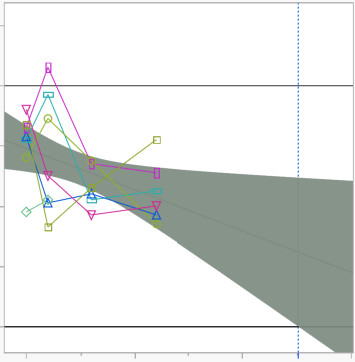- Subscribe to RSS Feed
- Mark Topic as New
- Mark Topic as Read
- Float this Topic for Current User
- Bookmark
- Subscribe
- Mute
- Printer Friendly Page
Discussions
Solve problems, and share tips and tricks with other JMP users.- JMP User Community
- :
- Discussions
- :
- Degradation (stability) graph, changing colours
- Mark as New
- Bookmark
- Subscribe
- Mute
- Subscribe to RSS Feed
- Get Direct Link
- Report Inappropriate Content
Degradation (stability) graph, changing colours
Hi I am trying to change the colour of the confidence intervalto more transparent and and a better colour. I cannot work out how to do this, any help would be appreciated
- Mark as New
- Bookmark
- Subscribe
- Mute
- Subscribe to RSS Feed
- Get Direct Link
- Report Inappropriate Content
Re: Degradation (stability) graph, changing colours
Hi,
If you are using Graph Builder, right-click on the plot area and choose: Customize. If you use another platform, you may need to experiment with the color preferences for that tool.
Best,
TS
- Mark as New
- Bookmark
- Subscribe
- Mute
- Subscribe to RSS Feed
- Get Direct Link
- Report Inappropriate Content
Re: Degradation (stability) graph, changing colours
Hi Thierry, I am using
Analyze/Reliability and Survival/Degradation/Stability test
I previously tried going into Customize but I did not see how to change the confidence interval region
I attach the file where I am having a problem, I sanitized the data
Thanks
- Mark as New
- Bookmark
- Subscribe
- Mute
- Subscribe to RSS Feed
- Get Direct Link
- Report Inappropriate Content
Re: Degradation (stability) graph, changing colours
I can only think of a workaround, which only partially addresses what you want. That is to change the individual units' color, e.g. make them all blue. Transparency won't change, because the shades stack on top of each other, which adds up the color density.
Please contact support@jmp.com to add your request.
Recommended Articles
- © 2026 JMP Statistical Discovery LLC. All Rights Reserved.
- Terms of Use
- Privacy Statement
- Contact Us