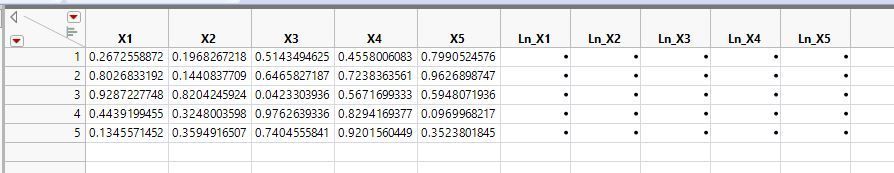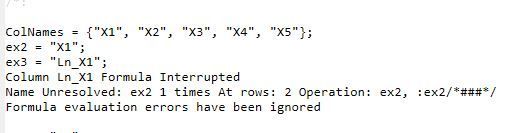Turn on suggestions
Auto-suggest helps you quickly narrow down your search results by suggesting possible matches as you type.
Options
- Subscribe to RSS Feed
- Mark Topic as New
- Mark Topic as Read
- Float this Topic for Current User
- Bookmark
- Subscribe
- Mute
- Printer Friendly Page
Discussions
Solve problems, and share tips and tricks with other JMP users.- JMP User Community
- :
- Discussions
- :
- Datatable indexing Problem within a Formula
- Mark as New
- Bookmark
- Subscribe
- Mute
- Subscribe to RSS Feed
- Get Direct Link
- Report Inappropriate Content
Datatable indexing Problem within a Formula
Created:
Sep 26, 2022 01:33 PM
| Last Modified: Jun 10, 2023 4:54 PM
(1431 views)
I am trying to apply the log10 function to an entire column within a data table. The result will be in a new column with a new name. The new column and name are generated by I get an error in the formula portion. Below are the results of the script and the error message.
This is the script:
Names Default To Here(1);
dt = As Table(J(5, 5, Random Uniform()), <<column names({"X1", "X2", "X3", "X4", "X5"}));
ColNames = dt << Get Column Names(String);
For(i = 1, i <= N Items(ColNames), i++,
// Get name of column to work
ex2 = (ColNames[i]);
//place prefix on column name
ex = "Ln_";
//concatenate prefix and column name
ex3 = ex || (Char(ex2));
//Create new column and put results on log of original column in new column
dt << New Column(ex3, "Numeric", formula(Ln(:ex2)));
);Thanks for your help in advance.
Ray
1 ACCEPTED SOLUTION
Accepted Solutions
- Mark as New
- Bookmark
- Subscribe
- Mute
- Subscribe to RSS Feed
- Get Direct Link
- Report Inappropriate Content
Re: Datatable indexing Problem within a Formula
Here's just the script. But definitely the article is more in depth.
Names Default To Here(1);
dt = As Table(J(5, 5, Random Uniform()), <<column names({"X1", "X2", "X3", "X4", "X5"}));
ColNames = dt << Get Column Names(String);
For(i = 1, i <= N Items(ColNames), i++,
col_name = ColNames[i];
Eval(
EvalExpr(// if you just evaluate this block you'll see that the col_name var has been replaced
dt << New Column("Ln_"||col_name, numeric, formula(
ln(Expr(Column(dt, col_name))[])
));
)
);
);
Vince Faller - Predictum
2 REPLIES 2
- Mark as New
- Bookmark
- Subscribe
- Mute
- Subscribe to RSS Feed
- Get Direct Link
- Report Inappropriate Content
Re: Datatable indexing Problem within a Formula
You need to evaluate the column name into the formula. This is a good post about it Insert one expression into another using Eval Insert, Eval Expr, Parse, and Substitute
-Jarmo
- Mark as New
- Bookmark
- Subscribe
- Mute
- Subscribe to RSS Feed
- Get Direct Link
- Report Inappropriate Content
Re: Datatable indexing Problem within a Formula
Here's just the script. But definitely the article is more in depth.
Names Default To Here(1);
dt = As Table(J(5, 5, Random Uniform()), <<column names({"X1", "X2", "X3", "X4", "X5"}));
ColNames = dt << Get Column Names(String);
For(i = 1, i <= N Items(ColNames), i++,
col_name = ColNames[i];
Eval(
EvalExpr(// if you just evaluate this block you'll see that the col_name var has been replaced
dt << New Column("Ln_"||col_name, numeric, formula(
ln(Expr(Column(dt, col_name))[])
));
)
);
);
Vince Faller - Predictum
Recommended Articles
- © 2026 JMP Statistical Discovery LLC. All Rights Reserved.
- Terms of Use
- Privacy Statement
- Contact Us