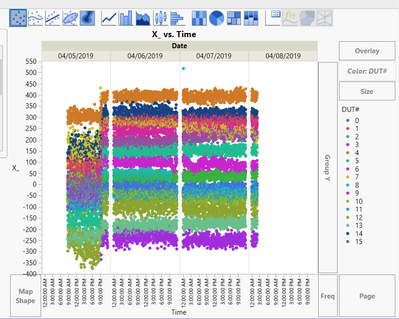- Subscribe to RSS Feed
- Mark Topic as New
- Mark Topic as Read
- Float this Topic for Current User
- Bookmark
- Subscribe
- Mute
- Printer Friendly Page
Discussions
Solve problems, and share tips and tricks with other JMP users.- JMP User Community
- :
- Discussions
- :
- Re: Data Manipulation - How do I remove Initial Offsets specific to a col identi...
- Mark as New
- Bookmark
- Subscribe
- Mute
- Subscribe to RSS Feed
- Get Direct Link
- Report Inappropriate Content
Data Manipulation - How do I remove Initial Offsets specific to a col identifier
Hi all,
My first post! I have a regular set of data I process and have been doing manual manipulation in excel before importing and plotting in JMP. I'm sure someone has a better way :)
I measure 16 DUT's and record offset data for each dut. I would like to zero out each individual DUT offset based on the first 100samples of data and apply this to all rows of data.
I would like to remove the initial offset based of "X_" on average of say the first 100 rows. This offset is unique to each DUT identified in COl "DUT#".
Is there a slick way of doing this via formula or built in scripting options?
My manual method is to split table by DUT, create 16 new cols, subtract an average of the first 100 data and then restack it.
I have attached the plot and .jmp table showing raw data plotted without the intiial offset being removed.
Ultimately I want to see the relative change over time hence removal of the intiial offset!
One other challenge is in dealing with the Date / Time cols. Note I plotted Time / Date, ideally I would like to calculate the time in hours starting from zero to the end of dataset and plot from zero to say 85hours on the X Axis of this plot. I'm struggling to manipulate this using the formula!
Any help appreciated to make my day more productive!!
Regards,
Mark
Accepted Solutions
- Mark as New
- Bookmark
- Subscribe
- Mute
- Subscribe to RSS Feed
- Get Direct Link
- Report Inappropriate Content
Re: Data Manipulation - How do I remove Initial Offsets specific to a col identifier
Mark,
Here is a short script that should take care of the offsets. Attached is a version of you file that shows the column formulas. Note that I also created a "Date Time" column.
dt = Current Data Table();
dtStart = dt << subset( rows( 1 :: 160 ), all columns( 1 ) );
Summarize( dtStart, DUT = by( :name( "DUT#" ) ), startMeans = Mean( :X_ ) );
offsets = Associative Array( DUT, startMeans );
Close( dtStart, nosave );
For( i = 1, i <= N Rows( dt ), i++,
Column( dt, "X_NORM" )[i] = Column( dt, "X_" )[i] - offsets[Char( Column( dt, "DUT#" )[i] )]
);
- Mark as New
- Bookmark
- Subscribe
- Mute
- Subscribe to RSS Feed
- Get Direct Link
- Report Inappropriate Content
Re: Data Manipulation - How do I remove Initial Offsets specific to a col identifier
Mark,
Here is a short script that should take care of the offsets. Attached is a version of you file that shows the column formulas. Note that I also created a "Date Time" column.
dt = Current Data Table();
dtStart = dt << subset( rows( 1 :: 160 ), all columns( 1 ) );
Summarize( dtStart, DUT = by( :name( "DUT#" ) ), startMeans = Mean( :X_ ) );
offsets = Associative Array( DUT, startMeans );
Close( dtStart, nosave );
For( i = 1, i <= N Rows( dt ), i++,
Column( dt, "X_NORM" )[i] = Column( dt, "X_" )[i] - offsets[Char( Column( dt, "DUT#" )[i] )]
);
- Mark as New
- Bookmark
- Subscribe
- Mute
- Subscribe to RSS Feed
- Get Direct Link
- Report Inappropriate Content
Re: Data Manipulation - How do I remove Initial Offsets specific to a col identifier
Wow - thanks John! this saves an immense amount of time.
I'm not familiar with the functions you have used so I'm going to study them and figure out how to scale this across all the cols!
Mark
Recommended Articles
- © 2026 JMP Statistical Discovery LLC. All Rights Reserved.
- Terms of Use
- Privacy Statement
- Contact Us