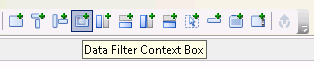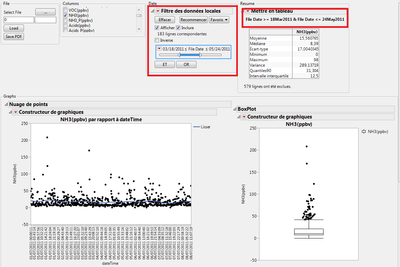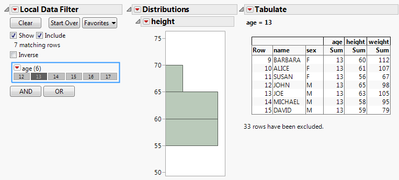- Subscribe to RSS Feed
- Mark Topic as New
- Mark Topic as Read
- Float this Topic for Current User
- Bookmark
- Subscribe
- Mute
- Printer Friendly Page
Discussions
Solve problems, and share tips and tricks with other JMP users.- JMP User Community
- :
- Discussions
- :
- Data Filters - auto-update
- Mark as New
- Bookmark
- Subscribe
- Mute
- Subscribe to RSS Feed
- Get Direct Link
- Report Inappropriate Content
Data Filters - auto-update
Hello,
I have a problem on my app create with the App Generator.
I have created a window with an histogram, and an table (both on the same window). When i select rows in my table, my histogram is automaticly updated.
But my problem is when I try to had a filter box on the same window :
pDate <<launch(
df = ds << Data Filter(
Local,
columns( Eval("File Date") )
);
My data filter is launch, but when I try to move the slidder of de the date, my table and my histogram doesn't uptade.
I have found thisone in exemples scripts index :
df << Make Row State Handler( ds );
But it doesn't work too. I just had this line after my filter, maybe it's not the good place.
Thanks per advance for your help
Accepted Solutions
- Mark as New
- Bookmark
- Subscribe
- Mute
- Subscribe to RSS Feed
- Get Direct Link
- Report Inappropriate Content
Re: Data Filters - auto-update
The Local Data Filter works in combination with a Data Filter Context Box, which tells the Data Filter which reports you want to filter. If you want to filter the entire window, just select the top-level box and select Data Filter Context Box from the toolbar:
If you have multiple reports you can use this box to filter only one of the reports, but you do have to make sure that both the filter and the report are within the Data Filter Context Box.
Hope that helps!
-Dan
- Mark as New
- Bookmark
- Subscribe
- Mute
- Subscribe to RSS Feed
- Get Direct Link
- Report Inappropriate Content
Re: Data Filters - auto-update
The Local Data Filter works in combination with a Data Filter Context Box, which tells the Data Filter which reports you want to filter. If you want to filter the entire window, just select the top-level box and select Data Filter Context Box from the toolbar:
If you have multiple reports you can use this box to filter only one of the reports, but you do have to make sure that both the filter and the report are within the Data Filter Context Box.
Hope that helps!
-Dan
- Mark as New
- Bookmark
- Subscribe
- Mute
- Subscribe to RSS Feed
- Get Direct Link
- Report Inappropriate Content
Re: Data Filters - auto-update
Thank you for your answer, but it's not working fine.
I try to do this. But my filter work only on my TabulateBox, not on my graphs. I don't understand why.
I put the DataFilterContext on all my window. I think put this context on my garphs contener will work but it didn't.
Just a screen to see my app and maybe help :\
You can see my filter is apply to my Tabulate, but not on the two graphs builder.
Thanks per advance for your answers.
Romain
- Mark as New
- Bookmark
- Subscribe
- Mute
- Subscribe to RSS Feed
- Get Direct Link
- Report Inappropriate Content
Re: Data Filters - auto-update
I resolve my problem. It's because I launch my Filter not with a good way.
Problem solved.
Thanks a lot.
- Mark as New
- Bookmark
- Subscribe
- Mute
- Subscribe to RSS Feed
- Get Direct Link
- Report Inappropriate Content
Re: Data Filters - auto-update
The data table is more of a source object and doesn't respond to data filter exclusions if that's what you mean. However, you can get the exclude effect (but not the selection linking) with a Tabulate table instead.
To get Tabulate to show the data instead of a summary, I added a nominal unique ID column called "row" (name is not unique here because there are two Roberts).
Recommended Articles
- © 2026 JMP Statistical Discovery LLC. All Rights Reserved.
- Terms of Use
- Privacy Statement
- Contact Us