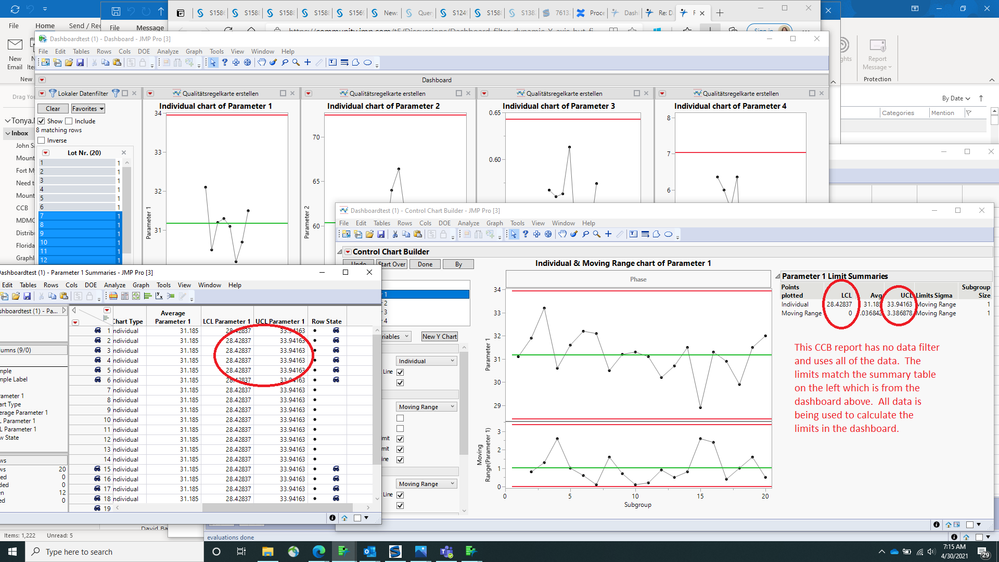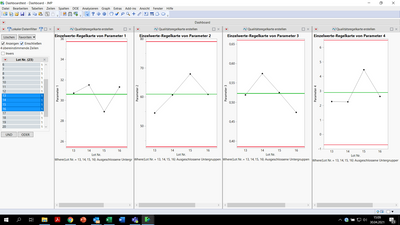- Subscribe to RSS Feed
- Mark Topic as New
- Mark Topic as Read
- Float this Topic for Current User
- Bookmark
- Subscribe
- Mute
- Printer Friendly Page
Discussions
Solve problems, and share tips and tricks with other JMP users.- JMP User Community
- :
- Discussions
- :
- Dashboard filter dynamic X-axis but fixed limits of control charts
- Mark as New
- Bookmark
- Subscribe
- Mute
- Subscribe to RSS Feed
- Get Direct Link
- Report Inappropriate Content
Dashboard filter dynamic X-axis but fixed limits of control charts
Hey there,
I want to create a dashboard with filter where control charts are displayed. The dynamic X-axis after the filter works, but the limits of the control charts should be calculated from all available batches in the table, not only from the selected batches. So I want to see if a batch showes any abnormalities in one of the parameters with respect to the previous batches.
I generated a little Dashboard in which I can choose my Lot number I like to compare to the rest. I was thinking of adding more and more of Lot and have a look on some special parameters with this dashboard.
I rearranged the filter and control chart windows but that did not do the job so maybe someone here might know how to fix it.
Thanks in advance!
Jan
Accepted Solutions
- Mark as New
- Bookmark
- Subscribe
- Mute
- Subscribe to RSS Feed
- Get Direct Link
- Report Inappropriate Content
Re: Dashboard filter dynamic X-axis but fixed limits of control charts
Turning on include is going to cause your control limits to change as you discovered. Include in the data filter is similar to the Exclude row feature in a data table. When observations are excluded in the data table, those observations are not used to calculate control limits. Therefore, as you choose options in the local data filter with include turned on, your control limits will change. You can either set your control limits via a column property for each response or you can use the Set Control Limits Command via JSL or a right-click in each of the CCB graphs and set the limits to be what you desire. By using column properties or the set control limits command, your limits will not change as you select items in the local data filter.
- Mark as New
- Bookmark
- Subscribe
- Mute
- Subscribe to RSS Feed
- Get Direct Link
- Report Inappropriate Content
Re: Dashboard filter dynamic X-axis but fixed limits of control charts
When I run your dashboard script, I see that the control limits for Parameter 1 are calculated from all observations (not just lots 7-14). The control limits are (LCL=28.42837 and UCL=33.94163). If JMP were only using Lots 7-14, the limits would be different (LCL=29.2519 and UCL=32.8981).
I'm not sure I understand what you are asking for. Can you provide clarification.
- Mark as New
- Bookmark
- Subscribe
- Mute
- Subscribe to RSS Feed
- Get Direct Link
- Report Inappropriate Content
Re: Dashboard filter dynamic X-axis but fixed limits of control charts
How are you getting the dashboard script to run. When I click on it, it gives me an error
// Open Data Table: Dashboardtest (4).jmp
// → Data Table( "Dashboardtest (4)" )
Open( "$DOWNLOADS/Dashboardtest (4).jmp" );
argument value is invalid in access or evaluation of 'List' , Bad Argument( "Fenster" ), {/*###*/"Fenster", "Fenster"}And when I attempt to Edit the script, it throws an Access Violation and JMP ends
- Mark as New
- Bookmark
- Subscribe
- Mute
- Subscribe to RSS Feed
- Get Direct Link
- Report Inappropriate Content
Re: Dashboard filter dynamic X-axis but fixed limits of control charts
I downloaded the file I posted earlier and it crashed here too, so I am sorry but I dont know why.
- Mark as New
- Bookmark
- Subscribe
- Mute
- Subscribe to RSS Feed
- Get Direct Link
- Report Inappropriate Content
Re: Dashboard filter dynamic X-axis but fixed limits of control charts
I just copied the code from my debugging windows maybe you can find the answer in there as to why it crashes
JMP App(
Set Name( "Dashboard" ),
Set Description( "Selection in one report filters the second" ),
Auto Launch( 1 ),
Snap To Grid( 1 ),
Show Grid( 1 ),
Show Properties( 0 ),
Show Sources( 1 ),
Group By Category( 0 ),
Dashboard Mode( 1 ),
Parameters,
Tables(
DataTable1 = GuiTable(
Set Path( "" ),
Set Label( "Unbenannt 4" ),
Location( "Current Data Table" ),
Invisible( 0 )
)
),
Thumbnail(
New Image(
Char To Blob(
"52404eJytVvs70w0b/262OSxzbBPDSActUz1Cc445hOUwlWIjGV6HmcqUYRQeEaHSwXmVnponM7IcN3PlWGhKcg5J8ZKHGo0ez/sXvNd7vT987s/1ue/7un+67891Z3gQnRQVNBUAAFB0cXbw2mLWP5CDbUWRdWD3FkFC7NztAICbA5cGQre0fLSz73kAQAj/AYifG76wlYO5ONiR4sgLRQvepEHt9jWldeML6/VFjQfFJy/1h91HRRY9ukvUys8SX/Da9SilH7KLb/l5GYPpVaUT1JUdCCjkex+dc3bJcvdYQkxDVRW829pmqQa3b7z4fLxipf28103/f68lUJunxs7rxv4oVJotPr8InTpa5lHcPjVXNRShzePx1JMPmZkNqoTUDcsK4tZXDAmllvHfs8wsPvLlnz59+gasp5MHjMgddXMGhL4nWTMzwVUxVXZggpD+wu8rXABLewODw+Hq0BA6nZ4AipsyNjLqdL2at+YJ4utdXdYDQfacBTWSjfcj4ZwTWAKIOxQRbY7OhQu0kphMtFgsvnPvnqqp9Ce2DCFhLMVZblUqJy3o4ZLL/fqvsgpxEqY134oMkVqbf5rnSFMj0cQ4ZlQPd5BZNDyb3D0nCaSutiyLDjYWJ+kGFUWSCXEWr3t7aW5AFILSbvMglF5vVZVow5q/ecX5SAyE8vbz5JLsw2Mr8X6cfr9Tp/xSRi1TPn1AxB3V65Gd7Uv0TJ90it1vJAksqf3tCJhjCchaPBr+WkC20HZTj722Wl3ibGzxaNwa1PR8Rz4iZ//QUyVae8ABZ7CDZkFvTrqj9rFrh+/cM9VzLUrONIsShYaKFmSpPe4JSqMXjaIYdeyVANCXlcgqfiU/zzPNm+LDHjIHkgQ5wtfIAUpY2qs5oTPF4vRK0Z1C7pRQO5bTrJe1bbXs+0iY+vTt1vmzMTcArkrBYHp6U+RjDqe9dV9fSN9H6RrssWrsFE32TekfHfZML0Ra+uXSD+c1nkyF7W0YSHPdE0MnJajuCDM0Z5Qhj/hCzW8VZNR/tTpgWiTUTapTC9HE7WRQDpm8Pex8vPuop1D+wQNUUJeaAejsLtw7/5xqndJGKTiCl/94r4uIm0/owBk6xLQ6hS40w93pyGOvT0xGUHf2TI2X76tQqHi7dmDk0tXN8BD6RDd779uxVAYHdelu+w1yIuLFXIb57aKMLg51m+KXXC+SUrsEk10xK5zeDTq7m1iHErMZ0dK/IGjiMUf/du1tF/wcY6oVKoi3Sn3GswZ27iOFrx4YGG9lcwM1cIwJxwQjrzyEfh1f83Y6u+O468sy0dznhYbM5caIBzpEgr14e83ABaFpCOFis2Z6tgF7ZX57D79EyYSSsGkMiiskVpikqOM4xEKc2X38i8kAHshGS23J7v7wTEpBUyw3uVA0l5aj+MmSbPZ0T8HKs4JXmpZRKK1pLqg4R2nlPT5MV5cZZeYXEd3ZXbI4FcyDbVontpy83HvRphsrR3Mae6kCF1Sw2Gz2gbtu6tC2CFNXBnMnEoNGuJ6UMeySaylWkYPoo1gMrUbUxDuP50kSc1YJzNQEdsrXN7dA7qEyF5B+Ek6158zsOmp4A0jhGYIkhsm0dl2jcgedzZrtz7pnez855bvLC2gqfy2jjA95kIs7O11GGi/lv1rdeGM7P9YU79n9CDIhY392akmntLbW5172H6R9oSaapBMnHHfdR2KQ9dwFWEsqZ/DrwzGMjQ0Fdx1hYKsehwOezTY2Ws4xVsuh8spQdWPBxETphWw1q8Zc342u2uq0cujE4B01VdW+gQEDZld3tyeJZDDYo3kNyVpsGCtAqlh3YI2MbhW886gBpI88a5yec8FJWc0cjhv59BWIMkTVNnrLQbb8IB2ijP7fRcZhUGFz8AOf6/oNr6+63S50VetSxlQpv+zgKw3SfPtj42F49vbBD0Z9saeim4JUa+udNDToApRcZ3yEIne34E5nakmTT7b24kA1aaqgQXH4DMtDYvhhnUo/bZGch6VO+6NFGXClXM+DKdPleszbozlNTg1cbD/LZjFc+CdE+7XJtqDEg/t1J1dVw8GWQYtBJc9bTQOTRfjUL08pNBpo/3fovBs/eWPtR/RynvzMdbXH/Jcxb6+2fvFEY3/BOtcY33ypNtab1bJJkmlYYjMPlvAjclmFbMy1hvXtaK/7ZYhpqlFqkXjvTFzNiZWaNqvJEhF2w+GEYN6Okk8jIkre+lIsUylRm9amtUgmNB7LqVwviQnyByIH339HYfhLGhm+o++/nTRK5NWpxQ/I8EeChTsq5XV1tAXDP7M4jbIWY+KgQaGp+civjSbyHgMBkluDfpl4OH9iw5TJlIYP1B0vfxIMTurlZ44vtlw3swlt/1lSJ5oZrX85ewM40xETCv1F+jExaj/KjxOnaIoMvlMRk5U5eO5X+DtJcWUkk8iB9/XTvLIB9JgaGh/oYDcqY6IZ+b7yi0iWonGqzsaYxq1tewJsiBB+IeJzb+fsguUF32TtnfFDMu5i8zGLc4KVLAqZt7rVY2SWrvJDrN/WFEYqBgrxowyJCU8r1edKjMuF32e8bU8Omkk6tXy61Cccn+2IP1TvcXH1zAsDfNu6RmnDT4tghb7L4eiSxzQ7cTQFl4Hg4gCnXLCJpuO315u7bxbq3nAtl5FX3qVjGYOpK0dt/GD/rMty+T+s538pVLyAhlEiuGMJj8Xhbv/nZjIzM53d3BwCA8uWXNzdUx3ZueFURQJcMEmJplIdJUuXmcvTGX7Y8L1k4OPMljP8VQ70c+xVMQrSCuBftZd/fge8vb3fpFP8/R9GYIQByvgihHXJ8S+gah4vNz9f7VbEMYBM5Z46YGXlPmTbQ+WRGFgs1ssqTTT5ONgbHP3ut8Ll5TbV+0jW+7Gt6fZgOWIbeAl7mhu7qW96vA2s3HUVolyouz0gLMyFrH+zpx5cdWhOiEgMLygfWdJdvgidwK4tuG1GyxJe0PFFX+G2v8vIY8zzAJMWFApnG4JRZo0vVsghE8/gcWjE+GQFy2Ovg8peafVmV5fCJtSgNuEOtIxfu/UmAS4EosOfRwNS/gbTRDjy",
"base64compressed"
),
"png"
)
),
Script(JSL Quote(// This script is executed when the application is run.
// Named objects have been created for the application modules
// (for example, "Module1") and the pre-defined object
// "thisApplication" refers to the application object itself.
// Variables and functions declared here are scoped to the
// Application namespace.
) ),
Allocate(
Module1 = Plan(
PreAllocate,
Script(JSL Quote( thisModuleInstance << Create Objects; Try(MainTabPage << Set Scriptable Object(thisApplication));
) ),
Allocate(
DataFilterContext1 = Data Filter Context Box();
MainTabPage = Tab Page Box();
Splitter1 = H Splitter Box();
DataFilterSource1 = Data Filter Source Box();
TabPage1 = Tab Page Box();
Scroll1 = Scroll Box();
DataFilter1 = DataTable1 <<
Data Filter(
Local,
Mode( Include( 0 ) ),
Add Filter(
columns( :Lot Nr. ),
Where(
:Lot Nr. == {"7", "8", "9", "10", "11", "12", "13", "14"
}
),
Display( :Lot Nr., N Items( 15 ) )
)
);
TabPage2 = Tab Page Box();
Scroll2 = Scroll Box();
Report1 = Platform(
DataTable1,
Control Chart Builder(
Size( 278, 478 ),
Show Two Shewhart Charts( 0 ),
Test Excluded Subgroups( 1 ),
Show Control Panel( 0 ),
Include Missing Categories( 0 ),
Show Excluded Region( 0 ),
Show Limit Summaries( 0 ),
Variables( Subgroup( :Lot Nr. ), Y( :Parameter 1 ) ),
Chart(
Points( Statistic( "Individual" ) ),
Limits( Sigma( "Moving Range" ) )
)
)
);
TabPage3 = Tab Page Box();
Scroll3 = Scroll Box();
Report2 = Platform(
DataTable1,
Control Chart Builder(
Size( 317, 477 ),
Show Two Shewhart Charts( 0 ),
Test Excluded Subgroups( 1 ),
Show Control Panel( 0 ),
Include Missing Categories( 0 ),
Show Excluded Region( 0 ),
Show Limit Summaries( 0 ),
Variables( Subgroup( :Lot Nr. ), Y( :Parameter 2 ) ),
Chart(
Points( Statistic( "Individual" ) ),
Limits( Sigma( "Moving Range" ) )
)
)
);
TabPage4 = Tab Page Box();
Scroll4 = Scroll Box();
Report3 = Platform(
DataTable1,
Control Chart Builder(
Size( 314, 477 ),
Show Two Shewhart Charts( 0 ),
Test Excluded Subgroups( 1 ),
Show Control Panel( 0 ),
Include Missing Categories( 0 ),
Show Excluded Region( 0 ),
Show Limit Summaries( 0 ),
Variables( Subgroup( :Lot Nr. ), Y( :Parameter 3 ) ),
Chart(
Points( Statistic( "Individual" ) ),
Limits( Sigma( "Moving Range" ) )
)
)
);
TabPage5 = Tab Page Box();
Scroll5 = Scroll Box();
Report4 = Platform(
DataTable1,
Control Chart Builder(
Size( 290, 481 ),
Show Two Shewhart Charts( 0 ),
Test Excluded Subgroups( 1 ),
Show Control Panel( 0 ),
Include Missing Categories( 0 ),
Show Excluded Region( 0 ),
Show Limit Summaries( 0 ),
Variables( Subgroup( :Lot Nr. ), Y( :Parameter 4 ) ),
Chart(
Points( Statistic( "Individual" ) ),
Limits( Sigma( "Moving Range" ) )
)
)
);
),
Organize(
Reparent( Scroll5( Report4 ) );
Reparent( TabPage5( Scroll5 ) );
Reparent( Splitter1( TabPage5 ) );
Reparent( Scroll4( Report3 ) );
Reparent( TabPage4( Scroll4 ) );
Reparent( Splitter1( TabPage4 ) );
Reparent( Scroll3( Report2 ) );
Reparent( TabPage3( Scroll3 ) );
Reparent( Splitter1( TabPage3 ) );
Reparent( Scroll2( Report1 ) );
Reparent( TabPage2( Scroll2 ) );
Reparent( Splitter1( TabPage2 ) );
Reparent( Scroll1( DataFilter1 ) );
Reparent( TabPage1( Scroll1 ) );
Reparent( DataFilterSource1( TabPage1 ) );
Reparent( Splitter1( DataFilterSource1 ) );
Reparent( MainTabPage( Splitter1 ) );
Reparent( DataFilterContext1( MainTabPage ) );
Relocate( DataFilterContext1( 0, 0 ) );
),
Initialize(
DataFilterContext1 << Background Color( 2147483647 ),
DataFilterContext1 << Border(
{Left( 0 ), Top( 0 ), Right( 0 ), Bottom( 0 )}
), DataFilterContext1 << Enabled( 1 ),
DataFilterContext1 << Horizontal Alignment( "Default" ),
DataFilterContext1 << Margin(
{Left( 0 ), Top( 0 ), Right( 0 ), Bottom( 0 )}
),
DataFilterContext1 << Padding(
{Left( 0 ), Top( 0 ), Right( 0 ), Bottom( 0 )}
), DataFilterContext1 << Text Color( 2147483647 ),
DataFilterContext1 << UI Only( 0 ),
DataFilterContext1 << Vertical Alignment( "Default" ),
DataFilterContext1 << Visibility( "Visible" ),
DataFilterContext1 << Set Min Size( 372, 88 ),
DataFilterContext1 << Set Max Size( 30000, 30000 ),
DataFilterContext1 << Set Stretch( {"Neutral", "Neutral"} ),
MainTabPage << Background Color( 2147483647 ),
MainTabPage << Border(
{Left( 0 ), Top( 0 ), Right( 0 ), Bottom( 0 )}
), MainTabPage << Enabled( 1 ),
MainTabPage << Horizontal Alignment( "Default" ),
MainTabPage << Margin(
{Left( 0 ), Top( 0 ), Right( 0 ), Bottom( 0 )}
),
MainTabPage << Padding(
{Left( 0 ), Top( 0 ), Right( 0 ), Bottom( 0 )}
), MainTabPage << Text Color( 2147483647 ),
MainTabPage << UI Only( 0 ),
MainTabPage << Vertical Alignment( "Default" ),
MainTabPage << Visibility( "Visible" ),
MainTabPage << Set Min Size( 372, 88 ),
MainTabPage << Set Max Size( 30000, 30000 ),
MainTabPage << Set Stretch( {"Neutral", "Neutral"} ),
MainTabPage << Title( "Dashboard" ), MainTabPage << Tip( "" ),
MainTabPage << Icon( "" ), MainTabPage << Closeable( 0 ),
MainTabPage << Moveable( 0 ), MainTabPage << Set Base Font( "Text" ),
MainTabPage << Set Font Scale( 1 ),
Splitter1 << Background Color( 2147483647 ),
Splitter1 << Border(
{Left( 0 ), Top( 0 ), Right( 0 ), Bottom( 0 )}
), Splitter1 << Enabled( 1 ),
Splitter1 << Horizontal Alignment( "Default" ),
Splitter1 << Margin(
{Left( 0 ), Top( 0 ), Right( 0 ), Bottom( 0 )}
),
Splitter1 << Padding(
{Left( 0 ), Top( 0 ), Right( 0 ), Bottom( 0 )}
), Splitter1 << Text Color( 2147483647 ), Splitter1 << UI Only( 0 ),
Splitter1 << Vertical Alignment( "Default" ),
Splitter1 << Visibility( "Visible" ), Splitter1 << Dockable( 1 ),
Splitter1 << Set Width( 1526 ), Splitter1 << Set Height( 542 ),
Splitter1 << Set Sizes(
{0.13570120721343, 0.198661384907327, 0.22138284980371,
0.223994072870914, 0.22012987012987}
), Splitter1 << Set Min Size( 372, 62 ),
Splitter1 << Set Max Size( 150012, 30000 ),
Splitter1 << Set Stretch( {"Fenster", "Fenster"} ),
Splitter1 << set horizontal( 1 ),
DataFilterSource1 << Background Color( 2147483647 ),
DataFilterSource1 << Border(
{Left( 0 ), Top( 0 ), Right( 0 ), Bottom( 0 )}
), DataFilterSource1 << Enabled( 1 ),
DataFilterSource1 << Horizontal Alignment( "Default" ),
DataFilterSource1 << Margin(
{Left( 0 ), Top( 0 ), Right( 0 ), Bottom( 0 )}
),
DataFilterSource1 << Padding(
{Left( 0 ), Top( 0 ), Right( 0 ), Bottom( 0 )}
), DataFilterSource1 << Text Color( 2147483647 ),
DataFilterSource1 << UI Only( 0 ),
DataFilterSource1 << Vertical Alignment( "Default" ),
DataFilterSource1 << Visibility( "Visible" ),
DataFilterSource1 << Set Min Size( 72, 62 ),
DataFilterSource1 << Set Max Size( 30000, 30000 ),
DataFilterSource1 << Set Stretch( {"Neutral", "Neutral"} ),
TabPage1 << Background Color( 2147483647 ),
TabPage1 << Border( {Left( 0 ), Top( 0 ), Right( 0 ), Bottom( 0 )} ),
TabPage1 << Enabled( 1 ),
TabPage1 << Horizontal Alignment( "Default" ),
TabPage1 << Margin( {Left( 0 ), Top( 0 ), Right( 0 ), Bottom( 0 )} ),
TabPage1 << Padding(
{Left( 0 ), Top( 0 ), Right( 0 ), Bottom( 0 )}
), TabPage1 << Text Color( 2147483647 ), TabPage1 << UI Only( 0 ),
TabPage1 << Vertical Alignment( "Default" ),
TabPage1 << Visibility( "Visible" ),
TabPage1 << Set Min Size( 72, 62 ),
TabPage1 << Set Max Size( 30000, 30000 ),
TabPage1 << Set Stretch( {"Neutral", "Neutral"} ),
TabPage1 << Title( "Lokaler Datenfilter" ), TabPage1 << Tip( "" ),
TabPage1 << Icon( "Filter" ), TabPage1 << Closeable( 1 ),
TabPage1 << Moveable( 1 ), TabPage1 << Set Base Font( "Text" ),
TabPage1 << Set Font Scale( 1 ),
Scroll1 << Background Color( 2147483647 ),
Scroll1 << Border( {Left( 0 ), Top( 0 ), Right( 0 ), Bottom( 0 )} ),
Scroll1 << Enabled( 1 ),
Scroll1 << Horizontal Alignment( "Default" ),
Scroll1 << Margin( {Left( 0 ), Top( 0 ), Right( 0 ), Bottom( 0 )} ),
Scroll1 << Padding( {Left( 0 ), Top( 0 ), Right( 0 ), Bottom( 0 )} ),
Scroll1 << Text Color( 2147483647 ), Scroll1 << UI Only( 0 ),
Scroll1 << User Resizable( {1, 1} ),
Scroll1 << Vertical Alignment( "Default" ),
Scroll1 << Visibility( "Visible" ),
Scroll1 << Set Min Size( 72, 36 ),
Scroll1 << Set Max Size( 30000, 30000 ),
Scroll1 << Set Stretch( {"Fenster", "Fenster"} ),
Scroll1 << Width( 205 ), Scroll1 << Height( 516 ),
Scroll1 << Set Auto Scrollable( 1 ),
Scroll1 << Set Scrollers( 1, 1 ), Scroll1 << Set Show Empty( 0 ),
Scroll1 << Set Clip Printing( 0 ),
DataFilter1 << Background Color( 2147483647 ),
DataFilter1 << Border(
{Left( 0 ), Top( 0 ), Right( 0 ), Bottom( 0 )}
), DataFilter1 << Enabled( 1 ),
DataFilter1 << Horizontal Alignment( "Default" ),
DataFilter1 << Margin(
{Left( 0 ), Top( 0 ), Right( 0 ), Bottom( 0 )}
),
DataFilter1 << Padding(
{Left( 0 ), Top( 0 ), Right( 0 ), Bottom( 0 )}
), DataFilter1 << Text Color( 2147483647 ),
DataFilter1 << UI Only( 0 ),
DataFilter1 << Vertical Alignment( "Default" ),
DataFilter1 << Visibility( "Visible" ),
TabPage2 << Background Color( 2147483647 ),
TabPage2 << Border( {Left( 0 ), Top( 0 ), Right( 0 ), Bottom( 0 )} ),
TabPage2 << Enabled( 1 ),
TabPage2 << Horizontal Alignment( "Default" ),
TabPage2 << Margin( {Left( 0 ), Top( 0 ), Right( 0 ), Bottom( 0 )} ),
TabPage2 << Padding(
{Left( 0 ), Top( 0 ), Right( 0 ), Bottom( 0 )}
), TabPage2 << Text Color( 2147483647 ), TabPage2 << UI Only( 0 ),
TabPage2 << Vertical Alignment( "Default" ),
TabPage2 << Visibility( "Visible" ),
TabPage2 << Set Min Size( 72, 62 ),
TabPage2 << Set Max Size( 30000, 30000 ),
TabPage2 << Set Stretch( {"Neutral", "Neutral"} ),
TabPage2 << Title( "Qualitätsregelkarte erstellen" ),
TabPage2 << Tip( "" ), TabPage2 << Icon( "ControlC" ),
TabPage2 << Closeable( 1 ), TabPage2 << Moveable( 1 ),
TabPage2 << Set Base Font( "Text" ), TabPage2 << Set Font Scale( 1 ),
Scroll2 << Background Color( 2147483647 ),
Scroll2 << Border( {Left( 0 ), Top( 0 ), Right( 0 ), Bottom( 0 )} ),
Scroll2 << Enabled( 1 ),
Scroll2 << Horizontal Alignment( "Default" ),
Scroll2 << Margin( {Left( 0 ), Top( 0 ), Right( 0 ), Bottom( 0 )} ),
Scroll2 << Padding( {Left( 0 ), Top( 0 ), Right( 0 ), Bottom( 0 )} ),
Scroll2 << Text Color( 2147483647 ), Scroll2 << UI Only( 0 ),
Scroll2 << User Resizable( {1, 1} ),
Scroll2 << Vertical Alignment( "Default" ),
Scroll2 << Visibility( "Visible" ),
Scroll2 << Set Min Size( 72, 36 ),
Scroll2 << Set Max Size( 30000, 30000 ),
Scroll2 << Set Stretch( {"Fenster", "Fenster"} ),
Scroll2 << Width( 301 ), Scroll2 << Height( 516 ),
Scroll2 << Set Auto Scrollable( 1 ),
Scroll2 << Set Scrollers( 1, 1 ), Scroll2 << Set Show Empty( 0 ),
Scroll2 << Set Clip Printing( 0 ),
Report1 << Background Color( 2147483647 ),
Report1 << Border( {Left( 0 ), Top( 0 ), Right( 0 ), Bottom( 0 )} ),
Report1 << Enabled( 1 ),
Report1 << Horizontal Alignment( "Default" ),
Report1 << Margin( {Left( 0 ), Top( 0 ), Right( 0 ), Bottom( 0 )} ),
Report1 << Padding( {Left( 0 ), Top( 0 ), Right( 0 ), Bottom( 0 )} ),
Report1 << Text Color( 2147483647 ), Report1 << UI Only( 0 ),
Report1 << Vertical Alignment( "Default" ),
Report1 << Visibility( "Visible" ),
Report1 << Set Min Size( 289, 479 ),
Report1 << Set Max Size( 289, 479 ),
Report1 << Set Stretch( {"Neutral", "Neutral"} ),
Report1 << set horizontal( 0 ),
TabPage3 << Background Color( 2147483647 ),
TabPage3 << Border( {Left( 0 ), Top( 0 ), Right( 0 ), Bottom( 0 )} ),
TabPage3 << Enabled( 1 ),
TabPage3 << Horizontal Alignment( "Default" ),
TabPage3 << Margin( {Left( 0 ), Top( 0 ), Right( 0 ), Bottom( 0 )} ),
TabPage3 << Padding(
{Left( 0 ), Top( 0 ), Right( 0 ), Bottom( 0 )}
), TabPage3 << Text Color( 2147483647 ), TabPage3 << UI Only( 0 ),
TabPage3 << Vertical Alignment( "Default" ),
TabPage3 << Visibility( "Visible" ),
TabPage3 << Set Min Size( 72, 62 ),
TabPage3 << Set Max Size( 30000, 30000 ),
TabPage3 << Set Stretch( {"Neutral", "Neutral"} ),
TabPage3 << Title( "Qualitätsregelkarte erstellen" ),
TabPage3 << Tip( "" ), TabPage3 << Icon( "ControlC" ),
TabPage3 << Closeable( 1 ), TabPage3 << Moveable( 1 ),
TabPage3 << Set Base Font( "Text" ), TabPage3 << Set Font Scale( 1 ),
Scroll3 << Background Color( 2147483647 ),
Scroll3 << Border( {Left( 0 ), Top( 0 ), Right( 0 ), Bottom( 0 )} ),
Scroll3 << Enabled( 1 ),
Scroll3 << Horizontal Alignment( "Default" ),
Scroll3 << Margin( {Left( 0 ), Top( 0 ), Right( 0 ), Bottom( 0 )} ),
Scroll3 << Padding( {Left( 0 ), Top( 0 ), Right( 0 ), Bottom( 0 )} ),
Scroll3 << Text Color( 2147483647 ), Scroll3 << UI Only( 0 ),
Scroll3 << User Resizable( {1, 1} ),
Scroll3 << Vertical Alignment( "Default" ),
Scroll3 << Visibility( "Visible" ),
Scroll3 << Set Min Size( 72, 36 ),
Scroll3 << Set Max Size( 30000, 30000 ),
Scroll3 << Set Stretch( {"Fenster", "Fenster"} ),
Scroll3 << Width( 335 ), Scroll3 << Height( 516 ),
Scroll3 << Set Auto Scrollable( 1 ),
Scroll3 << Set Scrollers( 1, 1 ), Scroll3 << Set Show Empty( 0 ),
Scroll3 << Set Clip Printing( 0 ),
Report2 << Background Color( 2147483647 ),
Report2 << Border( {Left( 0 ), Top( 0 ), Right( 0 ), Bottom( 0 )} ),
Report2 << Enabled( 1 ),
Report2 << Horizontal Alignment( "Default" ),
Report2 << Margin( {Left( 0 ), Top( 0 ), Right( 0 ), Bottom( 0 )} ),
Report2 << Padding( {Left( 0 ), Top( 0 ), Right( 0 ), Bottom( 0 )} ),
Report2 << Text Color( 2147483647 ), Report2 << UI Only( 0 ),
Report2 << Vertical Alignment( "Default" ),
Report2 << Visibility( "Visible" ),
Report2 << Set Min Size( 328, 478 ),
Report2 << Set Max Size( 328, 478 ),
Report2 << Set Stretch( {"Neutral", "Neutral"} ),
Report2 << set horizontal( 0 ),
TabPage4 << Background Color( 2147483647 ),
TabPage4 << Border( {Left( 0 ), Top( 0 ), Right( 0 ), Bottom( 0 )} ),
TabPage4 << Enabled( 1 ),
TabPage4 << Horizontal Alignment( "Default" ),
TabPage4 << Margin( {Left( 0 ), Top( 0 ), Right( 0 ), Bottom( 0 )} ),
TabPage4 << Padding(
{Left( 0 ), Top( 0 ), Right( 0 ), Bottom( 0 )}
), TabPage4 << Text Color( 2147483647 ), TabPage4 << UI Only( 0 ),
TabPage4 << Vertical Alignment( "Default" ),
TabPage4 << Visibility( "Visible" ),
TabPage4 << Set Min Size( 72, 62 ),
TabPage4 << Set Max Size( 30000, 30000 ),
TabPage4 << Set Stretch( {"Neutral", "Neutral"} ),
TabPage4 << Title( "Qualitätsregelkarte erstellen" ),
TabPage4 << Tip( "" ), TabPage4 << Icon( "ControlC" ),
TabPage4 << Closeable( 1 ), TabPage4 << Moveable( 1 ),
TabPage4 << Set Base Font( "Text" ), TabPage4 << Set Font Scale( 1 ),
Scroll4 << Background Color( 2147483647 ),
Scroll4 << Border( {Left( 0 ), Top( 0 ), Right( 0 ), Bottom( 0 )} ),
Scroll4 << Enabled( 1 ),
Scroll4 << Horizontal Alignment( "Default" ),
Scroll4 << Margin( {Left( 0 ), Top( 0 ), Right( 0 ), Bottom( 0 )} ),
Scroll4 << Padding( {Left( 0 ), Top( 0 ), Right( 0 ), Bottom( 0 )} ),
Scroll4 << Text Color( 2147483647 ), Scroll4 << UI Only( 0 ),
Scroll4 << User Resizable( {1, 1} ),
Scroll4 << Vertical Alignment( "Default" ),
Scroll4 << Visibility( "Visible" ),
Scroll4 << Set Min Size( 72, 36 ),
Scroll4 << Set Max Size( 30000, 30000 ),
Scroll4 << Set Stretch( {"Fenster", "Fenster"} ),
Scroll4 << Width( 339 ), Scroll4 << Height( 516 ),
Scroll4 << Set Auto Scrollable( 1 ),
Scroll4 << Set Scrollers( 1, 1 ), Scroll4 << Set Show Empty( 0 ),
Scroll4 << Set Clip Printing( 0 ),
Report3 << Background Color( 2147483647 ),
Report3 << Border( {Left( 0 ), Top( 0 ), Right( 0 ), Bottom( 0 )} ),
Report3 << Enabled( 1 ),
Report3 << Horizontal Alignment( "Default" ),
Report3 << Margin( {Left( 0 ), Top( 0 ), Right( 0 ), Bottom( 0 )} ),
Report3 << Padding( {Left( 0 ), Top( 0 ), Right( 0 ), Bottom( 0 )} ),
Report3 << Text Color( 2147483647 ), Report3 << UI Only( 0 ),
Report3 << Vertical Alignment( "Default" ),
Report3 << Visibility( "Visible" ),
Report3 << Set Min Size( 325, 478 ),
Report3 << Set Max Size( 325, 478 ),
Report3 << Set Stretch( {"Neutral", "Neutral"} ),
Report3 << set horizontal( 0 ),
TabPage5 << Background Color( 2147483647 ),
TabPage5 << Border( {Left( 0 ), Top( 0 ), Right( 0 ), Bottom( 0 )} ),
TabPage5 << Enabled( 1 ),
TabPage5 << Horizontal Alignment( "Default" ),
TabPage5 << Margin( {Left( 0 ), Top( 0 ), Right( 0 ), Bottom( 0 )} ),
TabPage5 << Padding(
{Left( 0 ), Top( 0 ), Right( 0 ), Bottom( 0 )}
), TabPage5 << Text Color( 2147483647 ), TabPage5 << UI Only( 0 ),
TabPage5 << Vertical Alignment( "Default" ),
TabPage5 << Visibility( "Visible" ),
TabPage5 << Set Min Size( 72, 62 ),
TabPage5 << Set Max Size( 30000, 30000 ),
TabPage5 << Set Stretch( {"Neutral", "Neutral"} ),
TabPage5 << Title( "Qualitätsregelkarte erstellen" ),
TabPage5 << Tip( "" ), TabPage5 << Icon( "ControlC" ),
TabPage5 << Closeable( 1 ), TabPage5 << Moveable( 1 ),
TabPage5 << Set Base Font( "Text" ), TabPage5 << Set Font Scale( 1 ),
Scroll5 << Background Color( 2147483647 ),
Scroll5 << Border( {Left( 0 ), Top( 0 ), Right( 0 ), Bottom( 0 )} ),
Scroll5 << Enabled( 1 ),
Scroll5 << Horizontal Alignment( "Default" ),
Scroll5 << Margin( {Left( 0 ), Top( 0 ), Right( 0 ), Bottom( 0 )} ),
Scroll5 << Padding( {Left( 0 ), Top( 0 ), Right( 0 ), Bottom( 0 )} ),
Scroll5 << Text Color( 2147483647 ), Scroll5 << UI Only( 0 ),
Scroll5 << User Resizable( {1, 1} ),
Scroll5 << Vertical Alignment( "Default" ),
Scroll5 << Visibility( "Visible" ),
Scroll5 << Set Min Size( 72, 36 ),
Scroll5 << Set Max Size( 30000, 30000 ),
Scroll5 << Set Stretch( {"Fenster", "Fenster"} ),
Scroll5 << Width( 334 ), Scroll5 << Height( 516 ),
Scroll5 << Set Auto Scrollable( 1 ),
Scroll5 << Set Scrollers( 1, 1 ), Scroll5 << Set Show Empty( 0 ),
Scroll5 << Set Clip Printing( 0 ),
Report4 << Background Color( 2147483647 ),
Report4 << Border( {Left( 0 ), Top( 0 ), Right( 0 ), Bottom( 0 )} ),
Report4 << Enabled( 1 ),
Report4 << Horizontal Alignment( "Default" ),
Report4 << Margin( {Left( 0 ), Top( 0 ), Right( 0 ), Bottom( 0 )} ),
Report4 << Padding( {Left( 0 ), Top( 0 ), Right( 0 ), Bottom( 0 )} ),
Report4 << Text Color( 2147483647 ), Report4 << UI Only( 0 ),
Report4 << Vertical Alignment( "Default" ),
Report4 << Visibility( "Visible" ),
Report4 << Set Min Size( 301, 482 ),
Report4 << Set Max Size( 301, 482 ),
Report4 << Set Stretch( {"Neutral", "Neutral"} ),
Report4 << set horizontal( 0 )
)
)
),
Initialize(
Module1 << Auto Launch( 1 );
Module1 << Set Module Type( "Report" );
Module1 << Set Window Title( "^TABLENAME - ^APPNAME" );
)
) << Run
- Mark as New
- Bookmark
- Subscribe
- Mute
- Subscribe to RSS Feed
- Get Direct Link
- Report Inappropriate Content
Re: Dashboard filter dynamic X-axis but fixed limits of control charts
- Mark as New
- Bookmark
- Subscribe
- Mute
- Subscribe to RSS Feed
- Get Direct Link
- Report Inappropriate Content
Re: Dashboard filter dynamic X-axis but fixed limits of control charts
I switched the language back to German here and restarted JMP. Then it worked again. Maybe the script crashed because I switched to English.
Can you try to run it in German language on your PC?
- Mark as New
- Bookmark
- Subscribe
- Mute
- Subscribe to RSS Feed
- Get Direct Link
- Report Inappropriate Content
Re: Dashboard filter dynamic X-axis but fixed limits of control charts
I like to use the data from all observations to calculate the control limites and see how the new observations fit in. In my little table that would mean I have lets say the first 15 observations and get data from the last 5 observations which I insert into the data table. I would like to choose to see only the last 5 observations in my control charts but still have the limites of all observations to see how these Lots perform. I used the include tick box and got only the chosen Lots shown in my control chart, but they also had the control limtes in these charts from the chosen lots. See in my real table I have some hundreds Lots from which I like to generate the control limits and if I only use the show tick box then I end up with a very big X-axis where my 5 observation are not very good visible, so that is why I like to have the dynamic x-axis but the limites form all observations.
Does this make sense?
- Mark as New
- Bookmark
- Subscribe
- Mute
- Subscribe to RSS Feed
- Get Direct Link
- Report Inappropriate Content
Re: Dashboard filter dynamic X-axis but fixed limits of control charts
That is what JMP is already doing. The dashboard is currently using all data to calculate the control limits. You can test this by creating a control chart with no data filter at all. You will see that the limits from the control chart using all of the data match the limits from the dashboard which has a data filter.
- Mark as New
- Bookmark
- Subscribe
- Mute
- Subscribe to RSS Feed
- Get Direct Link
- Report Inappropriate Content
Re: Dashboard filter dynamic X-axis but fixed limits of control charts
Hey Tonya,
yes I know that in this case it looks good and the limits are also correct, but what if you use 1000 observations? You end up having a very broad X-axis and only five Lots you like to compare with the rest. So a lot of space just blank an then 5 little dots. So I switched on the include box right hand side over the filter.
The effect is I can now see my chosen observations better, but the limits are also only calculated from these chosen ones.
So I like to have both things the limits in my graph from all observations and just the chosen observation to see.
Recommended Articles
- © 2026 JMP Statistical Discovery LLC. All Rights Reserved.
- Terms of Use
- Privacy Statement
- Contact Us