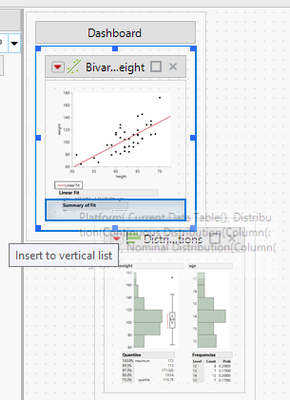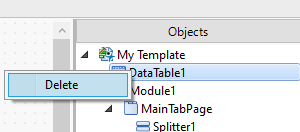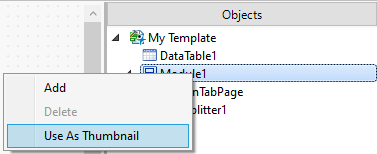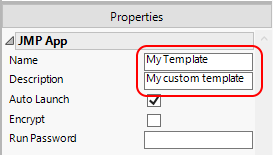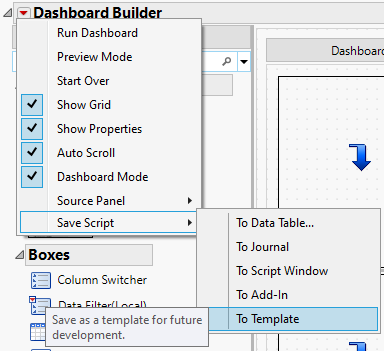Turn on suggestions
Auto-suggest helps you quickly narrow down your search results by suggesting possible matches as you type.
Options
- Subscribe to RSS Feed
- Mark Topic as New
- Mark Topic as Read
- Float this Topic for Current User
- Bookmark
- Subscribe
- Mute
- Printer Friendly Page
Discussions
Solve problems, and share tips and tricks with other JMP users.- JMP User Community
- :
- Discussions
- :
- Re: Customize Dashboard Template
- Mark as New
- Bookmark
- Subscribe
- Mute
- Subscribe to RSS Feed
- Get Direct Link
- Report Inappropriate Content
Customize Dashboard Template
Created:
Aug 2, 2022 04:27 PM
| Last Modified: Jun 11, 2023 4:26 AM
(1627 views)
Trying to create a 9 x 1 dashboard (9 rows) and couldn't find one from the existing templates. With blank template and clicking on the report always adds the report to the dashboard horizontally instead of vertically. Looking for a solution here. Also, is there a way to define a customized template? Thanks!
1 ACCEPTED SOLUTION
Accepted Solutions
- Mark as New
- Bookmark
- Subscribe
- Mute
- Subscribe to RSS Feed
- Get Direct Link
- Report Inappropriate Content
Re: Customize Dashboard Template
2 REPLIES 2
- Mark as New
- Bookmark
- Subscribe
- Mute
- Subscribe to RSS Feed
- Get Direct Link
- Report Inappropriate Content
Re: Customize Dashboard Template
Instead of double-clicking to add a report, drag from the Source list into the workspace and hover near the bottom of an existing report to create a vertical layout:
To create a new template:
- Build the dashboard structure that you need using reports/filters/tables/text/pictures
- Remove all of the objects that you don't want to save to the template. Do this by dragging the item out of the dashboard, which will leave behind the "placeholder"
- If you have removed all of the items that use a data table (leaving only text/pictures), then open the Show Properties panel and delete the table from the Dashboard. This will allow the template to be used for any data.
- Right click on Module1 and choose Use As Thumbnail - this will capture a picture of the layout to be used in the template picker:
- Change the name of the Dashboard to the name that you want for the template. You can also set the Description that will be shown when you hover over the template:
- From the main red-triangle menu, Save Script > To Template
Hope that helps!
-Dan
- Mark as New
- Bookmark
- Subscribe
- Mute
- Subscribe to RSS Feed
- Get Direct Link
- Report Inappropriate Content
Re: Customize Dashboard Template
It worked and thanks much Dan for the prompt reply!
JMPLover
Recommended Articles
- © 2026 JMP Statistical Discovery LLC. All Rights Reserved.
- Terms of Use
- Privacy Statement
- Contact Us