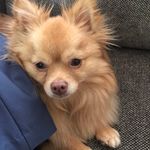- Subscribe to RSS Feed
- Mark Topic as New
- Mark Topic as Read
- Float this Topic for Current User
- Bookmark
- Subscribe
- Mute
- Printer Friendly Page
Discussions
Solve problems, and share tips and tricks with other JMP users.- JMP User Community
- :
- Discussions
- :
- Re: Custom markers
- Mark as New
- Bookmark
- Subscribe
- Mute
- Subscribe to RSS Feed
- Get Direct Link
- Report Inappropriate Content
Custom markers
Is it possible to create a custom marker, in particular for use in Graph Builder?
We'd like to plot each point as a rectangle with a given aspect ratio.
Accepted Solutions
- Mark as New
- Bookmark
- Subscribe
- Mute
- Subscribe to RSS Feed
- Get Direct Link
- Report Inappropriate Content
Re: Custom markers
There are several ways and levels in which you can change the marker for plotting data. Your request is for a marker in the shape of a rectangle with dimensions that depend on variables associated with each observation. In addition to Ian's suggestion, you might consider a script for a custom graphic display. You can start from scratch with Graph Box() or you can add one or more graphics scripts to the frame box in an instance of Graph Builder.
See Help > Books > Scripting Guide and search for 'custom marker.' The 'pixel' oriented drawing functions can render any shape you like.
- Mark as New
- Bookmark
- Subscribe
- Mute
- Subscribe to RSS Feed
- Get Direct Link
- Report Inappropriate Content
Re: Custom markers
This might help.
- Mark as New
- Bookmark
- Subscribe
- Mute
- Subscribe to RSS Feed
- Get Direct Link
- Report Inappropriate Content
Re: Custom markers
There are several ways and levels in which you can change the marker for plotting data. Your request is for a marker in the shape of a rectangle with dimensions that depend on variables associated with each observation. In addition to Ian's suggestion, you might consider a script for a custom graphic display. You can start from scratch with Graph Box() or you can add one or more graphics scripts to the frame box in an instance of Graph Builder.
See Help > Books > Scripting Guide and search for 'custom marker.' The 'pixel' oriented drawing functions can render any shape you like.
Recommended Articles
- © 2026 JMP Statistical Discovery LLC. All Rights Reserved.
- Terms of Use
- Privacy Statement
- Contact Us