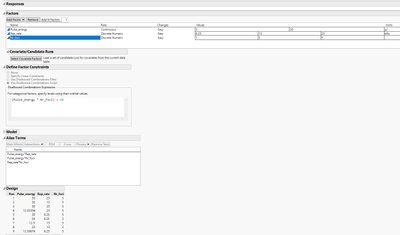- Subscribe to RSS Feed
- Mark Topic as New
- Mark Topic as Read
- Float this Topic for Current User
- Bookmark
- Subscribe
- Mute
- Printer Friendly Page
Discussions
Solve problems, and share tips and tricks with other JMP users.- JMP User Community
- :
- Discussions
- :
- Custom DOE does not use the whole range of discrete numeric values
- Mark as New
- Bookmark
- Subscribe
- Mute
- Subscribe to RSS Feed
- Get Direct Link
- Report Inappropriate Content
Custom DOE does not use the whole range of discrete numeric values
I am trying to create a custom DOE with 1 continuous factor and 2 discrete numeric factors (3 levels).
One of the discrete numeric factors has values 1, 3 and 5. The generated table only uses the values 3 and 5 however. This does not seem to make sense to me from a experiment design POV. Even when changing it to a 4 level factors (0,1,3,5) only 3 and 5 are used. See JMP file for details.
Is this choice logical, or is this some kind of bug?
Perhaps of interest; I am trying to use a Disallowed combinations script.
Accepted Solutions
- Mark as New
- Bookmark
- Subscribe
- Mute
- Subscribe to RSS Feed
- Get Direct Link
- Report Inappropriate Content
Re: Custom DOE does not use the whole range of discrete numeric values
Is it the Disallowed Combinations? If Nr_Foci=1, then (Pulse_energy*Nr_Foci) is always <60. Therefore, Nr_Foci is not an option.
- Mark as New
- Bookmark
- Subscribe
- Mute
- Subscribe to RSS Feed
- Get Direct Link
- Report Inappropriate Content
Re: Custom DOE does not use the whole range of discrete numeric values
Is it the Disallowed Combinations? If Nr_Foci=1, then (Pulse_energy*Nr_Foci) is always <60. Therefore, Nr_Foci is not an option.
- Mark as New
- Bookmark
- Subscribe
- Mute
- Subscribe to RSS Feed
- Get Direct Link
- Report Inappropriate Content
Re: Custom DOE does not use the whole range of discrete numeric values
wow ok you are completely right. I wrote a filter for allowed combinations instead of disallowed ones.
- Mark as New
- Bookmark
- Subscribe
- Mute
- Subscribe to RSS Feed
- Get Direct Link
- Report Inappropriate Content
Re: Custom DOE does not use the whole range of discrete numeric values
This is quite common. I guess it is not very intuitive to define the disallowed combinations. It feels more natural to define allowed combinations, I suppose. You might want to add something to the JMP Wish List about this.
- Mark as New
- Bookmark
- Subscribe
- Mute
- Subscribe to RSS Feed
- Get Direct Link
- Report Inappropriate Content
Re: Custom DOE does not use the whole range of discrete numeric values
I'm replying to my own post because I might have found already where this behavior comes from. I was having trouble getting the disallowed combinations to work by specifying the restriction as a product of the factors (i.e. X1*X2<60).
Apparently this script does not work (some runs do not fulfill this condition). After separating this condition to a combination of more simple restrictions the issue with was resolved.
Nr_Foci == 3 & Pulse_energy >= 20 | Nr_Foci == 5 & Pulse_energy >= 12
So in a way my issue is solved, but of course in other cases it's not as easy to dissect such a restriction into multiple restrictions. Kindly advice what to do with this issue.
Kindly advice what to do with this
Recommended Articles
- © 2026 JMP Statistical Discovery LLC. All Rights Reserved.
- Terms of Use
- Privacy Statement
- Contact Us