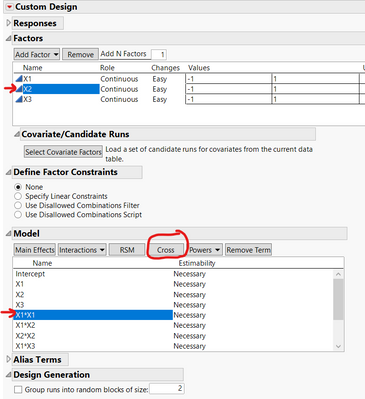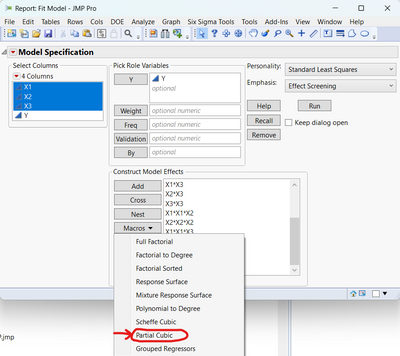- Subscribe to RSS Feed
- Mark Topic as New
- Mark Topic as Read
- Float this Topic for Current User
- Bookmark
- Subscribe
- Mute
- Printer Friendly Page
Discussions
Solve problems, and share tips and tricks with other JMP users.- JMP User Community
- :
- Discussions
- :
- Creating I-optimal designs for a full cubic model
- Mark as New
- Bookmark
- Subscribe
- Mute
- Subscribe to RSS Feed
- Get Direct Link
- Report Inappropriate Content
Creating I-optimal designs for a full cubic model
I am trying to generate an I-optimal design for a 3-factor experiment where the underlying model is assumed to be a full cubic response surface design (not a mixture experiment). Is there a way to create this design with Custom Design (or any other tool in the DOE suite)?
- Mark as New
- Bookmark
- Subscribe
- Mute
- Subscribe to RSS Feed
- Get Direct Link
- Report Inappropriate Content
Re: Creating I-optimal designs for a full cubic model
Yes, this is possible.
Specify your factors.
Specify your model (I clicked on the interactions button and chose 3rd to get all of them. I also clicked Powers > 2nd and Powers > 3rd to get all terms including cubic.)
Go to the red pop-up menu at the top by the Custom Design heading. Choose Optimality Criterion > Make I-Optimal Design.
Complete your design process.
- Mark as New
- Bookmark
- Subscribe
- Mute
- Subscribe to RSS Feed
- Get Direct Link
- Report Inappropriate Content
Re: Creating I-optimal designs for a full cubic model
Thanks for the reply, Dan.
I think that there are some terms missing - and those are the ones that I am having problems generating. Here are the terms that I was aiming for, with the missing ones that I cannot seem to create in blue:
1,
x1, x2, x3,
x1^2, x2^2, x3^2, x1x2, x1x3, x2x3
x1^3,x2^3, x3^3, x1x2x3, x1x2^2, x1x3^2, x2x1^2, x2x3^2, x3x1^2, x3x2^2
Thanks for your help.
- Mark as New
- Bookmark
- Subscribe
- Mute
- Subscribe to RSS Feed
- Get Direct Link
- Report Inappropriate Content
Re: Creating I-optimal designs for a full cubic model
Hi @candcook5,
Sorry for breaking into the conversation between you and @Dan_Obermiller.
Some remarks and comments :
- For your RSM custom design, since you would like to have in your model a full cubic response surface, you can click on "RSM" button to directly introduce in the model all 2-factors interactions and quadratic powers from your factors (before adding manually your cubic powers and 3-factors interactions). This button will also automatically change the optimality criterion to "I-optimal" (minimizing the average variance of prediction, adapted for RSM designs), which is quite convenient.
- In order to add the effects you mention (Partial cubic effects, in blue), it is easy to do it with the button "Cross" : for X1.X2.X2, just select the effect X2.X2 from the "Model" panel, X1 from the "Factors" panel, and click on "Cross", this will add the effect you want :
- In the "Fit Model" platform, if you want to add these partial cubic effects (because for any reasons they were not introduced in the design or you have to manually enter them), there is already a macro to enter this effect (select your 3 factors, then click on "Macros" and select "Partial Cubic effects") :
I hope these answers will help you,
"It is not unusual for a well-designed experiment to analyze itself" (Box, Hunter and Hunter)
- Mark as New
- Bookmark
- Subscribe
- Mute
- Subscribe to RSS Feed
- Get Direct Link
- Report Inappropriate Content
Re: Creating I-optimal designs for a full cubic model
I think the reply from @Victor_G will tell you how to add those terms that you put in blue. I apologize that I did not include those terms. If you need more guidance, let us know.
Recommended Articles
- © 2026 JMP Statistical Discovery LLC. All Rights Reserved.
- Terms of Use
- Privacy Statement
- Contact Us