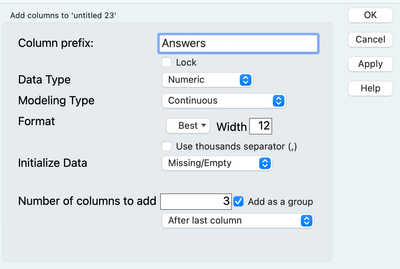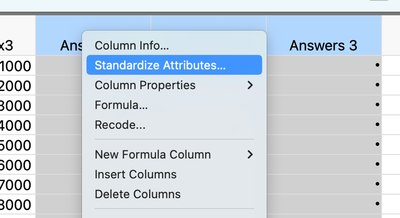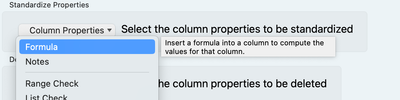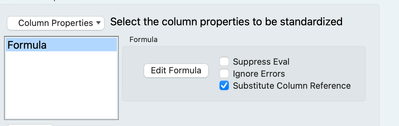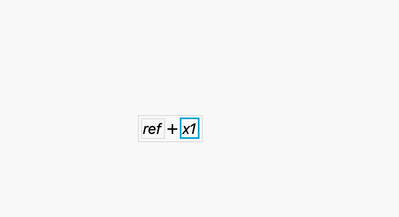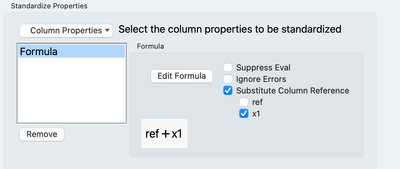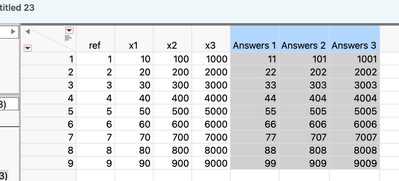- Subscribe to RSS Feed
- Mark Topic as New
- Mark Topic as Read
- Float this Topic for Current User
- Bookmark
- Subscribe
- Mute
- Printer Friendly Page
Discussions
Solve problems, and share tips and tricks with other JMP users.- JMP User Community
- :
- Discussions
- :
- Create new columns that add data from existing columns to one fixed column
- Mark as New
- Bookmark
- Subscribe
- Mute
- Subscribe to RSS Feed
- Get Direct Link
- Report Inappropriate Content
Create new columns that add data from existing columns to one fixed column
Let's say I have one column with numeric-continuous data. This data is my "reference" data. I have n other columns with numeric-continuous data. Is there a way to create an additional n columns where each of these new columns is a sum of the first "reference" data column with each of the n other columns?
Accepted Solutions
- Mark as New
- Bookmark
- Subscribe
- Mute
- Subscribe to RSS Feed
- Get Direct Link
- Report Inappropriate Content
Re: Create new columns that add data from existing columns to one fixed column
Hi, you can do this as follows:
1) From the main menu, select Cols > New Columns... and add N columns by typing that number into the Number of Columns to add box. If you like, add them as a group and type something into the Column Prefix box.
2) Highlight all the new columns, right-click in the column header area and select "Standardize Attributes"
3) Under Column Properties, use the drop-down to select Formula:
4) Select "substitute column reference" and then click Edit Formula:
5) Enter the first formula and click OK:
6) Uncheck the reference column checkbox. The input should look like below. Then press OK.
7) The results show formulas as desired:
Cheers,
Brady
- Mark as New
- Bookmark
- Subscribe
- Mute
- Subscribe to RSS Feed
- Get Direct Link
- Report Inappropriate Content
Re: Create new columns that add data from existing columns to one fixed column
Hi, you can do this as follows:
1) From the main menu, select Cols > New Columns... and add N columns by typing that number into the Number of Columns to add box. If you like, add them as a group and type something into the Column Prefix box.
2) Highlight all the new columns, right-click in the column header area and select "Standardize Attributes"
3) Under Column Properties, use the drop-down to select Formula:
4) Select "substitute column reference" and then click Edit Formula:
5) Enter the first formula and click OK:
6) Uncheck the reference column checkbox. The input should look like below. Then press OK.
7) The results show formulas as desired:
Cheers,
Brady
- Mark as New
- Bookmark
- Subscribe
- Mute
- Subscribe to RSS Feed
- Get Direct Link
- Report Inappropriate Content
Re: Create new columns that add data from existing columns to one fixed column
Recommended Articles
- © 2026 JMP Statistical Discovery LLC. All Rights Reserved.
- Terms of Use
- Privacy Statement
- Contact Us