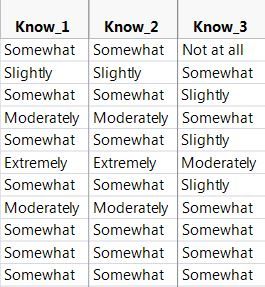- Subscribe to RSS Feed
- Mark Topic as New
- Mark Topic as Read
- Float this Topic for Current User
- Bookmark
- Subscribe
- Mute
- Printer Friendly Page
Discussions
Solve problems, and share tips and tricks with other JMP users.- JMP User Community
- :
- Discussions
- :
- Re: Counting values across multiple columns
- Mark as New
- Bookmark
- Subscribe
- Mute
- Subscribe to RSS Feed
- Get Direct Link
- Report Inappropriate Content
Counting values across multiple columns
Hello,
I am primarily a SPSS user and new to the JMP, and I want to find a similar/identical SPSS function of "count values within cases" in JMP.
I wish to calculate the number of respondents who reported either one of "Not at all," (0) "Slightly," (1) "Somewhat," (2) "Moderatey," (3) and "Extremely" (4) across columns Know_1 to Know_3.
Then, I will create a separate column called "Know_total" that has total counts of respodents with each answer to yield a conclusion some thing like "35 of respondents replied "Moderately" in Knowledge assessment"
Because in SPSS, it's a two step process ( Count the number of certain values > Recode them into desirable ones in another column), and that is why I worded my question in such a way, but please educate me with a quicker option if any.
I do not care whether it's in JSL or not =)
Accepted Solutions
- Mark as New
- Bookmark
- Subscribe
- Mute
- Subscribe to RSS Feed
- Get Direct Link
- Report Inappropriate Content
Re: Counting values across multiple columns
You are referencing your dataset named "New" with a variable New. However the variable doesn't point to anything. This should fix things:
dt1 = data table("New");
dt2 = dt1 << Stack(
columns( :Know_1, :Know_2, :Know_3 ),
Source Label Column( "Label" ),
Stacked Data Column( "Data" )
);- Mark as New
- Bookmark
- Subscribe
- Mute
- Subscribe to RSS Feed
- Get Direct Link
- Report Inappropriate Content
Re: Counting values across multiple columns
Here's an approach that uses STACK, a formula column and TABULATE. I assumed that the original table has numbers for the answers.
dt1 = New Table( "", Add Rows( 6 ),
New Column( "Know_1", Numeric, "Ordinal", Format( "Best", 12 ),
Set Values( [2, 1, 2, 3, 4, 2] )
),
New Column( "Know_2", Numeric, "Ordinal", Format( "Best", 12 ),
Set Values( [2, 1, 2, 4, 2, 3] )
),
New Column( "Know_3", Numeric, "Ordinal", Format( "Best", 12 ),
Set Values( [0, 1, 1, 1, 2, 4] )
)
);
dt2 = dt1 << Stack(
columns( :Know_1, :Know_2, :Know_3 ),
Source Label Column( "Label" ),
Stacked Data Column( "Data" )
);
dt2 << New Column( "Value", Character, "Nominal",
Formula(
If( :Data == 0, "Not at all",
:Data == 1, "Slightly",
:Data == 2, "Somewhat",
:Data == 3, "Moderately",
:Data == 4, "Extremely"
)
)
);
dtab = dt2 << Tabulate(
Show Control Panel( 0 ),
Add Table( Row Table( Grouping Columns( :Value ) ) )
);
- Mark as New
- Bookmark
- Subscribe
- Mute
- Subscribe to RSS Feed
- Get Direct Link
- Report Inappropriate Content
Re: Counting values across multiple columns
You could also consider using the Categorical platform which is very functional. The code below reporoduces the example above:
NamesDefaultToHere(1);
// Test data with 'Value Labels'
dt = New Table( "Test",
Add Rows( 6 ),
New Column( "Know_1",
Numeric,
"Ordinal",
Format( "Best", 12 ),
Value Labels(
{0 = "Not at all", 1 = "Slightly", 2 = "Somewhat", 3 = "Moderately", 4 = "Extremely"}
),
Use Value Labels( 1 ),
Set Values( [2, 1, 2, 3, 4, 2] )
),
New Column( "Know_2",
Numeric,
"Ordinal",
Format( "Best", 12 ),
Value Labels(
{0 = "Not at all", 1 = "Slightly", 2 = "Somewhat", 3 = "Moderately", 4 = "Extremely"}
),
Use Value Labels( 1 ),
Set Values( [2, 1, 2, 4, 2, 3] )
),
New Column( "Know_3",
Numeric,
"Ordinal",
Format( "Best", 12 ),
Value Labels(
{0 = "Not at all", 1 = "Slightly", 2 = "Somewhat", 3 = "Moderately", 4 = "Extremely"}
),
Use Value Labels( 1 ),
Set Values( [0, 1, 1, 1, 2, 4] )
)
);
// Try 'Analyze > Consumer Research > Categorical' with 'Multiple Resoponses'
dt << Categorical( Multiple Response( :Know_1, :Know_2, :Know_3 ), Legend( 0 ) );- Mark as New
- Bookmark
- Subscribe
- Mute
- Subscribe to RSS Feed
- Get Direct Link
- Report Inappropriate Content
Re: Counting values across multiple columns
Hello pmroz and ian_jmp thank you for the prompt responses!
I have just one more question about the Set Values ([]).
I have total 3,465 rows and it would look like
dt1 = New Table( "", Add Rows( 3,465 ),
...?
Thus, I understand in the script you provided, Set values are the numerical values from row 1 to row 6, and with the change of row numbers, set values script would change as well,
but I do not get what it does...sorry I am not familar with JSL.
- Mark as New
- Bookmark
- Subscribe
- Mute
- Subscribe to RSS Feed
- Get Direct Link
- Report Inappropriate Content
Re: Counting values across multiple columns
We were just creating dummy tables, and adding values with the SET VALUES command. I expect your data is already present in your tables?
- Mark as New
- Bookmark
- Subscribe
- Mute
- Subscribe to RSS Feed
- Get Direct Link
- Report Inappropriate Content
Re: Counting values across multiple columns
Hello, pmroz
Right, but then when I tried with the name of my dataset ("New"), the script didn't work (more like nothing happened T.T),
and I just assumed all sequences of scripts were needed somehow and perhaps the first sequence of the script had something to do with it...
Do you mind picking what did I do wrong here?
dt2 = New << Stack(
columns( :Know_1, :Know_2, :Know_3 ),
Source Label Column( "Label" ),
Stacked Data Column( "Data" )
);
dt2 << New Column( "Value", Character, "Nominal",
Formula(
If( :Data == 0, "Not at all",
:Data == 1, "Slightly",
:Data == 2, "Somewhat",
:Data == 3, "Moderately",
:Data == 4, "Extremely"
)
)
);
dtab = dt2 << Tabulate(
Show Control Panel( 0 ),
Add Table( Row Table( Grouping Columns( :Value ) ) )
);
Thank you
- Mark as New
- Bookmark
- Subscribe
- Mute
- Subscribe to RSS Feed
- Get Direct Link
- Report Inappropriate Content
Re: Counting values across multiple columns
You are referencing your dataset named "New" with a variable New. However the variable doesn't point to anything. This should fix things:
dt1 = data table("New");
dt2 = dt1 << Stack(
columns( :Know_1, :Know_2, :Know_3 ),
Source Label Column( "Label" ),
Stacked Data Column( "Data" )
);Recommended Articles
- © 2026 JMP Statistical Discovery LLC. All Rights Reserved.
- Terms of Use
- Privacy Statement
- Contact Us