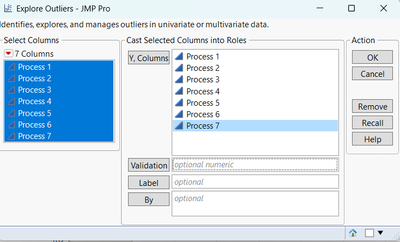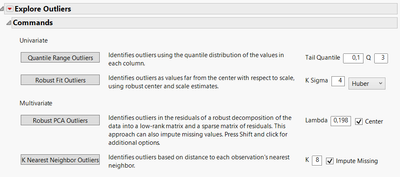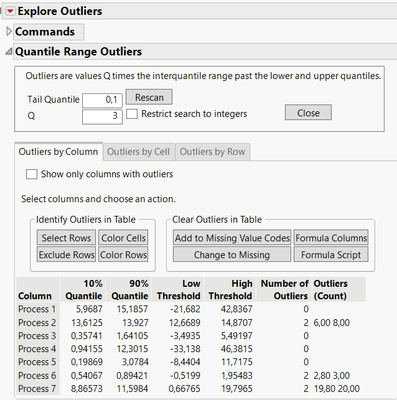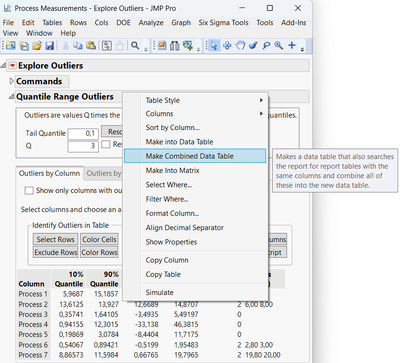- Subscribe to RSS Feed
- Mark Topic as New
- Mark Topic as Read
- Float this Topic for Current User
- Bookmark
- Subscribe
- Mute
- Printer Friendly Page
Discussions
Solve problems, and share tips and tricks with other JMP users.- JMP User Community
- :
- Discussions
- :
- Re: Counting outliers for the purpose of improving a process
- Mark as New
- Bookmark
- Subscribe
- Mute
- Subscribe to RSS Feed
- Get Direct Link
- Report Inappropriate Content
Counting outliers for the purpose of improving a process
JMP 17.2
We analyze data distributions from our devices and may see outliers below the 1st quartile and above the 3rd quartile. We wish to improve the manufacturing process to reduce the number of outliers. Is there a function or application that counts the outliers? For example, the output I wish to see is as follows:
Test | Distribution | No. of outliers below 1st quartile | No. of outliers above 3rd quartile |
A | 1 | 4 | 9 |
A | 2 | 8 | 0 |
… |
|
|
|
A | n | n1 | n2 |
Does the function allow us to define an outlier, or must we use the default definition as given in the Outlier Box Plot.
Accepted Solutions
- Mark as New
- Bookmark
- Subscribe
- Mute
- Subscribe to RSS Feed
- Get Direct Link
- Report Inappropriate Content
Re: Counting outliers for the purpose of improving a process
Hi @MichaelR1,
I think the platform "Explore Outliers" may be relevant and helpful for your use case (available in menu "Analyze", "Screening", and then "Explore Outliers").
When opening the platform, you can select all the columns where you want to screen outliers :
And from them, you have multiple choices on how to detect outliers :
In your case, if you're only interested in Quantile Range Outliers, clicking on the associated button will screen the outliers in the columns selected, and will provide you a summary of the analysis with numerous options to highlight these points :
Note that you can create a summary datatable from this panel, by right-clicking on the summary table, and then choose "Make Combined Data Table", to have the informations displayed in a new JMP table (for further processing/analysis) :
Hope that this first answer may help you,
"It is not unusual for a well-designed experiment to analyze itself" (Box, Hunter and Hunter)
- Mark as New
- Bookmark
- Subscribe
- Mute
- Subscribe to RSS Feed
- Get Direct Link
- Report Inappropriate Content
Re: Counting outliers for the purpose of improving a process
Hi @MichaelR1,
I think the platform "Explore Outliers" may be relevant and helpful for your use case (available in menu "Analyze", "Screening", and then "Explore Outliers").
When opening the platform, you can select all the columns where you want to screen outliers :
And from them, you have multiple choices on how to detect outliers :
In your case, if you're only interested in Quantile Range Outliers, clicking on the associated button will screen the outliers in the columns selected, and will provide you a summary of the analysis with numerous options to highlight these points :
Note that you can create a summary datatable from this panel, by right-clicking on the summary table, and then choose "Make Combined Data Table", to have the informations displayed in a new JMP table (for further processing/analysis) :
Hope that this first answer may help you,
"It is not unusual for a well-designed experiment to analyze itself" (Box, Hunter and Hunter)
Recommended Articles
- © 2026 JMP Statistical Discovery LLC. All Rights Reserved.
- Terms of Use
- Privacy Statement
- Contact Us