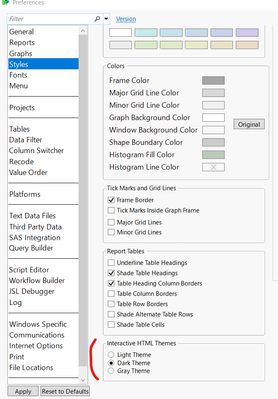- Subscribe to RSS Feed
- Mark Topic as New
- Mark Topic as Read
- Float this Topic for Current User
- Bookmark
- Subscribe
- Mute
- Printer Friendly Page
Discussions
Solve problems, and share tips and tricks with other JMP users.- JMP User Community
- :
- Discussions
- :
- Couleur HTML
- Mark as New
- Bookmark
- Subscribe
- Mute
- Subscribe to RSS Feed
- Get Direct Link
- Report Inappropriate Content
Couleur HTML
Bonjour,
quand on publie en HTML interactif, on peut changer la couleur de fond (gris clair, gris foncé et noir sous HTML).
Est-ce que ce paramètre peut se coder dans le script pour faire apparaître l'HTML interactif avec la couleur de fond choisi ?
cordialement
Accepted Solutions
- Mark as New
- Bookmark
- Subscribe
- Mute
- Subscribe to RSS Feed
- Get Direct Link
- Report Inappropriate Content
Re: Couleur HTML
You can set the background color theme in the preferences (File > Preferences > Style).
If you want to do it using JSL, you can write like this. Please beaware that changing a preference will affect the default behavior of JMP.
/* Light Backgroud | Dark Background | Gray Background */
Preferences( Interactive HTML Color( "Dark Background" ) );
Hope this helps.
- Mark as New
- Bookmark
- Subscribe
- Mute
- Subscribe to RSS Feed
- Get Direct Link
- Report Inappropriate Content
Re: Couleur HTML
You can set the background color theme in the preferences (File > Preferences > Style).
If you want to do it using JSL, you can write like this. Please beaware that changing a preference will affect the default behavior of JMP.
/* Light Backgroud | Dark Background | Gray Background */
Preferences( Interactive HTML Color( "Dark Background" ) );
Hope this helps.
- Mark as New
- Bookmark
- Subscribe
- Mute
- Subscribe to RSS Feed
- Get Direct Link
- Report Inappropriate Content
Re: Couleur HTML
Bonjour,
Parfait ! je n'avais pas vu dans les préférences qu'on pouvait régler les couleurs de fond de l'HTML.
celà répond à ma question.
merci.
cordialement
Recommended Articles
- © 2026 JMP Statistical Discovery LLC. All Rights Reserved.
- Terms of Use
- Privacy Statement
- Contact Us