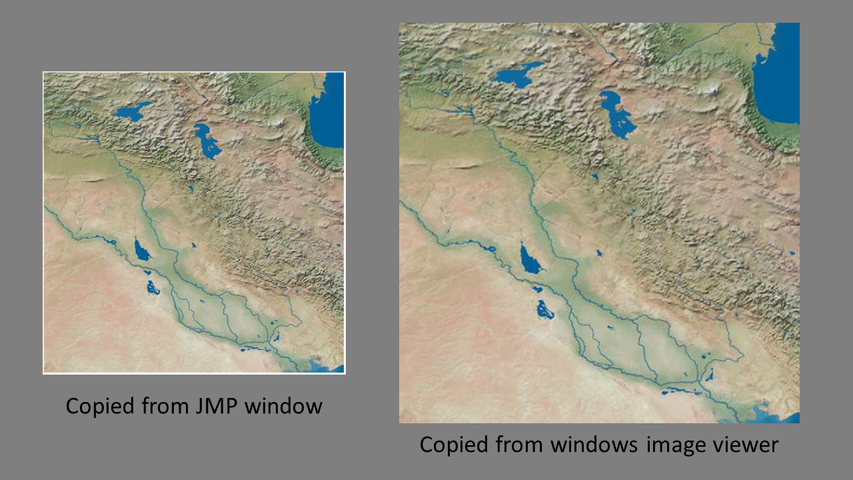- Subscribe to RSS Feed
- Mark Topic as New
- Mark Topic as Read
- Float this Topic for Current User
- Bookmark
- Subscribe
- Mute
- Printer Friendly Page
Discussions
Solve problems, and share tips and tricks with other JMP users.- JMP User Community
- :
- Discussions
- :
- Re: Copying full-size image from file to clipboard
- Mark as New
- Bookmark
- Subscribe
- Mute
- Subscribe to RSS Feed
- Get Direct Link
- Report Inappropriate Content
Copying full-size image from file to clipboard
Hello,
As part of a report-making tool I'm pulling a series of images from a zip file into a grid for easy viewing. I have that working as intended, but I'd also like the ability to click on an image to view it at full-size and copy the full-size image to the clipboard (to paste into PPT, etc). I've found this other thread where someone had a similar issue and I've repurposed that script. However, I've noticed some undesirable behavior with the copy picture message. Even though the image properties in the image box say it is 451x451 px just like the original file, copying that image to the clipboard (via JSL or by right-click) results in a smaller image than if I copy the file location directly, and JMP also has added an uneven white boarder.
Is there any workaround to prevent the white boarder when copying from JMP? Or better yet, a way to directly read the file path and copy the full image to the clipboard? My experimentation and searching yielded no results. JMP may not be the ideal tool for this, but I'm already processing all the numerical data with JMP so it makes sense to use same script to open up the images.
Thank you!
Image of PPT slide with two copied images ("tile" sample image) on a gray background. Left is from JMP, right is from the .jpg directly
Sample code for testing
Names Default To Here( 1 );
New Window( "Test",
//create mouse box to make image clickable
mb = MouseBox(
//load in image and shrink for easy viewing
pb1 = Picture Box( Open( "$SAMPLE_IMAGES/tile.jpg", jpg ) ),
pb1 << set height( 100 ),
pb1 << set width( 100 ),
//on click behavior
<<setTrackEnable( 1 ),
<<setTrack(
Function( {this, clickpt},
this << setCursor( "Finger" ) /* button-up tracking - use the hand */
)
),
<<Set Click Enable( 1 ),
<<Set Click(
Function( {this, clickpt, event}, /*Is Alt Key(),Is Control Key(),Is Shift Key() should be captured on "Pressed" */
{DEFAULT LOCAL},
If( event == "Released" | event == "Canceled",
this << setCursor( "Hand" ) /* switch back to hand immediately */
,
this << setCursor( "Finger" ) /* change cursor during drawing */
);
If( event == "Pressed",
New Window( "Enhance!",
//open now window with full-size image
pb2 = Picture Box( Open( "$SAMPLE_IMAGES/tile.jpg", jpg ) ),
//copy image to clipboard
pb2 << copy picture,
)
);
)
)
),
);
- Tags:
- windows
Accepted Solutions
- Mark as New
- Bookmark
- Subscribe
- Mute
- Subscribe to RSS Feed
- Get Direct Link
- Report Inappropriate Content
Re: Copying full-size image from file to clipboard
@CitizenNo3 - also see Merging/stitching images for some related discussion
- Mark as New
- Bookmark
- Subscribe
- Mute
- Subscribe to RSS Feed
- Get Direct Link
- Report Inappropriate Content
Re: Copying full-size image from file to clipboard
If you don't want JMP's default white background color in your graph, go to the Preferences, select the Reports group on the left, and check the Transparent background option.
For size of grapgh, you can change seize by picture box, then copy clipboard.
Names Default To Here( 1 );
New Window( "Test",
//create mouse box to make image clickable
mb = MouseBox(
//load in image and shrink for easy viewing
pb1 = Picture Box( Open( "$SAMPLE_IMAGES/tile.jpg", jpg ) ),
pb1 << set height( 100 ),
pb1 << set width( 100 ),
//on click behavior
<<setTrackEnable( 1 ),
<<setTrack(
Function( {this, clickpt},
this << setCursor( "Finger" ) /* button-up tracking - use the hand */
)
),
<<Set Click Enable( 1 ),
<<Set Click(
Function( {this, clickpt, event}, /*Is Alt Key(),Is Control Key(),Is Shift Key() should be captured on "Pressed" */
{DEFAULT LOCAL},
If( event == "Released" | event == "Canceled",
this << setCursor( "Hand" ) /* switch back to hand immediately */
,
this << setCursor( "Finger" ) /* change cursor during drawing */
);
If( event == "Pressed",
New Window( "Enhance!",
//open now window with full-size image
pb2 = Picture Box( Open( "$SAMPLE_IMAGES/tile.jpg", jpg ); ),
//copy image to clipboard
pb2 << Set Width( 750 );
pb2 << Set Height( 750 );
pb2 << copy picture,
)
);
)
- Mark as New
- Bookmark
- Subscribe
- Mute
- Subscribe to RSS Feed
- Get Direct Link
- Report Inappropriate Content
Re: Copying full-size image from file to clipboard
@CitizenNo3 - also see Merging/stitching images for some related discussion
- Mark as New
- Bookmark
- Subscribe
- Mute
- Subscribe to RSS Feed
- Get Direct Link
- Report Inappropriate Content
Re: Copying full-size image from file to clipboard
Thanks Craige and yuichi_katsumur! I think that those threads linked by Craige do answer my question.
Conclusion: JMP's behavior when displaying or copying an image adds a small border and there isn't any real way around that, although it is possible to make that border area transparent by changing the background color in JMP's settings (this will also impact all background colors which might not be desired).
Workarounds:
- Use Python to work with the images (I don't want users to need to install Python so this isn't a great option)
- Save image to a drive location and let users view/copy from there (maybe will do this)
- Display the filepath of image in selectable text so user can navigate to it if they need the full image (my current quick workaround)
Recommended Articles
- © 2026 JMP Statistical Discovery LLC. All Rights Reserved.
- Terms of Use
- Privacy Statement
- Contact Us