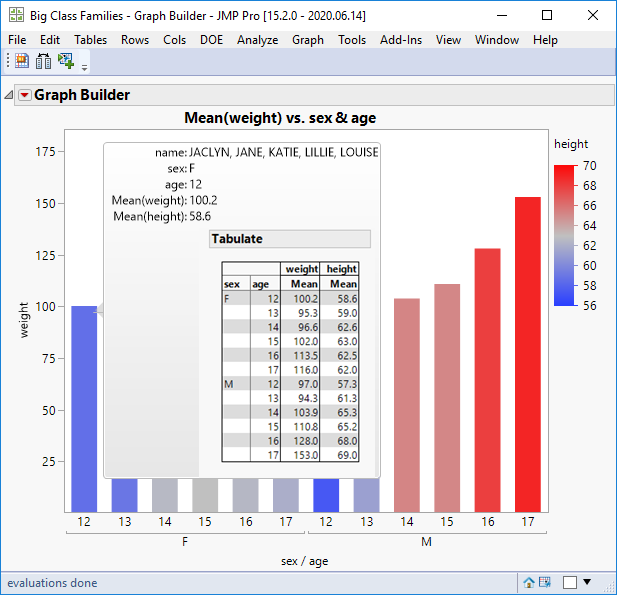- Subscribe to RSS Feed
- Mark Topic as New
- Mark Topic as Read
- Float this Topic for Current User
- Bookmark
- Subscribe
- Mute
- Printer Friendly Page
Discussions
Solve problems, and share tips and tricks with other JMP users.- JMP User Community
- :
- Discussions
- :
- Re: Converting line and/or bar graphs into tables
- Mark as New
- Bookmark
- Subscribe
- Mute
- Subscribe to RSS Feed
- Get Direct Link
- Report Inappropriate Content
Converting line and/or bar graphs into tables
Hi All,
I was wondering is there any option in JMP to convert line and/or bar graph into tables that can be used for further analysis?
Your suggestions / thoughts / comments would be highly aprreciated and helpful.
Thanks in advance.
Jitendar
- Mark as New
- Bookmark
- Subscribe
- Mute
- Subscribe to RSS Feed
- Get Direct Link
- Report Inappropriate Content
Re: Converting line and/or bar graphs into tables
- Mark as New
- Bookmark
- Subscribe
- Mute
- Subscribe to RSS Feed
- Get Direct Link
- Report Inappropriate Content
Re: Converting line and/or bar graphs into tables
Whatever summary you have visualized in a bar chart, perhaps using Graph Builder, can be duplicated with Analyze > Tabulate.
- Mark as New
- Bookmark
- Subscribe
- Mute
- Subscribe to RSS Feed
- Get Direct Link
- Report Inappropriate Content
Re: Converting line and/or bar graphs into tables
I have one more query in this regard, if we have bar/line plot as an image (JPEG/EMF/PNG) or an image from pdf can these be converted into table in JMP?
- Mark as New
- Bookmark
- Subscribe
- Mute
- Subscribe to RSS Feed
- Get Direct Link
- Report Inappropriate Content
Re: Converting line and/or bar graphs into tables
You require optical character recognition (OCR) software that can also recognized organized text (i.e., a table). JMP is not OCR software.
JMP can read PDF files now. So if you can find software to convert the images to a text file with tables or at a least a regular layout of values (rows and columns) then JMP should be able to import the text file.
- Mark as New
- Bookmark
- Subscribe
- Mute
- Subscribe to RSS Feed
- Get Direct Link
- Report Inappropriate Content
Re: Converting line and/or bar graphs into tables
Hello @Jitendar ,
You might want to take a look at this Add-in created by @brady_brady : Data Table Tools Add-in
Among MANY other things, there is a feature that will allow you to click on an image to record x, y data points into a table. Don't know if this is what your are looking for, but it might be worth a try.
-Jerry
- Mark as New
- Bookmark
- Subscribe
- Mute
- Subscribe to RSS Feed
- Get Direct Link
- Report Inappropriate Content
Re: Converting line and/or bar graphs into tables
Building on @Mark_Bailey suggestion, you can have JMP generate a Tabulate for you that matches the existing graph without writing any code or manually duplicate any settings. Here are the steps:
1) Build your graph in Graph Builder;
2) Launch the Hover Label Editor from the Hover Label RMB menu:
3) Select a Tabulate Preset from the Graphlets panel (selected by default):
4) On the "Filters" tab, set Skip Filters to 1 to remove all filters (the default is to filter down to just the data under the current visual element).
Now hover over any element in the graph and you will get a thumbnail of the corresponding Tabulate window as a thumbnail inside the hover label.
Click on it to launch a fully functioning Tabulate on its own window.
Below is an example for a Tabulate built from a bar chart with two nested variables on X (which will map to your Tabulate rows) and two response variables, one for Y and one for color (which will map to the Tabulate columns).
Note: Another option is to skip step 4, launch the filtered down Tabulate, and then remove the Local Data Filter to get a Tabulate for the entire data table.
Recommended Articles
- © 2026 JMP Statistical Discovery LLC. All Rights Reserved.
- Terms of Use
- Privacy Statement
- Contact Us