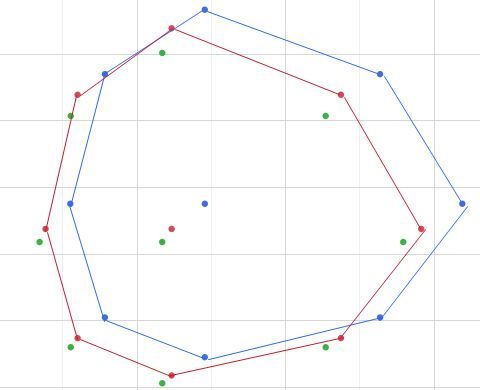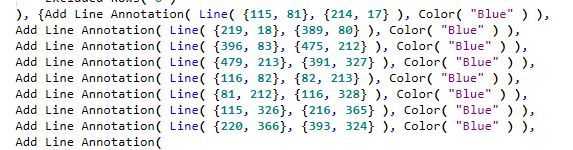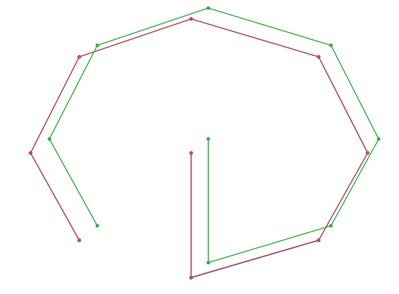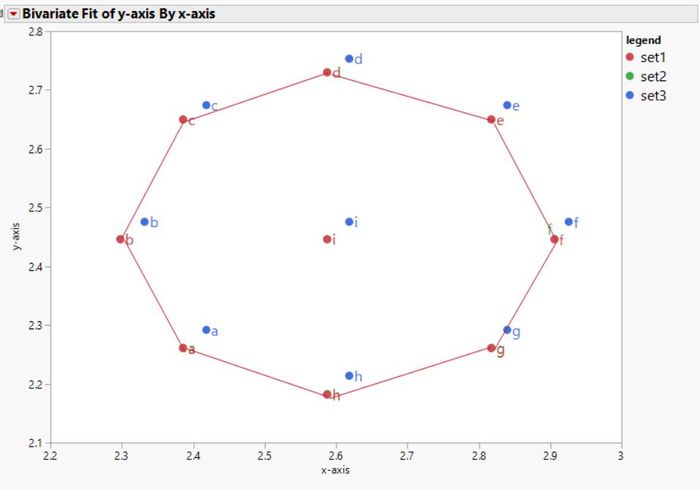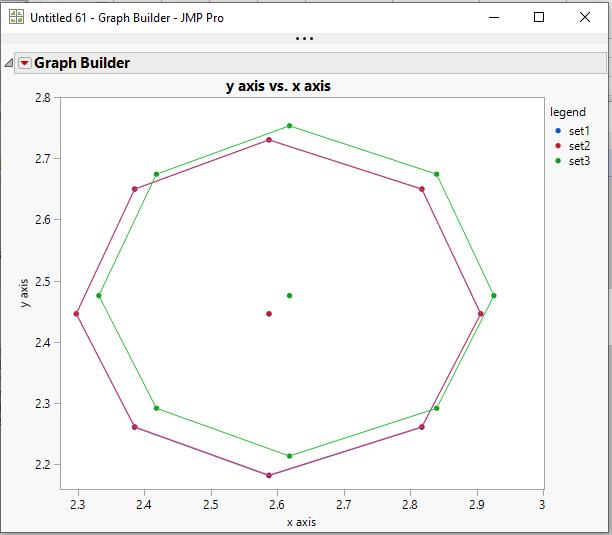- Subscribe to RSS Feed
- Mark Topic as New
- Mark Topic as Read
- Float this Topic for Current User
- Bookmark
- Subscribe
- Mute
- Printer Friendly Page
Discussions
Solve problems, and share tips and tricks with other JMP users.- JMP User Community
- :
- Discussions
- :
- Re: Connecting data points using JSL
- Mark as New
- Bookmark
- Subscribe
- Mute
- Subscribe to RSS Feed
- Get Direct Link
- Report Inappropriate Content
Connecting data points using JSL
Hi
I am trying to connect data points within a graph in certain order (like creating diamond plot etc.). When I connect manually using line and export the script, I see that it used line function with (X,Y) coordinate. Can anyone please help me with
1. I assume those (X,Y) are frame coordinate?
2. Given 1. is true, How do I find out those (X,Y) using JSL? More specifically, need to know the syntax on how to extract out frame (X,Y) for each data point in the graph?
Any other efficient way you know how to connect data points in JMP?
Thanks much
Accepted Solutions
- Mark as New
- Bookmark
- Subscribe
- Mute
- Subscribe to RSS Feed
- Get Direct Link
- Report Inappropriate Content
Re: Connecting data points using JSL
I have adjusted your script a bit, but the main issue is that your code is assuming that you have all combinations of Group1, Group2 and Group3, and in the data you supplied you do not, so the program can not find any data to analyze.
names default to here(1);
dtt = Current Data Table();
Summarize( dtt, byGroup1 = by( :var1 ) );
Summarize( dtt, byGroup2 = by( :var2 ) );
Summarize( dtt, byGroup3 = by( :var3 ) );
For( ii = 1, ii < N Items( byGroup1 ), ii++,
For( jj = 1, jj < N Items( byGroup2 ), jj++,
For( kk = 1, kk < N Items( byGroup3 ), kk++,
dtt << select where( :var1 == byGroup1[ii] & :var2 == byGroup2[jj] & :var3 == byGroup3[kk] );
show(ii,jj,kk,bygroup1[ii],bygroup2[jj],bygroup3[kk]);
sel = dtt << get selected rows;
If( n rows(sel) > 0,
show("inside",ii,jj,kk);
dt = dtt << subset( selected rows(1), selected columns(0));
gb = dt << Graph Builder(
Size( 531, 456 ),
Show Control Panel( 0 ),
Variables( X( :x axis ), Y( :y axis ), Overlay( :legend ) ),
Elements( Points( X, Y, Legend( 5 ) ) ),
SendToReport(
Dispatch(
{},
"x axis",
ScaleBox,
{Format( "Best", 12 ), Min( 2.273568 ), Max( 3.00134902479339 ), Inc( 0.1 ), Minor Ticks( 0 )}
)
)
);
// Add a simple graphics script to connect the points
Report( gb )[FrameBox( 1 )] << add graphics script(
Summarize( dt, byGroup = by( :legend ) );
colorList = {"Blue", "Red", "Green"};
Fill Pattern( [0] );
For( i = 1, i <= N Items( byGroup ), i++,
Pen Color( colorList[i] );
theRows = dt << get rows where( :legend == byGroup[i] & :Label != "i" );
// Add the first value as the last value to complete the object
theRows = theRows |/ theRows[1];
xMatrix = :x axis[theRows];
yMatrix = :y axis[theRows];
Line( xMatrix, yMatrix );
);
););
)
)
);- Mark as New
- Bookmark
- Subscribe
- Mute
- Subscribe to RSS Feed
- Get Direct Link
- Report Inappropriate Content
Re: Connecting data points using JSL
No word to appreciate all your help. Thanks a million.
- Mark as New
- Bookmark
- Subscribe
- Mute
- Subscribe to RSS Feed
- Get Direct Link
- Report Inappropriate Content
Re: Connecting data points using JSL
First, see Help > Scripting Index and search for the Line() function. Then go to Help > JMP Documentation Library > Scripting Guide and search for it again for a more detailed explanation and more examples.
- Mark as New
- Bookmark
- Subscribe
- Mute
- Subscribe to RSS Feed
- Get Direct Link
- Report Inappropriate Content
Re: Connecting data points using JSL
Thanks for your input but I was not able to find out what I was looking for. I see different line function and it shows all for a given coordinate. My question was more on how to find those coordinate [frame and not data (x,y)] for a given data point in the graph. I was able to connect using graph builder but then it also connect the center data points which I do not want. If I do exclude then those data points are not shown which also I do not want. I can still replicate the first set of data points to close the diamond but then do not know how I can still show the data points in the center but not connecting it. Thanks much.
- Mark as New
- Bookmark
- Subscribe
- Mute
- Subscribe to RSS Feed
- Get Direct Link
- Report Inappropriate Content
Re: Connecting data points using JSL
Can you please supply the data that you are creating the graphs from?
- Mark as New
- Bookmark
- Subscribe
- Mute
- Subscribe to RSS Feed
- Get Direct Link
- Report Inappropriate Content
Re: Connecting data points using JSL
here is the data
| x-axis | y-axis | label | legend |
| 2.3856 | 2.2608 | a | set1 |
| 2.3858 | 2.2616 | a | set2 |
| 2.4184 | 2.2919 | a | set3 |
| 2.2979 | 2.4459 | b | set1 |
| 2.2979 | 2.4463 | b | set2 |
| 2.3318 | 2.4758 | b | set3 |
| 2.3856 | 2.6498 | c | set1 |
| 2.3858 | 2.6499 | c | set2 |
| 2.4184 | 2.6742 | c | set3 |
| 2.5875 | 2.7302 | d | set1 |
| 2.5878 | 2.7302 | d | set2 |
| 2.6185 | 2.7532 | d | set3 |
| 2.8174 | 2.6498 | e | set1 |
| 2.8177 | 2.6499 | e | set2 |
| 2.8398 | 2.6742 | e | set3 |
| 2.9059 | 2.4459 | f | set1 |
| 2.9062 | 2.4463 | f | set2 |
| 2.9259 | 2.4758 | f | set3 |
| 2.8174 | 2.2608 | g | set1 |
| 2.8177 | 2.2616 | g | set2 |
| 2.8398 | 2.2919 | g | set3 |
| 2.5875 | 2.1817 | h | set1 |
| 2.5878 | 2.1827 | h | set2 |
| 2.6185 | 2.2138 | h | set3 |
| 2.5875 | 2.4459 | i | set1 |
| 2.5878 | 2.4463 | i | set2 |
| 2.6185 | 2.4758 | i | set3 |
I am trying to connect data points for each set but not including "i" group (the center data). sample snapshot is below
Thank you in advance for your help.
- Mark as New
- Bookmark
- Subscribe
- Mute
- Subscribe to RSS Feed
- Get Direct Link
- Report Inappropriate Content
Re: Connecting data points using JSL
If a simple graphics script is added to the Graph Builder object you can get what you want
names default to here(1);
// Create the data table
dt = New Table( "Example",
Add Rows( 27 ),
New Script(
"Source",
Data Table( "Untitled 60" ) << Split(
Split By( :Column 2 ),
Split( :Column 1 ),
Sort by Column Property
)
),
New Column( "x axis",
Numeric,
"Continuous",
Format( "Best", 12 ),
Set Values(
[2.3856, 2.3858, 2.4184, 2.2979, 2.2979, 2.3318, 2.3856, 2.3858, 2.4184,
2.5875, 2.5878, 2.6185, 2.8174, 2.8177, 2.8398, 2.9059, 2.9062, 2.9259,
2.8174, 2.8177, 2.8398, 2.5875, 2.5878, 2.6185, 2.5875, 2.5878, 2.6185]
)
),
New Column( "y axis",
Numeric,
"Continuous",
Format( "Best", 12 ),
Set Values(
[2.2608, 2.2616, 2.2919, 2.4459, 2.4463, 2.4758, 2.6498, 2.6499, 2.6742,
2.7302, 2.7302, 2.7532, 2.6498, 2.6499, 2.6742, 2.4459, 2.4463, 2.4758,
2.2608, 2.2616, 2.2919, 2.1817, 2.1827, 2.2138, 2.4459, 2.4463, 2.4758]
)
),
New Column( "label",
Character,
"Nominal",
Set Values(
{"a", "a", "a", "b", "b", "b", "c", "c", "c", "d", "d", "d", "e", "e",
"e", "f", "f", "f", "g", "g", "g", "h", "h", "h", "i", "i", "i"}
)
),
New Column( "legend",
Character,
"Nominal",
Set Values(
{"set1", "set2", "set3", "set1", "set2", "set3", "set1", "set2", "set3",
"set1", "set2", "set3", "set1", "set2", "set3", "set1", "set2", "set3",
"set1", "set2", "set3", "set1", "set2", "set3", "set1", "set2", "set3"}
)
)
);
// Draw the scatterplot
gb = dt << Graph Builder(
Size( 531, 456 ),
Show Control Panel( 0 ),
Variables( X( :x axis ), Y( :y axis ), Overlay( :legend ) ),
Elements( Points( X, Y, Legend( 5 ) ) ),
SendToReport(
Dispatch(
{},
"x axis",
ScaleBox,
{Format( "Best", 12 ), Min( 2.273568 ), Max( 3.00134902479339 ),
Inc( 0.1 ), Minor Ticks( 0 )}
)
)
);
// Add a simple graphics script to connect the points
Report( gb )[FrameBox( 1 )] << add graphics script(
Summarize( dt, byGroup = by( :legend ) );
colorList = {"Blue","Red","Green"};
fill pattern( [0] );
For( i = 1, i <= N Items( byGroup ), i++,
Pen Color(colorList[i]);
theRows = dt << get rows where( :legend == byGroup[i] & :Label != "i" );
// Add the first value as the last value to complete the object
theRows = theRows |/ theRows[1];
xMatrix = :x axis[theRows];
yMatrix = :y axis[theRows];
line( xMatrix, yMatrix );
);
);
- Mark as New
- Bookmark
- Subscribe
- Mute
- Subscribe to RSS Feed
- Get Direct Link
- Report Inappropriate Content
Re: Connecting data points using JSL
Thank you so very much for the help. Greatly appreciate it. I have one more question and will be thankful if you please help.
I have a large table consisting of many of the subset (the table I sent you) and controlled by three more additional column. I was trying to create subset of tables(each like the one I sent you) and apply the code below within three For loop. Somehow the subset table generation is not working.
dtt = Current Data Table();
Summarize( dtt, byGroup1 = by( :var1 ) );
Summarize( dtt, byGroup2 = by( :var2 ) );
Summarize( dtt, byGroup3 = by( :var3 ) );
For( ii = 1, ii < N Items( byGroup1 ), ii++,
For( jj = 1, jj < N Items( byGroup2 ), jj++,
For( kk = 1, kk < N Items( byGroup3 ), kk++,
dt = dtt << subset(
select where( :var1 == byGroup1[ii] & :var2 == byGroup2[jj] & :var3 == byGroup3[kk] )
);
gb = dt << Graph Builder(
Size( 531, 456 ),
Show Control Panel( 0 ),
Variables( X( :x axis ), Y( :y axis ), Overlay( :legend ) ),
Elements( Points( X, Y, Legend( 5 ) ) ),
SendToReport(
Dispatch(
{},
"x axis",
ScaleBox,
{Format( "Best", 12 ), Min( 2.273568 ), Max( 3.00134902479339 ), Inc( 0.1 ),
Minor Ticks( 0 )}
)
)
);
// Add a simple graphics script to connect the points
Report( gb )[FrameBox( 1 )] << add graphics script(
Summarize( dt, byGroup = by( :legend ) );
colorList = {"Blue", "Red", "Green"};
Fill Pattern( [0] );
For( i = 1, i <= N Items( byGroup ), i++,
Pen Color( colorList[i] );
theRows = dt << get rows where( :legend == byGroup[i] & :Label != "i" );
// Add the first value as the last value to complete the object
theRows = theRows |/ theRows[1];
xMatrix = :x axis[theRows];
yMatrix = :y axis[theRows];
Line( xMatrix, yMatrix );
);
);
);
);
);
| x-axis | y-axis | label | legend | var1 | var2 | var3 |
| 2.385649 | 2.260832 | a | set1 | con1 | con11 | con111 |
| 2.385782 | 2.261566 | a | set2 | con1 | con11 | con111 |
| 2.418368 | 2.291898 | a | set3 | con1 | con11 | con111 |
| 2.297858 | 2.445948 | b | set1 | con1 | con11 | con111 |
| 2.297908 | 2.446336 | b | set2 | con1 | con11 | con111 |
| 2.331846 | 2.475788 | b | set3 | con1 | con11 | con111 |
| 2.385649 | 2.649821 | c | set1 | con1 | con11 | con111 |
| 2.385782 | 2.649944 | c | set2 | con1 | con11 | con111 |
| 2.418368 | 2.674239 | c | set3 | con1 | con11 | con111 |
| 2.587473 | 2.730171 | d | set1 | con1 | con11 | con111 |
| 2.587765 | 2.730239 | d | set2 | con1 | con11 | con111 |
| 2.618502 | 2.753243 | d | set3 | con1 | con11 | con111 |
| 2.817405 | 2.649821 | e | set1 | con1 | con11 | con111 |
| 2.817657 | 2.649944 | e | set2 | con1 | con11 | con111 |
| 2.839774 | 2.674239 | e | set3 | con1 | con11 | con111 |
| 2.905865 | 2.445948 | f | set1 | con1 | con11 | con111 |
| 2.90615 | 2.446336 | f | set2 | con1 | con11 | con111 |
| 2.925915 | 2.475788 | f | set3 | con1 | con11 | con111 |
| 2.817405 | 2.260832 | g | set1 | con1 | con11 | con111 |
| 2.817657 | 2.261566 | g | set2 | con1 | con11 | con111 |
| 2.839774 | 2.291898 | g | set3 | con1 | con11 | con111 |
| 2.587473 | 2.181713 | h | set1 | con1 | con11 | con111 |
| 2.587765 | 2.182677 | h | set2 | con1 | con11 | con111 |
| 2.618502 | 2.213788 | h | set3 | con1 | con11 | con111 |
| 2.587473 | 2.445948 | i | set1 | con1 | con11 | con111 |
| 2.587765 | 2.446336 | i | set2 | con1 | con11 | con111 |
| 2.618502 | 2.475788 | i | set3 | con1 | con11 | con111 |
| 2.624214 | 2.486915 | a | set1 | con2 | con22 | con222 |
| 2.62436 | 2.487723 | a | set2 | con2 | con22 | con222 |
| 2.660205 | 2.521088 | a | set3 | con2 | con22 | con222 |
| 2.527644 | 2.690543 | b | set1 | con2 | con22 | con222 |
| 2.527699 | 2.69097 | b | set2 | con2 | con22 | con222 |
| 2.565031 | 2.723367 | b | set3 | con2 | con22 | con222 |
| 2.624214 | 2.914803 | c | set1 | con2 | con22 | con222 |
| 2.62436 | 2.914938 | c | set2 | con2 | con22 | con222 |
| 2.660205 | 2.941663 | c | set3 | con2 | con22 | con222 |
| 2.84622 | 3.003188 | d | set1 | con2 | con22 | con222 |
| 2.846542 | 3.003263 | d | set2 | con2 | con22 | con222 |
| 2.880352 | 3.028567 | d | set3 | con2 | con22 | con222 |
| 3.099146 | 2.914803 | e | set1 | con2 | con22 | con222 |
| 3.099423 | 2.914938 | e | set2 | con2 | con22 | con222 |
| 3.123751 | 2.941663 | e | set3 | con2 | con22 | con222 |
| 3.196452 | 2.690543 | f | set1 | con2 | con22 | con222 |
| 3.196765 | 2.69097 | f | set2 | con2 | con22 | con222 |
| 3.218507 | 2.723367 | f | set3 | con2 | con22 | con222 |
| 3.099146 | 2.486915 | g | set1 | con2 | con22 | con222 |
| 3.099423 | 2.487723 | g | set2 | con2 | con22 | con222 |
| 3.123751 | 2.521088 | g | set3 | con2 | con22 | con222 |
| 2.84622 | 2.399884 | h | set1 | con2 | con22 | con222 |
| 2.846542 | 2.400945 | h | set2 | con2 | con22 | con222 |
| 2.880352 | 2.435167 | h | set3 | con2 | con22 | con222 |
| 2.84622 | 2.690543 | i | set1 | con2 | con22 | con222 |
| 2.846542 | 2.69097 | i | set2 | con2 | con22 | con222 |
| 2.880352 | 2.723367 | i | set3 | con2 | con22 | con222 |
| 2.743496 | 2.599957 | a | set1 | con3 | con32 | con33 |
| 2.743649 | 2.600801 | a | set2 | con3 | con32 | con33 |
| 2.781123 | 2.635683 | a | set3 | con3 | con32 | con33 |
| 2.642537 | 2.81284 | b | set1 | con3 | con32 | con33 |
| 2.642594 | 2.813286 | b | set2 | con3 | con32 | con33 |
| 2.681623 | 2.847156 | b | set3 | con3 | con32 | con33 |
| 2.743496 | 3.047294 | c | set1 | con3 | con32 | con33 |
| 2.743649 | 3.047436 | c | set2 | con3 | con32 | con33 |
| 2.781123 | 3.075375 | c | set3 | con3 | con32 | con33 |
| 2.975594 | 3.139697 | d | set1 | con3 | con32 | con33 |
| 2.97593 | 3.139775 | d | set2 | con3 | con32 | con33 |
| 3.011277 | 3.166229 | d | set3 | con3 | con32 | con33 |
| 3.240016 | 3.047294 | e | set1 | con3 | con32 | con33 |
| 3.240306 | 3.047436 | e | set2 | con3 | con32 | con33 |
| 3.26574 | 3.075375 | e | set3 | con3 | con32 | con33 |
| 3.341745 | 2.81284 | f | set1 | con3 | con32 | con33 |
| 3.342073 | 2.813286 | f | set2 | con3 | con32 | con33 |
| 3.364802 | 2.847156 | f | set3 | con3 | con32 | con33 |
| 3.240016 | 2.599957 | g | set1 | con3 | con32 | con33 |
| 3.240306 | 2.600801 | g | set2 | con3 | con32 | con33 |
| 3.26574 | 2.635683 | g | set3 | con3 | con32 | con33 |
| 2.975594 | 2.50897 | h | set1 | con3 | con32 | con33 |
| 2.97593 | 2.510079 | h | set2 | con3 | con32 | con33 |
| 3.011277 | 2.545856 | h | set3 | con3 | con32 | con33 |
| 2.975594 | 2.81284 | i | set1 | con3 | con32 | con33 |
| 2.97593 | 2.813286 | i | set2 | con3 | con32 | con33 |
| 3.011277 | 2.847156 | i | set3 | con3 | con32 | con33 |
- Mark as New
- Bookmark
- Subscribe
- Mute
- Subscribe to RSS Feed
- Get Direct Link
- Report Inappropriate Content
Re: Connecting data points using JSL
I have adjusted your script a bit, but the main issue is that your code is assuming that you have all combinations of Group1, Group2 and Group3, and in the data you supplied you do not, so the program can not find any data to analyze.
names default to here(1);
dtt = Current Data Table();
Summarize( dtt, byGroup1 = by( :var1 ) );
Summarize( dtt, byGroup2 = by( :var2 ) );
Summarize( dtt, byGroup3 = by( :var3 ) );
For( ii = 1, ii < N Items( byGroup1 ), ii++,
For( jj = 1, jj < N Items( byGroup2 ), jj++,
For( kk = 1, kk < N Items( byGroup3 ), kk++,
dtt << select where( :var1 == byGroup1[ii] & :var2 == byGroup2[jj] & :var3 == byGroup3[kk] );
show(ii,jj,kk,bygroup1[ii],bygroup2[jj],bygroup3[kk]);
sel = dtt << get selected rows;
If( n rows(sel) > 0,
show("inside",ii,jj,kk);
dt = dtt << subset( selected rows(1), selected columns(0));
gb = dt << Graph Builder(
Size( 531, 456 ),
Show Control Panel( 0 ),
Variables( X( :x axis ), Y( :y axis ), Overlay( :legend ) ),
Elements( Points( X, Y, Legend( 5 ) ) ),
SendToReport(
Dispatch(
{},
"x axis",
ScaleBox,
{Format( "Best", 12 ), Min( 2.273568 ), Max( 3.00134902479339 ), Inc( 0.1 ), Minor Ticks( 0 )}
)
)
);
// Add a simple graphics script to connect the points
Report( gb )[FrameBox( 1 )] << add graphics script(
Summarize( dt, byGroup = by( :legend ) );
colorList = {"Blue", "Red", "Green"};
Fill Pattern( [0] );
For( i = 1, i <= N Items( byGroup ), i++,
Pen Color( colorList[i] );
theRows = dt << get rows where( :legend == byGroup[i] & :Label != "i" );
// Add the first value as the last value to complete the object
theRows = theRows |/ theRows[1];
xMatrix = :x axis[theRows];
yMatrix = :y axis[theRows];
Line( xMatrix, yMatrix );
);
););
)
)
);- Mark as New
- Bookmark
- Subscribe
- Mute
- Subscribe to RSS Feed
- Get Direct Link
- Report Inappropriate Content
Re: Connecting data points using JSL
No word to appreciate all your help. Thanks a million.
Recommended Articles
- © 2026 JMP Statistical Discovery LLC. All Rights Reserved.
- Terms of Use
- Privacy Statement
- Contact Us