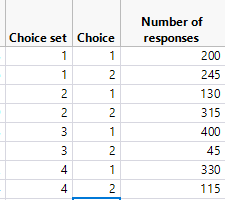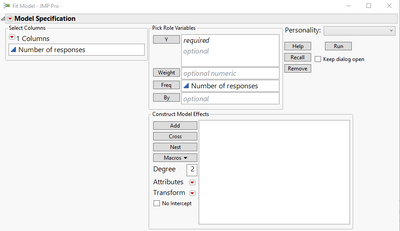- Subscribe to RSS Feed
- Mark Topic as New
- Mark Topic as Read
- Float this Topic for Current User
- Bookmark
- Subscribe
- Mute
- Printer Friendly Page
Discussions
Solve problems, and share tips and tricks with other JMP users.- JMP User Community
- :
- Discussions
- :
- Conjoint design import of respondents - How to import multiple respondents to th...
- Mark as New
- Bookmark
- Subscribe
- Mute
- Subscribe to RSS Feed
- Get Direct Link
- Report Inappropriate Content
Conjoint design import of respondents - How to import multiple respondents to the same questions in one row per question
Hi JMP community,
I am quite new to JMP and I am making a Conjoint analysis on 5 different attributes, with levels being 2*4*3*2*3. I made the conjoint design to make sure all possible attribute and level combinations were present in the choice sets, but not a full factorial design of course.
While I am waiting for the respondent data to roll in, I saw that the way JMP usually does model fitting is based on a response indicator that has only 1 response per row, and in my case that would result in around 5340 responses, and 5340 no-responses. In that case I would have to populate around 10680 rows with answers, which I must admit seems rather repetitive. Isn't there a way to enter the number of responses per choice set (FX 200 yes 245 no) so that the software understands that the respondent column is the number of respondent choices per choice set? Something along the lines of:
Thanks.
Accepted Solutions
- Mark as New
- Bookmark
- Subscribe
- Mute
- Subscribe to RSS Feed
- Get Direct Link
- Report Inappropriate Content
Re: Conjoint design import of respondents - How to import multiple respondents to the same questions in one row per question
Hello! JMP launch windows have an option to specify a "frequency" column as shown below, useful for using summarized data just as you described. This way you do not need to be limited to only 1 response for row.
- Mark as New
- Bookmark
- Subscribe
- Mute
- Subscribe to RSS Feed
- Get Direct Link
- Report Inappropriate Content
Re: Conjoint design import of respondents - How to import multiple respondents to the same questions in one row per question
Hello! JMP launch windows have an option to specify a "frequency" column as shown below, useful for using summarized data just as you described. This way you do not need to be limited to only 1 response for row.
Recommended Articles
- © 2026 JMP Statistical Discovery LLC. All Rights Reserved.
- Terms of Use
- Privacy Statement
- Contact Us