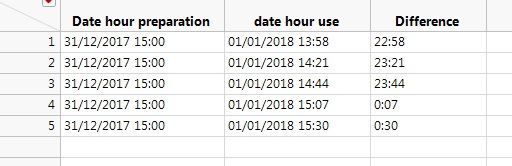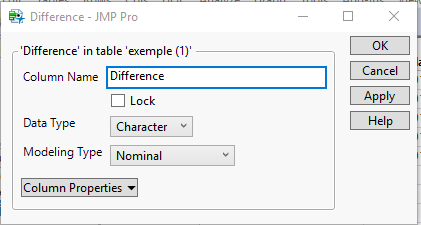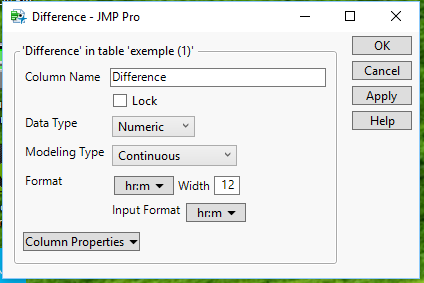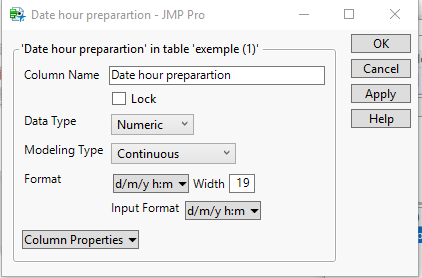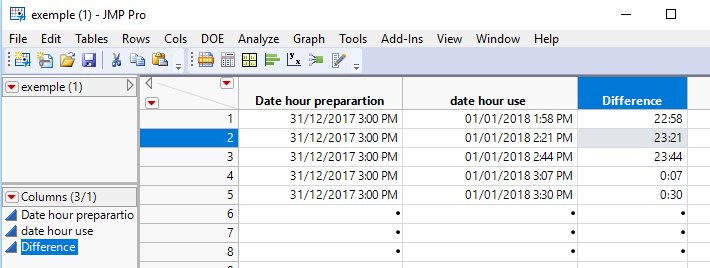- Subscribe to RSS Feed
- Mark Topic as New
- Mark Topic as Read
- Float this Topic for Current User
- Bookmark
- Subscribe
- Mute
- Printer Friendly Page
Discussions
Solve problems, and share tips and tricks with other JMP users.- JMP User Community
- :
- Discussions
- :
- Column with dates
- Mark as New
- Bookmark
- Subscribe
- Mute
- Subscribe to RSS Feed
- Get Direct Link
- Report Inappropriate Content
Column with dates
Hello,
I've these columns:
I would like to build a graph with de "Difference" on the axis Y (continuous values).
it doen't work because the format is "caracter".
How can I do it?
thanks for your help.
Françoise
Accepted Solutions
- Mark as New
- Bookmark
- Subscribe
- Mute
- Subscribe to RSS Feed
- Get Direct Link
- Report Inappropriate Content
Re: Column with dates
my assumption is that you selected a column format that didn't match properly
- Mark as New
- Bookmark
- Subscribe
- Mute
- Subscribe to RSS Feed
- Get Direct Link
- Report Inappropriate Content
Re: Column with dates
To add to @txnelson's response and his previous images. All of your data types need to be converted to continuous for the difference calculation to work.
- Mark as New
- Bookmark
- Subscribe
- Mute
- Subscribe to RSS Feed
- Get Direct Link
- Report Inappropriate Content
Re: Column with dates
You can easily convert all 3 of your columns into proper Date/Time columns for "Date hour preparation" and "date hour use" and into a duration column for the column called "Difference".
I will start with the column "Difference"
1. Right click on the column header for column "Difference" and choose "Column Info". You will see the following screen
2. Change the Data Type to Numeric. (A New format field will be displayed)
3. Change the Modeling Type to Coninuous
4. Change the Format to
Duration==>hr:m
The window will now look like
5. Click on the "Apply" button and the Difference Column will be changed to Numeric/Continuous
You can repeat the above steps for the 2 date/time columns, but instead of selecting a Duration format, select
Time==>d/m/y h:m
Which results in a data table looking like
- Mark as New
- Bookmark
- Subscribe
- Mute
- Subscribe to RSS Feed
- Get Direct Link
- Report Inappropriate Content
Re: Column with dates
ok, but when I change the data type in continuous numeric for the column "Difference", the values disappear!
- Mark as New
- Bookmark
- Subscribe
- Mute
- Subscribe to RSS Feed
- Get Direct Link
- Report Inappropriate Content
Re: Column with dates
That is one of things that happen when you change a column from categorical to numeric. You can quickly recalculate the difference in a new column by highlighting the two columns of interest and then doing a right click in the column header area and selecting New Formula Column > Combine > Difference. A new column will be added to your data table with the difference. If that doesn't look exactly right try Difference (reverse order).
HTH
- Mark as New
- Bookmark
- Subscribe
- Mute
- Subscribe to RSS Feed
- Get Direct Link
- Report Inappropriate Content
Re: Column with dates
I can't do it.
can you dio it in the file" exemple.jmp"?
- Mark as New
- Bookmark
- Subscribe
- Mute
- Subscribe to RSS Feed
- Get Direct Link
- Report Inappropriate Content
Re: Column with dates
my assumption is that you selected a column format that didn't match properly
- Mark as New
- Bookmark
- Subscribe
- Mute
- Subscribe to RSS Feed
- Get Direct Link
- Report Inappropriate Content
Re: Column with dates
To add to @txnelson's response and his previous images. All of your data types need to be converted to continuous for the difference calculation to work.
Recommended Articles
- © 2026 JMP Statistical Discovery LLC. All Rights Reserved.
- Terms of Use
- Privacy Statement
- Contact Us