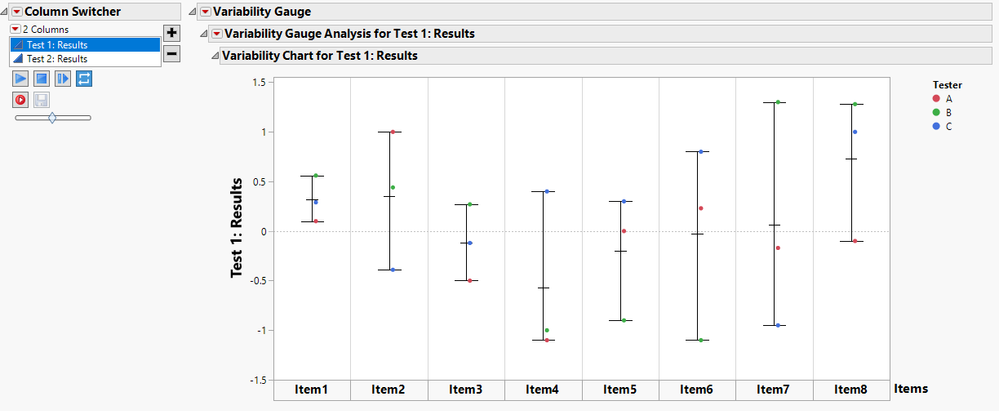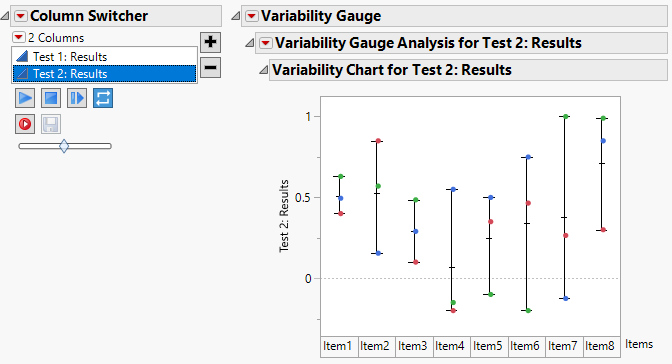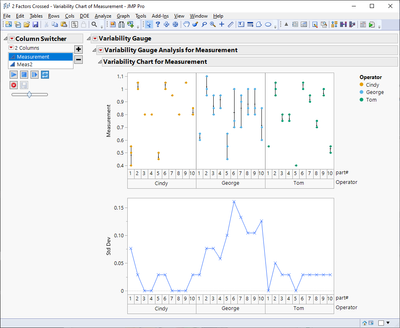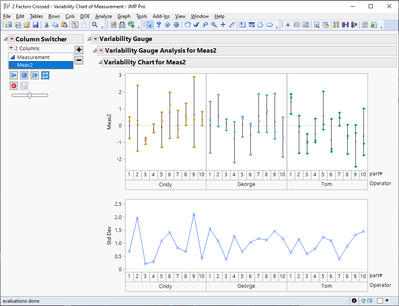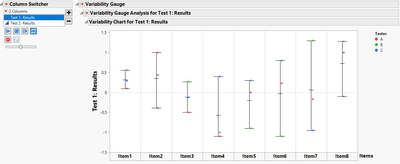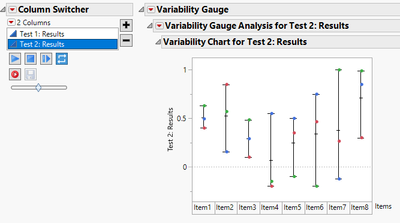- Subscribe to RSS Feed
- Mark Topic as New
- Mark Topic as Read
- Float this Topic for Current User
- Bookmark
- Subscribe
- Mute
- Printer Friendly Page
Discussions
Solve problems, and share tips and tricks with other JMP users.- JMP User Community
- :
- Discussions
- :
- Column Switcher in JMP17 Resetting Graph
- Mark as New
- Bookmark
- Subscribe
- Mute
- Subscribe to RSS Feed
- Get Direct Link
- Report Inappropriate Content
Column Switcher in JMP17 Resetting Graph
Hi All,
I have a script working perfectly on JMP16 which, among other things, plots a Variability Chart with Specific Dimensions and, most importantly, with a Row Legend.
I tried the same script in JMP17 and I encountered a problem that I cannot solve even manually.
The Var Chart is plotted correctly including the Column Switcher.
However, when another Y-variable is selected in the Column Switcher, the whole Var Chart is reset to pre-set Dimensions and loses the Row Legend.
This is an example of a manually built (no JSL) var chart from a very simple dataset.
If I select, "Test 2: Results", the following happens.
Has anyone encountered the same issue?
Is there a known solution?
Thanks in advance to any reply and have a nice day.
- Mark as New
- Bookmark
- Subscribe
- Mute
- Subscribe to RSS Feed
- Get Direct Link
- Report Inappropriate Content
Re: Column Switcher in JMP17 Resetting Graph
Is your situation similar as this ?
Names Default To Here(1);
dt = Open("$SAMPLE_DATA/Variability Data/2 Factors Crossed.jmp");
dt << New Column("Meas2", Numeric, Continuous, <<Set Each Value(Random Normal(0, 1)));
var = dt << Variability Chart(
Y(:Measurement),
X(:Operator, :part#),
Always use column properties(1),
Column Switcher(:Measurement, {:Measurement, :Meas2}),
SendToReport(
Dispatch(
{"Variability Gauge Analysis for Measurement", "Variability Chart for Measurement"},
"Variability Chart",
FrameBox,
{Frame Size(514, 240), Row Legend(
Operator,
Color(1),
Color Theme("Universal"(1)),
Marker(0),
Marker Theme(""),
Continuous Scale(0),
Reverse Scale(0),
Excluded Rows(0)
)}
),
Dispatch(
{"Variability Gauge Analysis for Measurement", "Variability Chart for Measurement"},
"Variability Chart",
FrameBox(2),
{Frame Size(514, 240)}
)
)
);It does report that there is a problem
Cannot find item "Variability Gauge Analysis for Measurement" in outline context {"Variability Gauge Analysis for Measurement", "Variability Chart for Meas2"}- Mark as New
- Bookmark
- Subscribe
- Mute
- Subscribe to RSS Feed
- Get Direct Link
- Report Inappropriate Content
Re: Column Switcher in JMP17 Resetting Graph
Hi,
Thank you very much for your reply!
Yes, it seems the same issue. Apologies for not attaching an example yesterday.
This is an example of a manually built (no JSL) var chart from a very simple dataset.
If I select, "Test 2: Results", the following happens.
Is there a way to fix this?
Recommended Articles
- © 2026 JMP Statistical Discovery LLC. All Rights Reserved.
- Terms of Use
- Privacy Statement
- Contact Us