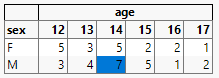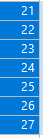- Subscribe to RSS Feed
- Mark Topic as New
- Mark Topic as Read
- Float this Topic for Current User
- Bookmark
- Subscribe
- Mute
- Printer Friendly Page
Discussions
Solve problems, and share tips and tricks with other JMP users.- JMP User Community
- :
- Discussions
- :
- Re: Color setting for highlighted text in Tabulate
- Mark as New
- Bookmark
- Subscribe
- Mute
- Subscribe to RSS Feed
- Get Direct Link
- Report Inappropriate Content
Color setting for highlighted text in Tabulate
Highlighted entries in Tabulate get a blue background.
Is there a way to change the font color of such highlighted entries (to white?) - such that the highlighted text is more visible?
The blue/white colors for highlighting in tables is perfect:
Accepted Solutions
- Mark as New
- Bookmark
- Subscribe
- Mute
- Subscribe to RSS Feed
- Get Direct Link
- Report Inappropriate Content
Re: Color setting for highlighted text in Tabulate
Hi @hogi - JMP 17 has included changes to Tabulate to update the color of selected text in a way that follows most other reports. These are not fixed settings, but based on the system settings for color. If you were to change to a high-contrast setting, Tabulate and most other text should use colors consistent with the settings.
- Mark as New
- Bookmark
- Subscribe
- Mute
- Subscribe to RSS Feed
- Get Direct Link
- Report Inappropriate Content
Re: Color setting for highlighted text in Tabulate
I cannot find any way to accomplish the white text on the blue background with selected cells in Tabulate. Perhaps someone else knows how to do it. Otherwise, you might check the Wish List area of the JMP Community to see if someone else has already suggested this feature. If so, please vote for it! If not, then add it as a new request.
- Mark as New
- Bookmark
- Subscribe
- Mute
- Subscribe to RSS Feed
- Get Direct Link
- Report Inappropriate Content
Re: Color setting for highlighted text in Tabulate
here it is: https://community.jmp.com/t5/JMP-Wish-List/Color-setting-for-highlighted-text-in-Tabulate/idi-p/5400...
I hope I did not overlook a previous wish ...
- Mark as New
- Bookmark
- Subscribe
- Mute
- Subscribe to RSS Feed
- Get Direct Link
- Report Inappropriate Content
Re: Color setting for highlighted text in Tabulate
Hi @hogi - JMP 17 has included changes to Tabulate to update the color of selected text in a way that follows most other reports. These are not fixed settings, but based on the system settings for color. If you were to change to a high-contrast setting, Tabulate and most other text should use colors consistent with the settings.
Recommended Articles
- © 2026 JMP Statistical Discovery LLC. All Rights Reserved.
- Terms of Use
- Privacy Statement
- Contact Us