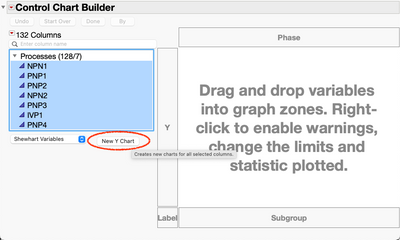- Subscribe to RSS Feed
- Mark Topic as New
- Mark Topic as Read
- Float this Topic for Current User
- Bookmark
- Subscribe
- Mute
- Printer Friendly Page
Discussions
Solve problems, and share tips and tricks with other JMP users.- JMP User Community
- :
- Discussions
- :
- Re: Changing label in legacy control charts
- Mark as New
- Bookmark
- Subscribe
- Mute
- Subscribe to RSS Feed
- Get Direct Link
- Report Inappropriate Content
Changing label in legacy control charts
Hi, often use the legacy control charts, especially IR. Sometimes I want to change sample label from batch# to date and try to do this through the Relaunch analysis function but in the relaunch analysis dialogue it doesn't matter what I choose as Sample label, graph still only remembers the original choice. Any idea on how to fix this except running the IR from scratch?
regards
Peter
Accepted Solutions
- Mark as New
- Bookmark
- Subscribe
- Mute
- Subscribe to RSS Feed
- Get Direct Link
- Report Inappropriate Content
Re: Changing label in legacy control charts
It's easy to get lots of charts from Control Chart Builder as well. Use the "New Y Chart" button below the list of columns and you'll get one chart for every column you've got selected.
- Mark as New
- Bookmark
- Subscribe
- Mute
- Subscribe to RSS Feed
- Get Direct Link
- Report Inappropriate Content
Re: Changing label in legacy control charts
I get the same result as you. I would submit this to Jsupport@jmp.com.
- Mark as New
- Bookmark
- Subscribe
- Mute
- Subscribe to RSS Feed
- Get Direct Link
- Report Inappropriate Content
Re: Changing label in legacy control charts
My JMPy friend, it may be time to finally abandon the legacy and embrace the future. Control Chart builder literally does everything the old platform did, plus so much more. Super easy to swap out the label with a drag and drop, in the graph, without having to go to launch another dialog menu.
- Mark as New
- Bookmark
- Subscribe
- Mute
- Subscribe to RSS Feed
- Get Direct Link
- Report Inappropriate Content
Re: Changing label in legacy control charts
It will be a sad day when legacy charts are removed from jmp, but from your answer I guess that day is not too far off. Hopefully you'll improve regular control charts before that day. What I love about the legacy charts is that I can add 20 variables and hit go, in that way my trending is ready to show in a meeting in seconds where I can scroll through all variables, or copy them to a mail or report in one click. With chart builder I just have one chart that I need to edit with drag and drop. The new function Control Chart (updated) may be my solution as it enables me to generate multiple charts in one window, but Relaunch Analysis brings me to Control Chart Builder instead of the Control Chart dialogue, so I need to start from scratch again. Please fix.
- Mark as New
- Bookmark
- Subscribe
- Mute
- Subscribe to RSS Feed
- Get Direct Link
- Report Inappropriate Content
Re: Changing label in legacy control charts
It's easy to get lots of charts from Control Chart Builder as well. Use the "New Y Chart" button below the list of columns and you'll get one chart for every column you've got selected.
- Mark as New
- Bookmark
- Subscribe
- Mute
- Subscribe to RSS Feed
- Get Direct Link
- Report Inappropriate Content
Re: Changing label in legacy control charts
I too am a long-time user of the good old legacy control chart platform. I've used them for so long and quite honestly I don't trust the AI to give "others" the correct charts. There must be serious rational thought into how to properly use and interpret control charts. For example (pardon my rant), changing subgroup size on a range chart is the inappropriate use of the chart (at least based on what Shewhart intended), yet it can easily be done. I still have to caution folks when interpreting the X-bar chart (which is most often plotting Y's) when the Range shows inconsistency. In fact, I'm not sure there should be control limits in some of those scenarios as R-bar is not precisely estimable...
Recommended Articles
- © 2026 JMP Statistical Discovery LLC. All Rights Reserved.
- Terms of Use
- Privacy Statement
- Contact Us