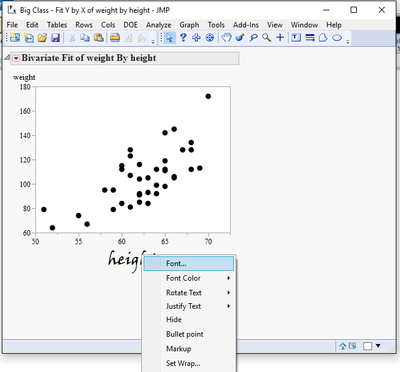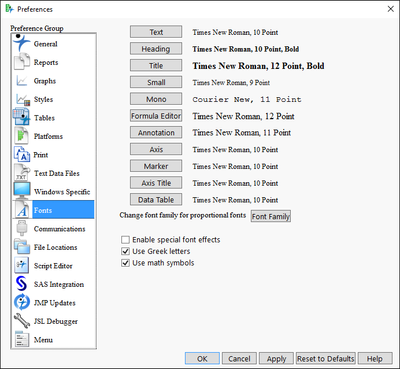This website uses Cookies. Click Accept to agree to our website's cookie use as described in our Privacy Policy. Click Preferences to customize your cookie settings.
- JMP User Community
- :
- Discussions
- :
- Change the font of x-axis label
Turn on suggestions
Auto-suggest helps you quickly narrow down your search results by suggesting possible matches as you type.
Submit your abstract to the call for content for Discovery Summit Americas by April 23. Selected abstracts will be presented at Discovery Summit, Oct. 21- 24.
Discovery is online this week, April 16 and 18. Join us for these exciting interactive sessions.
Topic Options
- Subscribe to RSS Feed
- Mark Topic as New
- Mark Topic as Read
- Float this Topic for Current User
- Bookmark
- Subscribe
- Printer Friendly Page
- Mark as New
- Bookmark
- Subscribe
- Mute
- Subscribe to RSS Feed
- Get Direct Link
- Report Inappropriate Content
Change the font of x-axis label
Jul 12, 2016 04:33 PM
(10521 views)
As attached picture shows, I can't change the font of label (date). Can someone tell me how to change it? Thank you.
1 ACCEPTED SOLUTION
Accepted Solutions
- Mark as New
- Bookmark
- Subscribe
- Mute
- Subscribe to RSS Feed
- Get Direct Link
- Report Inappropriate Content
Re: Change the font of x-axis label
Created:
Jul 12, 2016 05:15 PM
| Last Modified: Oct 18, 2016 11:22 PM
(11880 views)
| Posted in reply to message from th20180 07-12-2016
hi th20180,
there are two general ways of doing it using the GUI.
first: just change it once by right clicking on the axes title and then on "font"
second: you can change the default by clicking File>>> preferences >> Fonts:
best,
ron
2 REPLIES 2
- Mark as New
- Bookmark
- Subscribe
- Mute
- Subscribe to RSS Feed
- Get Direct Link
- Report Inappropriate Content
Re: Change the font of x-axis label
Created:
Jul 12, 2016 05:15 PM
| Last Modified: Oct 18, 2016 11:22 PM
(11881 views)
| Posted in reply to message from th20180 07-12-2016
hi th20180,
there are two general ways of doing it using the GUI.
first: just change it once by right clicking on the axes title and then on "font"
second: you can change the default by clicking File>>> preferences >> Fonts:
best,
ron
- Mark as New
- Bookmark
- Subscribe
- Mute
- Subscribe to RSS Feed
- Get Direct Link
- Report Inappropriate Content
Re: Change the font of x-axis label
Thank you so much!
- © 2024 JMP Statistical Discovery LLC. All Rights Reserved.
- Terms of Use
- Privacy Statement
- About JMP
- JMP Software
- JMP User Community
- Contact