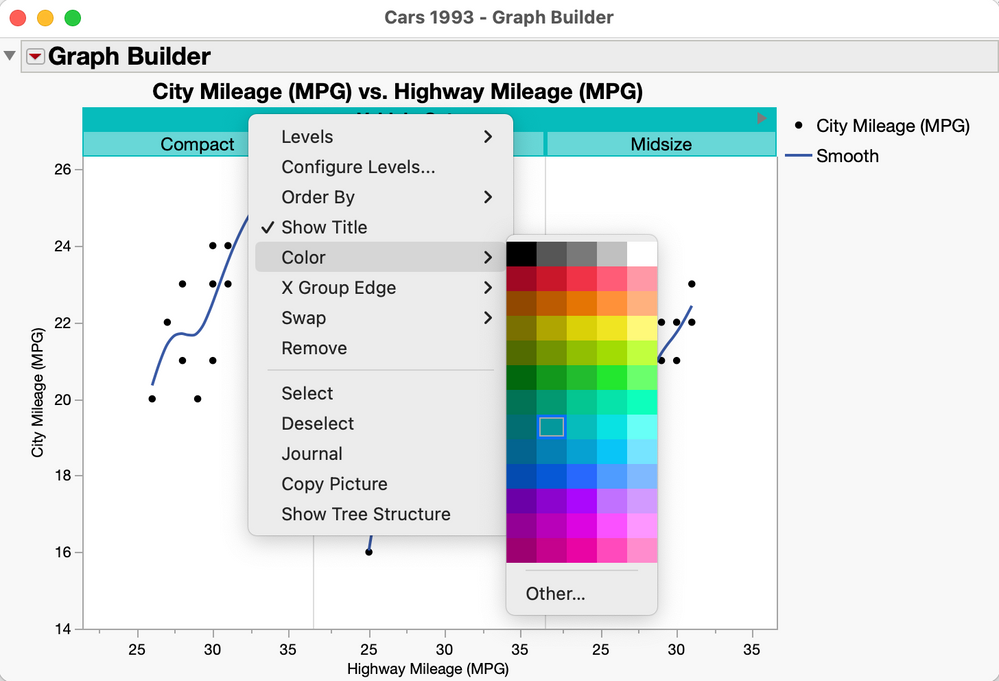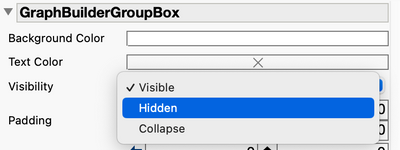- Subscribe to RSS Feed
- Mark Topic as New
- Mark Topic as Read
- Float this Topic for Current User
- Bookmark
- Subscribe
- Mute
- Printer Friendly Page
Discussions
Solve problems, and share tips and tricks with other JMP users.- JMP User Community
- :
- Discussions
- :
- Change Graph Builder Group X Container Box background color
- Mark as New
- Bookmark
- Subscribe
- Mute
- Subscribe to RSS Feed
- Get Direct Link
- Report Inappropriate Content
Change Graph Builder Group X Container Box background color
JMP experts,
Is there a way to do this? The default color is unappetizing greyish-green, I'd like to change it to light blue. I've tried selecting a new background color in Show Properties>Graph Builder>Container Box, without success. Working in JMP Pro v.16.
Thanks in advance.
Accepted Solutions
- Mark as New
- Bookmark
- Subscribe
- Mute
- Subscribe to RSS Feed
- Get Direct Link
- Report Inappropriate Content
Re: Change Graph Builder Group X Container Box background color
Hi @Kip1,
You can change that background color by right-clicking anywhere in the Group X header, then select Color, then your color of choice. In general, standard options will often be behind a right click, and "Show Properties" is usually reserved for making more custom changes to the display boxes that aren't possible through a right-click.
I hope this helps!
- Mark as New
- Bookmark
- Subscribe
- Mute
- Subscribe to RSS Feed
- Get Direct Link
- Report Inappropriate Content
Re: Change Graph Builder Group X Container Box background color
Hi @Kip1,
You can change that background color by right-clicking anywhere in the Group X header, then select Color, then your color of choice. In general, standard options will often be behind a right click, and "Show Properties" is usually reserved for making more custom changes to the display boxes that aren't possible through a right-click.
I hope this helps!
- Mark as New
- Bookmark
- Subscribe
- Mute
- Subscribe to RSS Feed
- Get Direct Link
- Report Inappropriate Content
Re: Change Graph Builder Group X Container Box background color
Thanks Julian...that was right under my nose figuratively speaking. I'm still curious what elements Background and Text color control in Graph Builder Group Box. I don't see any change in the way the graph looks.
- Mark as New
- Bookmark
- Subscribe
- Mute
- Subscribe to RSS Feed
- Get Direct Link
- Report Inappropriate Content
Re: Change Graph Builder Group X Container Box background color
That's sometimes the trouble with knowing JMP as well as you do: you know how to configure advanced properties when what you need is right there on the surface! Regarding those controls, my experience is that they'll usually have the expected effect unless there is another setting (more on the platform surface) that is overriding it. In that case, the color of that display box seems to be deferring to the right-click selected color. As an aside, I often find it helpful to use the "Visibility" options to confirm I'm actually modifying the box I think I am--sometimes I find I'm trying to make modifications to the wrong box!
Recommended Articles
- © 2026 JMP Statistical Discovery LLC. All Rights Reserved.
- Terms of Use
- Privacy Statement
- Contact Us