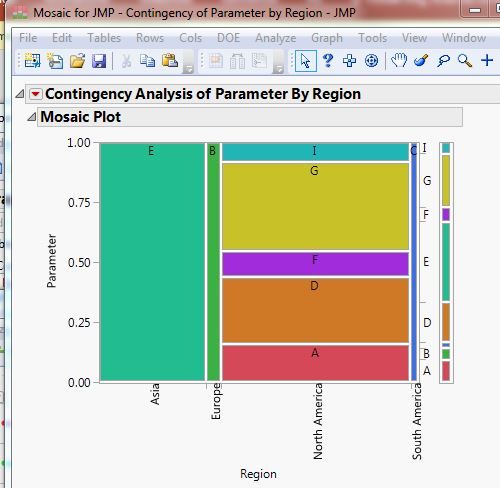Turn on suggestions
Auto-suggest helps you quickly narrow down your search results by suggesting possible matches as you type.
Options
- Subscribe to RSS Feed
- Mark Topic as New
- Mark Topic as Read
- Float this Topic for Current User
- Bookmark
- Subscribe
- Mute
- Printer Friendly Page
Discussions
Solve problems, and share tips and tricks with other JMP users.- JMP User Community
- :
- Discussions
- :
- Change Font size of axis in Mosaic plot
- Mark as New
- Bookmark
- Subscribe
- Mute
- Subscribe to RSS Feed
- Get Direct Link
- Report Inappropriate Content
Change Font size of axis in Mosaic plot
May 24, 2017 02:58 AM
(4439 views)
Hi
I am trying to make a Mosaic plot representing the sales of different products across different regions. I am using a Mosaic plot in Fit X by Y, but I cannot change the font size of the horisontal axis (regions in the attached table and pictures below). Alternatively, I can build the same plot using graph builder, but then I cannot add the labels to the plot (A, B, C, etc). Can anyone help me? I am using JMP 13.1.0.
labels on the box. 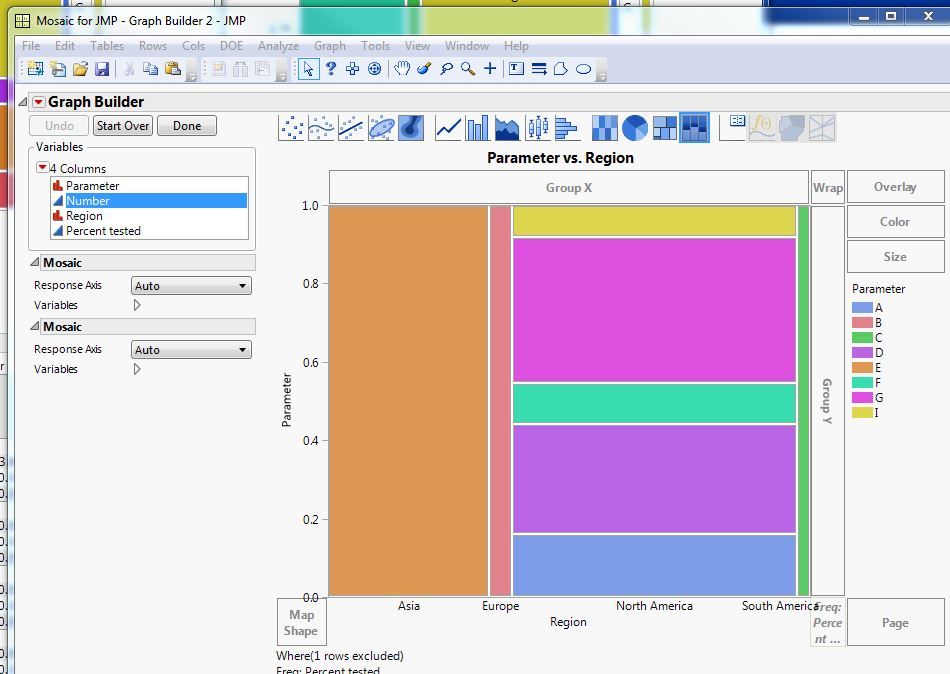
2 REPLIES 2
- Mark as New
- Bookmark
- Subscribe
- Mute
- Subscribe to RSS Feed
- Get Direct Link
- Report Inappropriate Content
Re: Change Font size of axis in Mosaic plot
The Font Size on the horizontal axis in the Fit Y by X plot, is controled by the font specifications in the JMP Preference.
File==>Preferences==>Fonts==>Axis
Jim
- Mark as New
- Bookmark
- Subscribe
- Mute
- Subscribe to RSS Feed
- Get Direct Link
- Report Inappropriate Content
Re: Change Font size of axis in Mosaic plot
Thanks!!!
Recommended Articles
- © 2026 JMP Statistical Discovery LLC. All Rights Reserved.
- Terms of Use
- Privacy Statement
- Contact Us