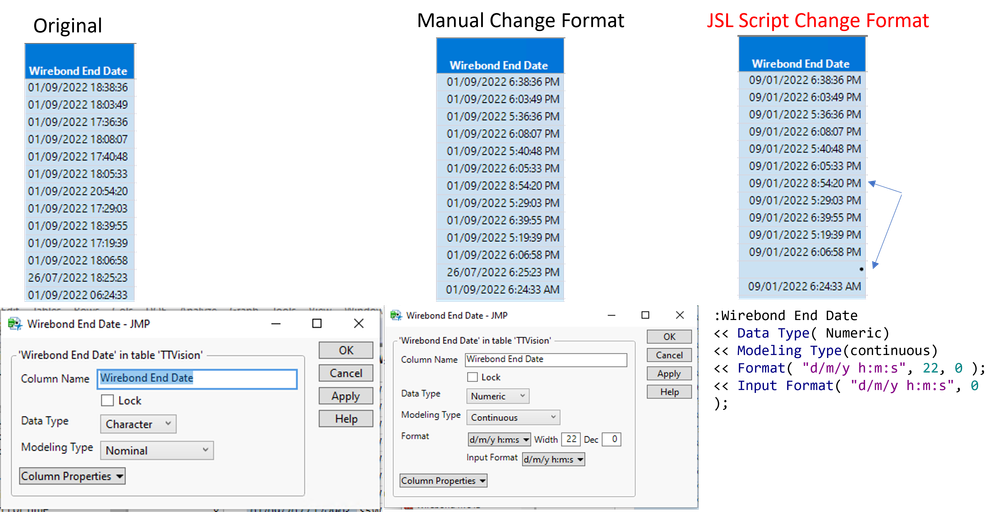- Due to inclement weather, JMP support response times may be slower than usual during the week of January 26.
To submit a request for support, please send email to support@jmp.com.
We appreciate your patience at this time. - Register to see how to import and prepare Excel data on Jan. 30 from 2 to 3 p.m. ET.
- Subscribe to RSS Feed
- Mark Topic as New
- Mark Topic as Read
- Float this Topic for Current User
- Bookmark
- Subscribe
- Mute
- Printer Friendly Page
Discussions
Solve problems, and share tips and tricks with other JMP users.- JMP User Community
- :
- Discussions
- :
- Re: Change Date Time format in JSL not working (JMP15)
- Mark as New
- Bookmark
- Subscribe
- Mute
- Subscribe to RSS Feed
- Get Direct Link
- Report Inappropriate Content
Change Date Time format in JSL not working (JMP15)
Hi,
Recently, I'm having an issue in converting the date time format from character to numeric date.
I want the character date set to numeric d/m/y h:m:s.
I've converted it manually & copy the script from table.
But when I run the script, my date return to m/d/y h:m:s and there's missing value.
I can't figure out why it's not working.
I'm using JMP 15
:Wirebond End Date
<< Data Type( Numeric)
<< Modeling Type(continuous)
<< Format( "d/m/y h:m:s", 22, 0 );
<< Input Format( "d/m/y h:m:s", 0 );- Mark as New
- Bookmark
- Subscribe
- Mute
- Subscribe to RSS Feed
- Get Direct Link
- Report Inappropriate Content
Re: Change Date Time format in JSL not working (JMP15)
In your JSL, you have a ";" after the << Format(.....) that should not be there
- Mark as New
- Bookmark
- Subscribe
- Mute
- Subscribe to RSS Feed
- Get Direct Link
- Report Inappropriate Content
Re: Change Date Time format in JSL not working (JMP15)
I've removed the ";".
:Wirebond End Date
<< Data Type( Numeric)
<< Modeling Type(continuous)
<< Format( "d/m/y h:m:s", 22, 0 )
<< Input Format( "d/m/y h:m:s", 0 );Still same result. Could it be some bug? :(.
- Mark as New
- Bookmark
- Subscribe
- Mute
- Subscribe to RSS Feed
- Get Direct Link
- Report Inappropriate Content
Re: Change Date Time format in JSL not working (JMP15)
My guess is that the column is treated on such a way, that it is first converted to d/m/yyyy format and then to m/d/yyyy and this will cause missing values (nightmare for me to test as I use different date-time format and JMP doesn't like me testing with different ones).
Also, JSL I get from JMP is different than the one you are using (see that everything is inside Data Type() besides setting Modeling Type.
Data Table("Untitled 3"):Time2 << Data Type(
Numeric,
Format("d/m/y h:m:s", 22, 0),
Input Format("d/m/y h:m:s", 0)
) << Set Modeling Type("Continuous");Maybe this could be causing some issues as format is being set before input format in your script (not sure if it behaves this way)?
- Mark as New
- Bookmark
- Subscribe
- Mute
- Subscribe to RSS Feed
- Get Direct Link
- Report Inappropriate Content
Re: Change Date Time format in JSL not working (JMP15)
Hi @jthi
I think you are right.
Seems date input format in d/m/y (character) can't convert to d/m/y (numeric)
When the input format data is in m/d/y, the character column can be converted to numeric using JSL with flying colours.
I've asked our IT team to change my automated data input format to m/d/y instead of d/m/y since I need to fix the issue urgently.
JMP15 - JSL can't convert d/m/y (character) to d/m/y (numeric) but it can be done manually at data table.
Weird though.
Thanks anyway! At least I know I'm not the only one cracking heads for different date time format issue.
- Mark as New
- Bookmark
- Subscribe
- Mute
- Subscribe to RSS Feed
- Get Direct Link
- Report Inappropriate Content
Re: Change Date Time format in JSL not working (JMP15)
The fool proof way is to create an extra column with formula (replacing :time with the correct source column name):
in format(:time, "Format Pattern", "<DD></><MM></><YYYY> <hh24><:><mm>:<ss>")and then set that new column to display in whatever format you prefer:
New Column( "Fixed time format",
Numeric,
"Continuous",
Format( "yyyy-mm-ddThh:mm:ss", 19, 0 ), //Change to whatever output format you like
Input Format( "yyyy-mm-ddThh:mm:ss", 0 ),
Formula(
Informat(
:Time,
"Format Pattern",
"<DD></><MM></><YYYY> <hh24><:><mm>:<ss>"
)
)
)If you then remove the formula, you can deleter the orginial column afterwards:
:Fixed time format << Delete Formula;
current data table() << Delete Columns(:time);
Recommended Articles
- © 2026 JMP Statistical Discovery LLC. All Rights Reserved.
- Terms of Use
- Privacy Statement
- Contact Us