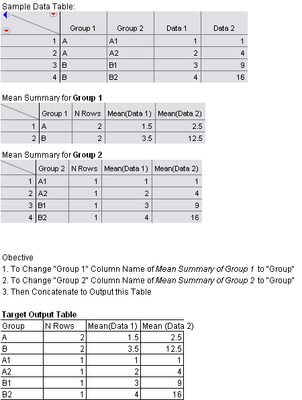- JMP User Community
- :
- Discussions
- :
- Change Column Name after performing Summary Function
- Subscribe to RSS Feed
- Mark Topic as New
- Mark Topic as Read
- Float this Topic for Current User
- Bookmark
- Subscribe
- Printer Friendly Page
- Mark as New
- Bookmark
- Subscribe
- Mute
- Subscribe to RSS Feed
- Get Direct Link
- Report Inappropriate Content
Change Column Name after performing Summary Function
Hello.
Good day.
Team,
I will be needing your support on how to achieve my target table output.
I have a sample data table. I made a Mean Summary for Group 1 and Group 2 Columns, separately.
But i want to combine the two Mean Summary table into 1 table.
However, since Group 1 and Group 2 has different Column Name
During Concatenate this 2 Columns will have separate Columns.
In order to have them in same Column Header i need to Rename it Column into one same Column.
However, i cannot change it manually or in script.
Please help. By the way im using JMP 8.
Thank you in advance.
- Mark as New
- Bookmark
- Subscribe
- Mute
- Subscribe to RSS Feed
- Get Direct Link
- Report Inappropriate Content
Re: Change Column Name after performing Summary Function
Hi
Try removing the lock on the column first:
dt=current data table();
dt1=dt<<summary(Group(:Group 1), mean(:data 1, :data 2));
dt2=dt<<summary(Group(:Group 2), mean(:data 1, :data 2));
dt1:Group 1<<set lock(0);
dt1:Group 1<<set name ("Group");
dt2:Group 2<<set lock(0);
dt2:Group 2<<set name ("Group");
dt3=dt1<<concatenate(dt2);
close(dt1, no save);
close(dt2, no save);
BR, Marianne
- © 2024 JMP Statistical Discovery LLC. All Rights Reserved.
- Terms of Use
- Privacy Statement
- About JMP
- JMP Software
- JMP User Community
- Contact