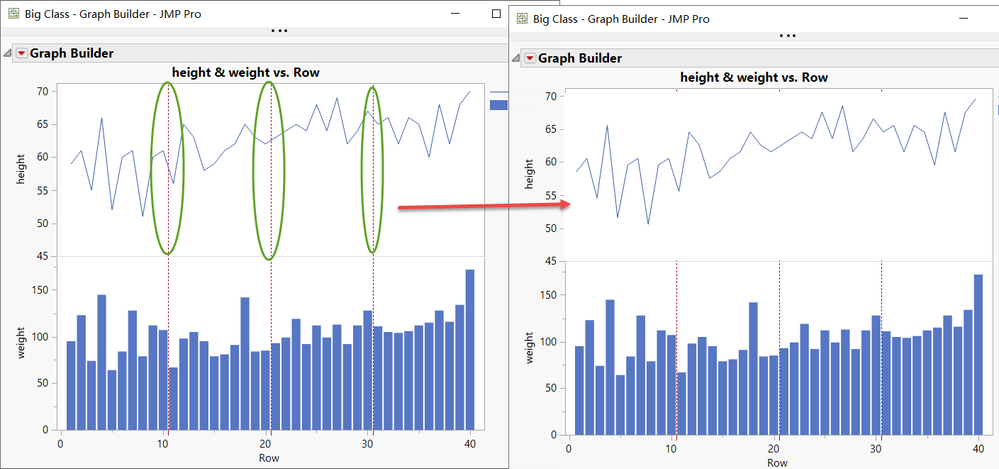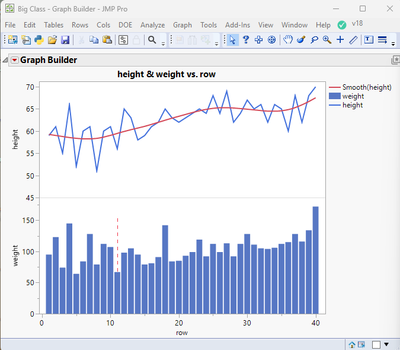Turn on suggestions
Auto-suggest helps you quickly narrow down your search results by suggesting possible matches as you type.
Options
- Subscribe to RSS Feed
- Mark Topic as New
- Mark Topic as Read
- Float this Topic for Current User
- Bookmark
- Subscribe
- Mute
- Printer Friendly Page
Discussions
Solve problems, and share tips and tricks with other JMP users.- JMP User Community
- :
- Discussions
- :
- Can the vertical dividing line of the X-axis in the drawing only show part of it...
- Mark as New
- Bookmark
- Subscribe
- Mute
- Subscribe to RSS Feed
- Get Direct Link
- Report Inappropriate Content
Can the vertical dividing line of the X-axis in the drawing only show part of it?
May 11, 2025 10:57 PM
(2500 views)
Thanks Experts!
dt=Open("$SAMPLE_DATA/Big Class.jmp");
p1=dt<< Graph Builder(
Size( 534, 455 ),
Show Control Panel( 0 ),
Variables(
X( Transform Column( "Row", Formula( Row() ) ) ),
Y( :height ),
Y( :weight )
),
Elements( Position( 1, 1 ), Line( X, Y, Legend( 5 ) ) ),
Elements( Position( 1, 2 ), Bar( X, Y, Legend( 7 ) ) ),
SendToReport(
Dispatch(
{},
"Row",
ScaleBox,
{Add Ref Line( 10.5, "Dotted", "Dark Red", "", 1 ),
Add Ref Line( 20.5, "Dotted", "Dark Red", "", 1 ),
Add Ref Line( 30.5, "Dotted", "Dark Red", "", 1 )}
)
)
);- Tags:
- windows
1 ACCEPTED SOLUTION
Accepted Solutions
- Mark as New
- Bookmark
- Subscribe
- Mute
- Subscribe to RSS Feed
- Get Direct Link
- Report Inappropriate Content
Re: Can the vertical dividing line of the X-axis in the drawing only show part of it?
I would suggest utilizing X/Y Origin() and X/Y Range() in cases like this
Names Default To Here(1);
dt = Open("$SAMPLE_DATA/Big Class.jmp");
dt << new column("R", Numeric, Continuous, Formula(Row()));
ar4 = [12.5, 22.5, 33.5];
gb = dt << Graph Builder(
Size(534, 456),
Show Control Panel(0),
Variables(X(:R), Y(:height), Y(:weight)),
Elements(Position(1, 1), Line(X, Y, Legend(11))),
Elements(Position(1, 2), Bar(X, Y, Legend(14)))
);
Eval(EvalExpr(
Report(gb)[FrameBox(2)] << Add Graphics Script(
For Each({v}, Expr(ar4),
Pen Color("red");
Line Style("dashed");
Line({v, Y Origin()}, {v, Y Origin() + Y Range()});
);
)
));
-Jarmo
14 REPLIES 14
- Mark as New
- Bookmark
- Subscribe
- Mute
- Subscribe to RSS Feed
- Get Direct Link
- Report Inappropriate Content
Re: Can the vertical dividing line of the X-axis in the drawing only show part of it?
I would use
<< Add Graphics Script()
and use the JMP Graphic Primitives' to draw the lines you need
Jim
- Mark as New
- Bookmark
- Subscribe
- Mute
- Subscribe to RSS Feed
- Get Direct Link
- Report Inappropriate Content
Re: Can the vertical dividing line of the X-axis in the drawing only show part of it?
Thank you very much!I want to know how to implement it with a script?I would like to receive your help
Thank Jim!
- Mark as New
- Bookmark
- Subscribe
- Mute
- Subscribe to RSS Feed
- Get Direct Link
- Report Inappropriate Content
Re: Can the vertical dividing line of the X-axis in the drawing only show part of it?
- Mark as New
- Bookmark
- Subscribe
- Mute
- Subscribe to RSS Feed
- Get Direct Link
- Report Inappropriate Content
Re: Can the vertical dividing line of the X-axis in the drawing only show part of it?
- Mark as New
- Bookmark
- Subscribe
- Mute
- Subscribe to RSS Feed
- Get Direct Link
- Report Inappropriate Content
Re: Can the vertical dividing line of the X-axis in the drawing only show part of it?
Maybe better: invert the problem:
put a huge white rectangle into the plots where you DON'T want the lines - and move this layer on top of the lines.
This gives you the flexibility to adjust the lines via the GUI.
- Mark as New
- Bookmark
- Subscribe
- Mute
- Subscribe to RSS Feed
- Get Direct Link
- Report Inappropriate Content
Re: Can the vertical dividing line of the X-axis in the drawing only show part of it?
Created:
May 12, 2025 01:55 AM
| Last Modified: May 11, 2025 10:57 PM
(1618 views)
| Posted in reply to message from hogi 05-12-2025
AI I only use grok3、
Using other ais to complete JSL is basically a waste of time.
dt = Open("$SAMPLE_DATA/Big Class.jmp");ca="row";New Column(ca);Column(ca)<<Formula( row() );dt<<run formulas;Column(ca)<<deleteFormula;
ar4 = [12.5, 22.5, 33.5];
p1=dt<< Graph Builder(
Size(534, 456),
Show Control Panel(0),
Variables(X(:row), Y(:height), Y(:weight)),
Elements(Position(1, 1), Line(X, Y, Legend(11))),
Elements(Position(1, 2), Bar(X, Y, Legend(14))),
SendToReport(
Dispatch({}, "Graph Builder", FrameBox(2),
{Reference Line Order(3),
Add Graphics Script(
2,
Description(""),
PenColor("red");
LineStyle("dashed");
ForEach({ref_line}, ar4, Line({ref_line, 0}, {ref_line, 160}));
)}
)
)
);
- Mark as New
- Bookmark
- Subscribe
- Mute
- Subscribe to RSS Feed
- Get Direct Link
- Report Inappropriate Content
Re: Can the vertical dividing line of the X-axis in the drawing only show part of it?
Created:
May 12, 2025 08:26 AM
| Last Modified: May 12, 2025 10:28 PM
(1537 views)
| Posted in reply to message from lala 05-12-2025
harsh statement.
I have the feeling that every second day there is a another breakthrough and old findings have to be revised.
- Mark as New
- Bookmark
- Subscribe
- Mute
- Subscribe to RSS Feed
- Get Direct Link
- Report Inappropriate Content
Re: Can the vertical dividing line of the X-axis in the drawing only show part of it?
Names Default To Here( 1 );
dt =
// Open Data Table: Big Class.jmp
// → Data Table( "Big Class" )
Open( "$SAMPLE_DATA/Big Class.jmp" );
// New column: Column 6
Data Table( "Big Class" ) << New Column( "Column 6",
Numeric,
"Continuous",
Format( "Best", 12 )
);
// Change column name: Column 6 → row
Data Table( "Big Class" ):Column 6 << Set Name( "row" );
// Change column formula: row
Data Table( "Big Class" ):row << Set Formula( Row() );
Graph Builder(
Size( 534, 456 ),
Show Control Panel( 0 ),
Variables( X( :row ), Y( :height ), Y( :weight ) ),
Elements(
Position( 1, 1 ),
Line( X, Y, Legend( 11 ) ),
Smoother( X, Y, Legend( 10 ) )
),
Elements( Position( 1, 2 ), Bar( X, Y, Legend( 5 ) ) ),
SendToReport(
Dispatch( {}, "Graph Builder", FrameBox( 2 ),
{Add Graphics Script(
2,
Description( "" ),
Pen Color( "red" ):line style( "dashed" );
Line( {11, 0}, {11, 160} );
)}
),
Dispatch( {}, "400", LegendBox,
{Legend Position( {11, [2], 10, [0], 5, [1]} )}
)
)
);
Jim
- Mark as New
- Bookmark
- Subscribe
- Mute
- Subscribe to RSS Feed
- Get Direct Link
- Report Inappropriate Content
Re: Can the vertical dividing line of the X-axis in the drawing only show part of it?
Thank Jim!
dt = Open("$SAMPLE_DATA/Big Class.jmp");ca="row";New Column(ca);Column(ca)<<Formula( row() );dt<<run formulas;Column(ca)<<deleteFormula;
p1 = dt << Graph Builder(
Size(572, 501),
Variables(X(:row), Y(:height), Y(:weight)),
Elements(Position(1, 1), Line(X, Y, Legend(11))),
Elements(Position(1, 2), Bar(X, Y, Legend(14))),
SendToReport(
Dispatch({}, "Graph Builder", FrameBox(2),
{Reference Line Order(3),
Add Graphics Script(
2,
Description(""),
PenColor("red");
LineStyle("dashed");
Line({10.5, 0}, {10.5, 160});
Line({20.5, 0}, {20.5, 160});
Line({30.5, 0}, {30.5, 160});
)}
)
)
);Recommended Articles
- © 2025 JMP Statistical Discovery LLC. All Rights Reserved.
- Terms of Use
- Privacy Statement
- Contact Us