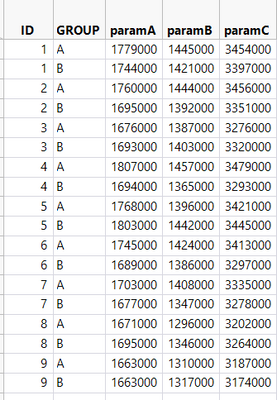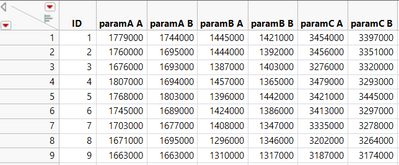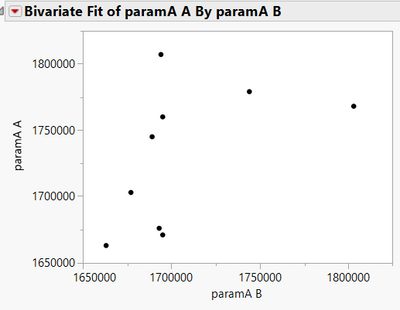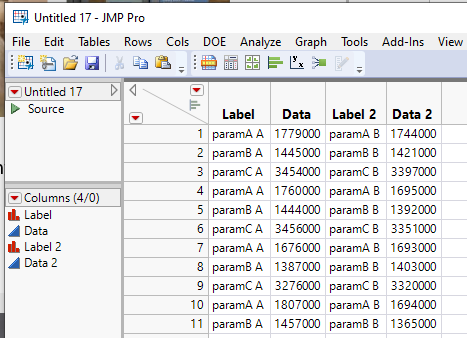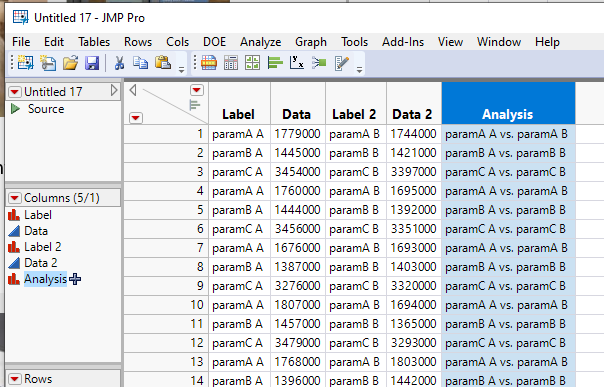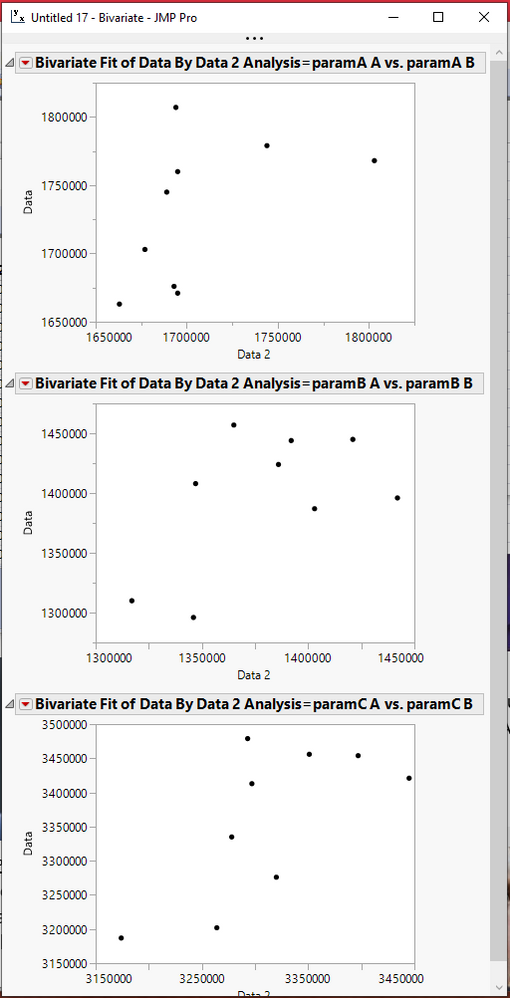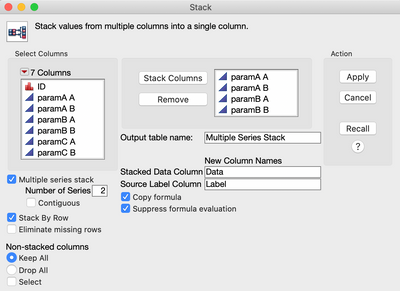- RSS フィードを購読する
- トピックを新着としてマーク
- トピックを既読としてマーク
- このトピックを現在のユーザーにフロートします
- ブックマーク
- 購読
- ミュート
- 印刷用ページ
Discussions
Solve problems, and share tips and tricks with other JMP users.- JMP User Community
- :
- Discussions
- :
- Re: Better way to plot multiple FitY by X plots
- 新着としてマーク
- ブックマーク
- 購読
- ミュート
- RSS フィードを購読する
- ダイレクトリンクを取得
- 印刷
- 不適切なコンテンツを報告
Better way to plot multiple FitY by X plots
My original source table is the tall table with ID, group and tons of params. I want to plot all params Fit Y by X (Group A vs Group B group by ID). The traditional way i do is i change the tall table to wide table and plot one params at a time. But if i have hundreds of params, it is not a good solution. Is there any better or smarter way to do this ?
attached sample jmp files
tall table
switch to wide table
Plot paramA A vs ParamA B
受理された解決策
- 新着としてマーク
- ブックマーク
- 購読
- ミュート
- RSS フィードを購読する
- ダイレクトリンクを取得
- 印刷
- 不適切なコンテンツを報告
Re: Better way to plot multiple FitY by X plots
Taking your example data, I first split the data into your Wide form, and then I took that data table and did a multi series stack
Tables=>Stack
specifying a 2 column stack
I then added a simple new column called Analysis which is a simple concatenation of the Label and Label 2 columns
Finally, I ran the Fit Y by X specifying Data and Data 2 as the Y and X columns and then setting the Analysis column as the By column, giving the results below
- 新着としてマーク
- ブックマーク
- 購読
- ミュート
- RSS フィードを購読する
- ダイレクトリンクを取得
- 印刷
- 不適切なコンテンツを報告
Re: Better way to plot multiple FitY by X plots
Taking your example data, I first split the data into your Wide form, and then I took that data table and did a multi series stack
Tables=>Stack
specifying a 2 column stack
I then added a simple new column called Analysis which is a simple concatenation of the Label and Label 2 columns
Finally, I ran the Fit Y by X specifying Data and Data 2 as the Y and X columns and then setting the Analysis column as the By column, giving the results below
- 新着としてマーク
- ブックマーク
- 購読
- ミュート
- RSS フィードを購読する
- ダイレクトリンクを取得
- 印刷
- 不適切なコンテンツを報告
Re: Better way to plot multiple FitY by X plots
How you do the 1st step - specifying a 2 column stack? Can you further elaborate?
- 新着としてマーク
- ブックマーク
- 購読
- ミュート
- RSS フィードを購読する
- ダイレクトリンクを取得
- 印刷
- 不適切なコンテンツを報告
Re: Better way to plot multiple FitY by X plots
- 新着としてマーク
- ブックマーク
- 購読
- ミュート
- RSS フィードを購読する
- ダイレクトリンクを取得
- 印刷
- 不適切なコンテンツを報告
Re: Better way to plot multiple FitY by X plots
Same concept as @txnelson but I would arrange the table just a little differently by stacking to make a very long table, then splitting by the group column. Finally use the parameter in the by column of a bivariate script:
names default to here(1);
Long = Data Table( "DEBUG" ) << Stack(
columns( :paramA, :paramB, :paramC ),
Source Label Column( "Parameter" ),
Stacked Data Column( "Data" )
);
repivot = Long << Split(
Split By( :GROUP ),
Split( :Data ),
Group( :Parameter, :ID ),
Sort by Column Property
);
biv = Bivariate( Y( :A ), X( :B ), Summary Statistics( 1 ), By( :Parameter ) );
dtSum = (biv << XPath("//TableBox"))[1][1] << make combined data table;
dtSum << Select Where(:Column 1 != "Correlation");
dtSum << Delete Rows;
dtSum << Set Name( "Results" );Then the resulting table can be sorted to find the interesting correlations.
The response screening platform certainly seems promising though.
- 新着としてマーク
- ブックマーク
- 購読
- ミュート
- RSS フィードを購読する
- ダイレクトリンクを取得
- 印刷
- 不適切なコンテンツを報告
Re: Better way to plot multiple FitY by X plots
Another platform that you might explore is response screening. I find it a helpful tool for looking at many fit y by x's. See response screening documentation .
おすすめの記事
- © 2026 JMP Statistical Discovery LLC. All Rights Reserved.
- 利用規約
- 個人情報の取り扱いについて
- お問い合わせ