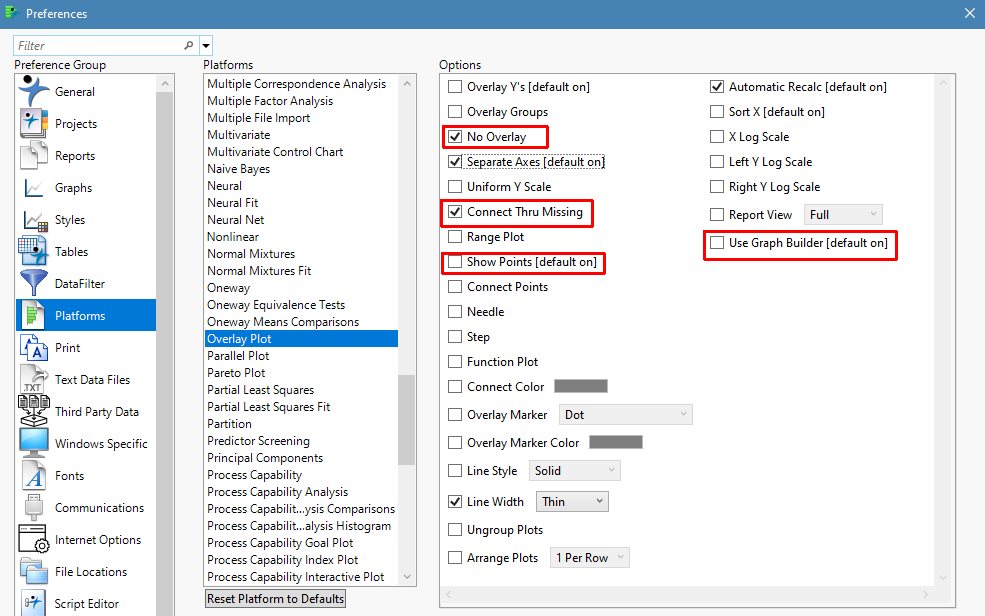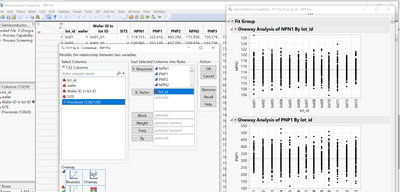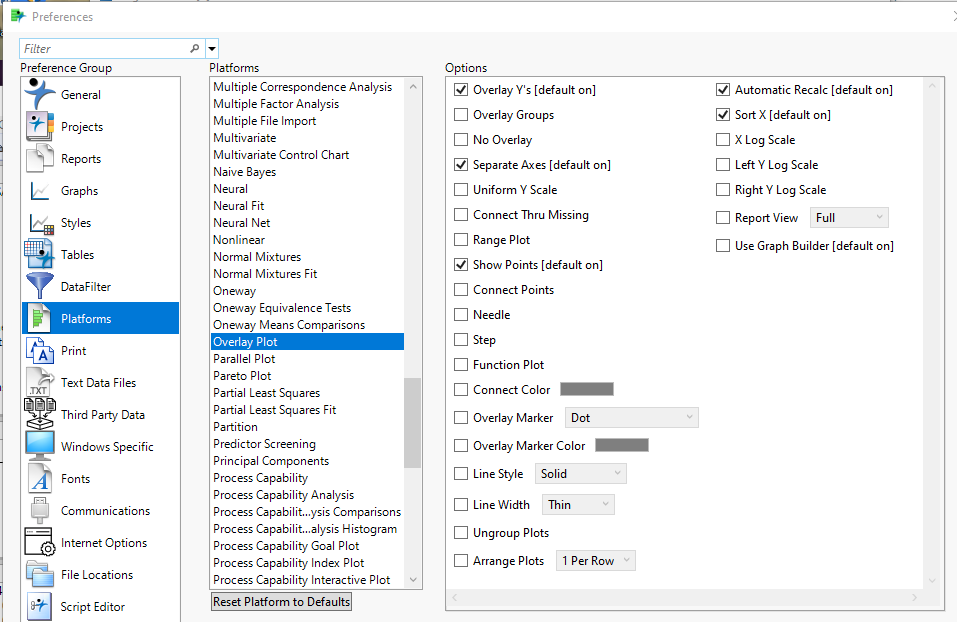- Due to inclement weather, JMP support response times may be slower than usual during the week of January 26.
To submit a request for support, please send email to support@jmp.com.
We appreciate your patience at this time. - Register to see how to import and prepare Excel data on Jan. 30 from 2 to 3 p.m. ET.
- Subscribe to RSS Feed
- Mark Topic as New
- Mark Topic as Read
- Float this Topic for Current User
- Bookmark
- Subscribe
- Mute
- Printer Friendly Page
Discussions
Solve problems, and share tips and tricks with other JMP users.- JMP User Community
- :
- Discussions
- :
- Best simple way to create stacked separate trend charts (no control chart calcul...
- Mark as New
- Bookmark
- Subscribe
- Mute
- Subscribe to RSS Feed
- Get Direct Link
- Report Inappropriate Content
Best simple way to create stacked separate trend charts (no control chart calculations)?
Associate, Analytical Decision Specialist
Accepted Solutions
- Mark as New
- Bookmark
- Subscribe
- Mute
- Subscribe to RSS Feed
- Get Direct Link
- Report Inappropriate Content
Re: Best simple way to create stacked separate trend charts (no control chart calculations)?
Thank you very much @txnelson !!!
This setup gives me exactly what I was looking for :
Just hoping the Overlay charts won't disappear in a future release!
Associate, Analytical Decision Specialist
- Mark as New
- Bookmark
- Subscribe
- Mute
- Subscribe to RSS Feed
- Get Direct Link
- Report Inappropriate Content
Re: Best simple way to create stacked separate trend charts (no control chart calculations)?
Associate, Analytical Decision Specialist
- Mark as New
- Bookmark
- Subscribe
- Mute
- Subscribe to RSS Feed
- Get Direct Link
- Report Inappropriate Content
Re: Best simple way to create stacked separate trend charts (no control chart calculations)?
You can use fit y by x,
it will generate one chart for each x with a few clicks.
- Mark as New
- Bookmark
- Subscribe
- Mute
- Subscribe to RSS Feed
- Get Direct Link
- Report Inappropriate Content
Re: Best simple way to create stacked separate trend charts (no control chart calculations)?
If you go to
File=>Preferences=>Platforms=>Overlay
you can uncheck the
Use Graph Builder (default on)
and you will be able to go back to your old version of Overlay Plot
You can also stack your columns, and then use the "Dialog" button on the Graph Builder window, to use a traditional dialog box and specify a By column to get a separate graph for each of the stacked columns.
- Mark as New
- Bookmark
- Subscribe
- Mute
- Subscribe to RSS Feed
- Get Direct Link
- Report Inappropriate Content
Re: Best simple way to create stacked separate trend charts (no control chart calculations)?
Thank you very much @txnelson !!!
This setup gives me exactly what I was looking for :
Just hoping the Overlay charts won't disappear in a future release!
Associate, Analytical Decision Specialist
Recommended Articles
- © 2026 JMP Statistical Discovery LLC. All Rights Reserved.
- Terms of Use
- Privacy Statement
- Contact Us