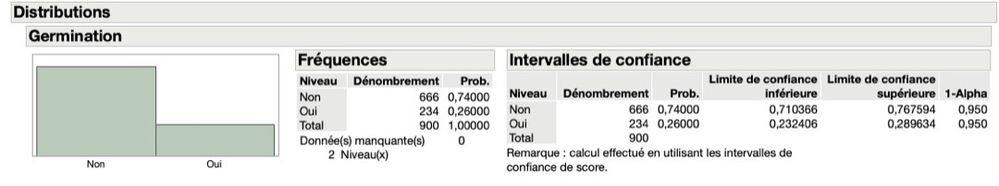- Subscribe to RSS Feed
- Mark Topic as New
- Mark Topic as Read
- Float this Topic for Current User
- Bookmark
- Subscribe
- Mute
- Printer Friendly Page
Discussions
Solve problems, and share tips and tricks with other JMP users.- JMP User Community
- :
- Discussions
- :
- Background color
- Mark as New
- Bookmark
- Subscribe
- Mute
- Subscribe to RSS Feed
- Get Direct Link
- Report Inappropriate Content
Background color
Hi,
I'm exporting JMP results to pdf, and I would like to change the usual background color of these output (so to be clear, the color behind "Distributions" for example in the attached image). In JMP preferences -> Styles, I can change some elements of the output, like the background color of the page, but not this element (at least I have not found how to do it). Can somebody help ? Thanks a lot.
Fab.
Ps: I'm on JMP15.
Ps: Is there a way to change (forever) other colors, like the green color in the graph attached ?
- Mark as New
- Bookmark
- Subscribe
- Mute
- Subscribe to RSS Feed
- Get Direct Link
- Report Inappropriate Content
Re: Background color
There are a number of ways to change colors of graphs. Whenever the graph is created, you can right click on the space and you will have to option to change color. If you want to change the color of distributions forever, go to Preferences>Platforms>Distribution, select the Histogram color box and select the color you want. In preferences there is also the option to change graph background colors in the Colors section, see below
- Mark as New
- Bookmark
- Subscribe
- Mute
- Subscribe to RSS Feed
- Get Direct Link
- Report Inappropriate Content
Re: Background color
Recommended Articles
- © 2026 JMP Statistical Discovery LLC. All Rights Reserved.
- Terms of Use
- Privacy Statement
- Contact Us