It seems like date in Graph Builder always defaults to y/m/d h:m:s. Since I'm often looking at data that spans months or years, the X scale labels always are long strings that end in "12:00:00 AM" which creates a busy-looking axis that takes up a lot of real estate due to long diagonal strings:
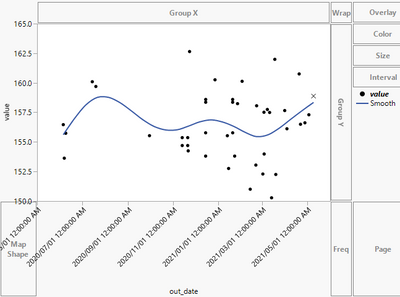
X axis looks better after changing date format:
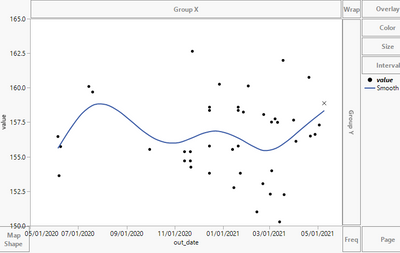
Is there a way to specify my preferred default date format? That would save me a ton of clicks because I have to reformat the dates constantly.
(What would actually be even better would be if JMP would automatically use an appropriate date scale, so if the data spans years it would use m/y, if it spans a couple months it would use m/d/y, if it spans a couple days it would use m/d/y h:m, etc. But I think that functionality probably is not there?)
Using JMP Pro 14.3.0.