- Subscribe to RSS Feed
- Mark Topic as New
- Mark Topic as Read
- Float this Topic for Current User
- Bookmark
- Subscribe
- Mute
- Printer Friendly Page
Discussions
Solve problems, and share tips and tricks with other JMP users.- JMP User Community
- :
- Discussions
- :
- Re: Alternative to Lag() when working with matrices instead of data tables
- Mark as New
- Bookmark
- Subscribe
- Mute
- Subscribe to RSS Feed
- Get Direct Link
- Report Inappropriate Content
Alternative to Lag() when working with matrices instead of data tables
All,
Is there an alternative to the lag() that I could use when working with matrices instead of data tables ? Esentially, I would like to be able to look at the value of the previous row of my column in a matrix to determine the value of current row. This can easily be acheived using the lag() function in a data table. What is an effective way other than looping to acheive this if working with matrices ?
dt = New Table("Test");
dt << New Column("Random-1",Numeric,Continuous,<< set values(Random Index(10^3,10^2)));
dt << New Column("AltToLag",Numeric,Continuous,Formula(If(Row()==1,0,Lag(:Name("Random-1")))));Uday
Accepted Solutions
- Mark as New
- Bookmark
- Subscribe
- Mute
- Subscribe to RSS Feed
- Get Direct Link
- Report Inappropriate Content
Re: Alternative to Lag() when working with matrices instead of data tables
It's not exactly super user friendly, but even all of these steps are still ~3 times faster (436:135 us) on my computer when running the vector vs the column. There are definitely optimizations you could do to this to make it faster too. When I put it to 1000 rows it was ~4 times faster(1057:227us). Also, apparently they got rid of Apply, my bad.
dt = New Table( "Test" );
dt << New Column( "RandomList", Numeric, Continuous, <<Set Values( Random Index( 10 ^ 3, 10 ^ 3 ) ) );
time_column = HPTime();
dt << New Column( "DesFunc",
Numeric,
Continuous,
Formula(
If( Row() == 1,
0,
If( Mod( Lag( :RandomList ), 2 ) == 0,
:RandomList[Row()] + 1,
:RandomList[Row()] - 1
)
)
)
);
time_column = HPTime()-time_column;
lag_matrix = Function( {mat, lag},
{DEFAULT LOCAL},
n = N Rows( mat );
lag_vector = 1 :: n;
empty_mat = J( Abs( lag ), N Cols( mat ), . );
If( lag > 0,
lag_vector = lag_vector[1 :: n - Abs( lag )];
new_mat = empty_mat |/ mat[lag_vector, 0];
, //else
lag_vector = lag_vector[Abs( lag ) + 1 :: n];
new_mat = mat[lag_vector, 0] |/ empty_mat;
);
new_mat;
);
v = Column( dt, "RandomList" ) << Get Values;
check_vector = Column(dt, "DesFunc") << Get Values;
time_vector = HPTime();
//lag the vector
lv = lag_matrix(v, 1);
//mod the vector
mod_vector = lv / 2 - floor(lv/2);
//find the mods you want
loc_vector = loc(mod_vector==0);
//invert to find the mods you don't want
invert_vector = J(nrows(v), 1);
invert_vector[loc_vector] = 0;
invert_vector = loc(invert_vector);
//assign values
v[loc_vector] = v[loc_vector] + 1;
v[invert_vector] = v[invert_vector] - 1;
//set first row to 0
v[1] = 0;
time_vector = HPTime()-time_vector;
show(all(v == check_vector));
show(time_column, time_vector);
Hope this helps a little.
- Mark as New
- Bookmark
- Subscribe
- Mute
- Subscribe to RSS Feed
- Get Direct Link
- Report Inappropriate Content
Re: Alternative to Lag() when working with matrices instead of data tables
Does this work for you?
names default to here(1);
lag_matrix = function({mat, lag}, {DEFAULT LOCAL},
n = nrows(mat);
lag_vector = 1::n;
empty_mat = J(abs(lag), ncols(mat), .);
if(lag>0,
lag_vector = lag_vector[1::n-abs(lag)];
new_mat = empty_mat|/mat[lag_vector, 0];
, //else
lag_vector = lag_vector[abs(lag)+1::n];
new_mat = mat[lag_vector, 0]|/empty_mat;
);
new_mat;
);
lag_matrix((14::28)`||(28::42)`, -1);
- Mark as New
- Bookmark
- Subscribe
- Mute
- Subscribe to RSS Feed
- Get Direct Link
- Report Inappropriate Content
Re: Alternative to Lag() when working with matrices instead of data tables
@vince_faller,
Thank you for the solution you have offered, is there a way to modify this function to get just the previous row rather than the entire matrix ?
Maybe the appropriate question would be what is the vectorized format of looping around a matrix with the function - similar to apply functions in R which are much faster than loops.
Uday
- Mark as New
- Bookmark
- Subscribe
- Mute
- Subscribe to RSS Feed
- Get Direct Link
- Report Inappropriate Content
Re: Alternative to Lag() when working with matrices instead of data tables
Uday,
I don't know what you are asking. You can just reference the row j-1. The script shows both lag1 and dif1 results.
Names Default to Here(1);
dt = Open("$sample_data/Big Class.jmp");
bcmat = dt << get as matrix; //Matrix(40,3)
for(j=2, j<=nrow(dt), j++,
lag1 = bcmat[j-1,0];
dif1 = bcmat[j,0] - bcmat[j-1,0];
show( lag1, dif1)
);- Mark as New
- Bookmark
- Subscribe
- Mute
- Subscribe to RSS Feed
- Get Direct Link
- Report Inappropriate Content
Re: Alternative to Lag() when working with matrices instead of data tables
@gzmorgan0,
What I am trying to ask for is a way to avoid the loop and rely on vectorized code. It is advisable to replace loops with matrix functions to make the code more efficient (https://community.jmp.com/t5/JMP-Blog/JSL-Tip-Replace-Loops-with-Functions-on-Matrices/ba-p/29783) . This is acheived in R through the apply family functions and in Matlab through some matrix functions or custom functions. I am requesting if there is a way to implement such a vectorized code on matrices rather than try and write a loop in this case to find the lag().
@gzmorgan0 wrote:Uday,
I don't know what you are asking. You can just reference the row j-1. The script shows both lag1 and dif1 results.
Names Default to Here(1); dt = Open("$sample_data/Big Class.jmp"); bcmat = dt << get as matrix; //Matrix(40,3) for(j=2, j<=nrow(dt), j++, lag1 = bcmat[j-1,0]; dif1 = bcmat[j,0] - bcmat[j-1,0]; show( lag1, dif1) );
In the example you have provided, I definitely understand that it is easy to write a loop and get the lag() equivalent, however as the size of your data sets or the # of your iterations increase this will slow your code down. I am looking for an efficient replacement i.e. vectorized equivalent of implementing repetitive operations on matrices in JSL.
Uday
- Mark as New
- Bookmark
- Subscribe
- Mute
- Subscribe to RSS Feed
- Get Direct Link
- Report Inappropriate Content
Re: Alternative to Lag() when working with matrices instead of data tables
@XanGregg , @Craige_Hales
Xan or Craige- if it is possible, I would actually request you to kindly make a blog post that covers in detail how to perform vectorization with numerous examples in JSL. This topic is covered at length in SAS , R , Matlab and other environments. I would love to see something similar for JMP. If something similar already exists, would request you to draw my attention to it.
SAS Blogs - https://blogs.sas.com/content/iml/2013/05/15/vectorize-computations.html
Uday
- Mark as New
- Bookmark
- Subscribe
- Mute
- Subscribe to RSS Feed
- Get Direct Link
- Report Inappropriate Content
Re: Alternative to Lag() when working with matrices instead of data tables
What are you actually trying to do? You're right that matrices are usually faster but looping through them will (in my experience) usually lose any benefit. JMP 14 now has apply() and applyOver() functions but I haven't had a lot of luck using them.
- Mark as New
- Bookmark
- Subscribe
- Mute
- Subscribe to RSS Feed
- Get Direct Link
- Report Inappropriate Content
Re: Alternative to Lag() when working with matrices instead of data tables
@vince_faller,
Can you help me implement the following in a matrix without a loop ?
dt = New Table("Test");
dt << New Column("RandomList",Numeric,Continuous,<< Set Values(Random Index(10^3,10^2)))
<< New Column("DesFunc",Numeric,Continuous,Formula(If(Row() == 1,0,If(Mod(Lag(:RandomList),2)==0,:RandomList[Row()]+1,:RandomList[Row()]-1))));Also, I couldn't find the apply() or applyOver() functions in my scripting index. I am using JMP 14 . Is it a JMP Pro thing ?
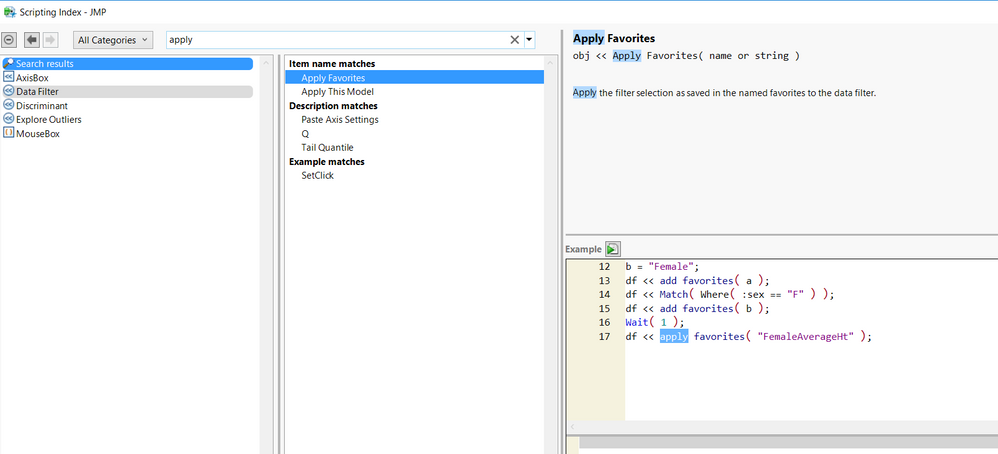
Uday
- Mark as New
- Bookmark
- Subscribe
- Mute
- Subscribe to RSS Feed
- Get Direct Link
- Report Inappropriate Content
Re: Alternative to Lag() when working with matrices instead of data tables
It's not exactly super user friendly, but even all of these steps are still ~3 times faster (436:135 us) on my computer when running the vector vs the column. There are definitely optimizations you could do to this to make it faster too. When I put it to 1000 rows it was ~4 times faster(1057:227us). Also, apparently they got rid of Apply, my bad.
dt = New Table( "Test" );
dt << New Column( "RandomList", Numeric, Continuous, <<Set Values( Random Index( 10 ^ 3, 10 ^ 3 ) ) );
time_column = HPTime();
dt << New Column( "DesFunc",
Numeric,
Continuous,
Formula(
If( Row() == 1,
0,
If( Mod( Lag( :RandomList ), 2 ) == 0,
:RandomList[Row()] + 1,
:RandomList[Row()] - 1
)
)
)
);
time_column = HPTime()-time_column;
lag_matrix = Function( {mat, lag},
{DEFAULT LOCAL},
n = N Rows( mat );
lag_vector = 1 :: n;
empty_mat = J( Abs( lag ), N Cols( mat ), . );
If( lag > 0,
lag_vector = lag_vector[1 :: n - Abs( lag )];
new_mat = empty_mat |/ mat[lag_vector, 0];
, //else
lag_vector = lag_vector[Abs( lag ) + 1 :: n];
new_mat = mat[lag_vector, 0] |/ empty_mat;
);
new_mat;
);
v = Column( dt, "RandomList" ) << Get Values;
check_vector = Column(dt, "DesFunc") << Get Values;
time_vector = HPTime();
//lag the vector
lv = lag_matrix(v, 1);
//mod the vector
mod_vector = lv / 2 - floor(lv/2);
//find the mods you want
loc_vector = loc(mod_vector==0);
//invert to find the mods you don't want
invert_vector = J(nrows(v), 1);
invert_vector[loc_vector] = 0;
invert_vector = loc(invert_vector);
//assign values
v[loc_vector] = v[loc_vector] + 1;
v[invert_vector] = v[invert_vector] - 1;
//set first row to 0
v[1] = 0;
time_vector = HPTime()-time_vector;
show(all(v == check_vector));
show(time_column, time_vector);
Hope this helps a little.
- Mark as New
- Bookmark
- Subscribe
- Mute
- Subscribe to RSS Feed
- Get Direct Link
- Report Inappropriate Content
Re: Alternative to Lag() when working with matrices instead of data tables
@vince_faller,
Thanks for the solution, can you kindly explain the thought process and how it is functioning if it is not too much to ask.
I see that you are using the combination of lag_matrix function, mod function and loc() but I don't quite get the logic.
Would greatly appreaciate a breadown of the logic so I can learn the though process ( again only if it is not too much to ask)
Uday
Recommended Articles
- © 2026 JMP Statistical Discovery LLC. All Rights Reserved.
- Terms of Use
- Privacy Statement
- Contact Us
